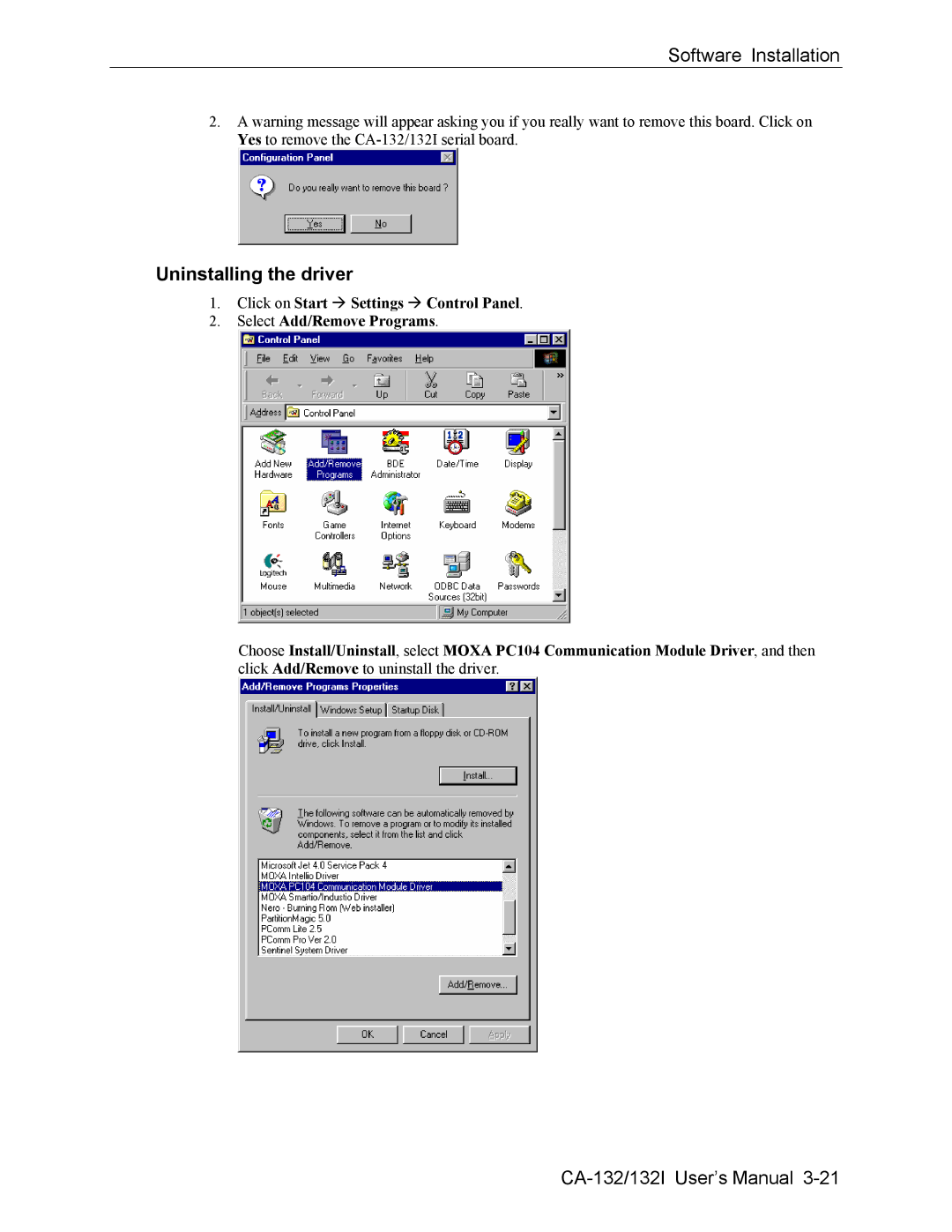Software Installation
2.A warning message will appear asking you if you really want to remove this board. Click on Yes to remove the
Uninstalling the driver
1.Click on Start " Settings " Control Panel.
2.Select Add/Remove Programs.
Choose Install/Uninstall, select MOXA PC104 Communication Module Driver, and then click Add/Remove to uninstall the driver.