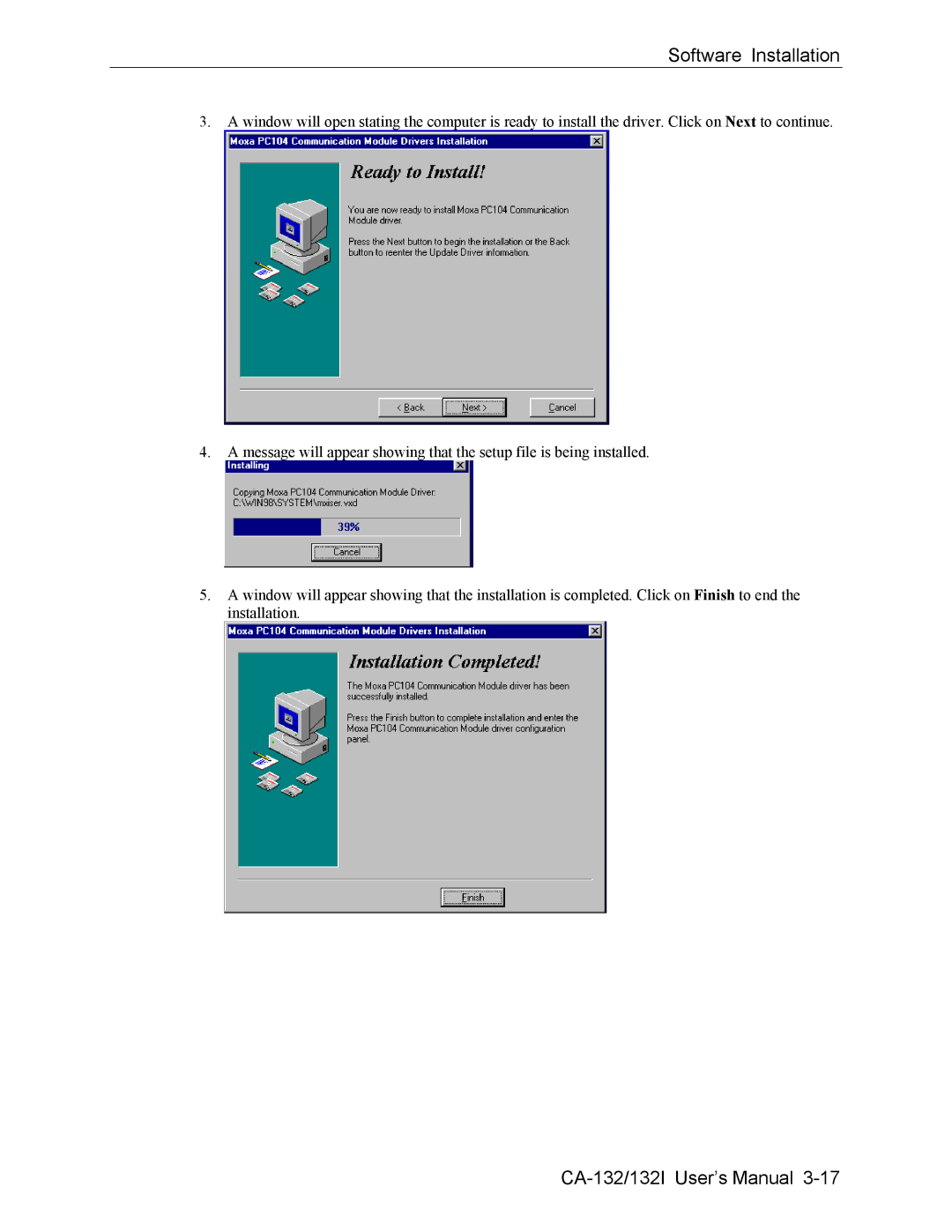Software Installation
3.A window will open stating the computer is ready to install the driver. Click on Next to continue.
4.A message will appear showing that the setup file is being installed.
5.A window will appear showing that the installation is completed. Click on Finish to end the installation.