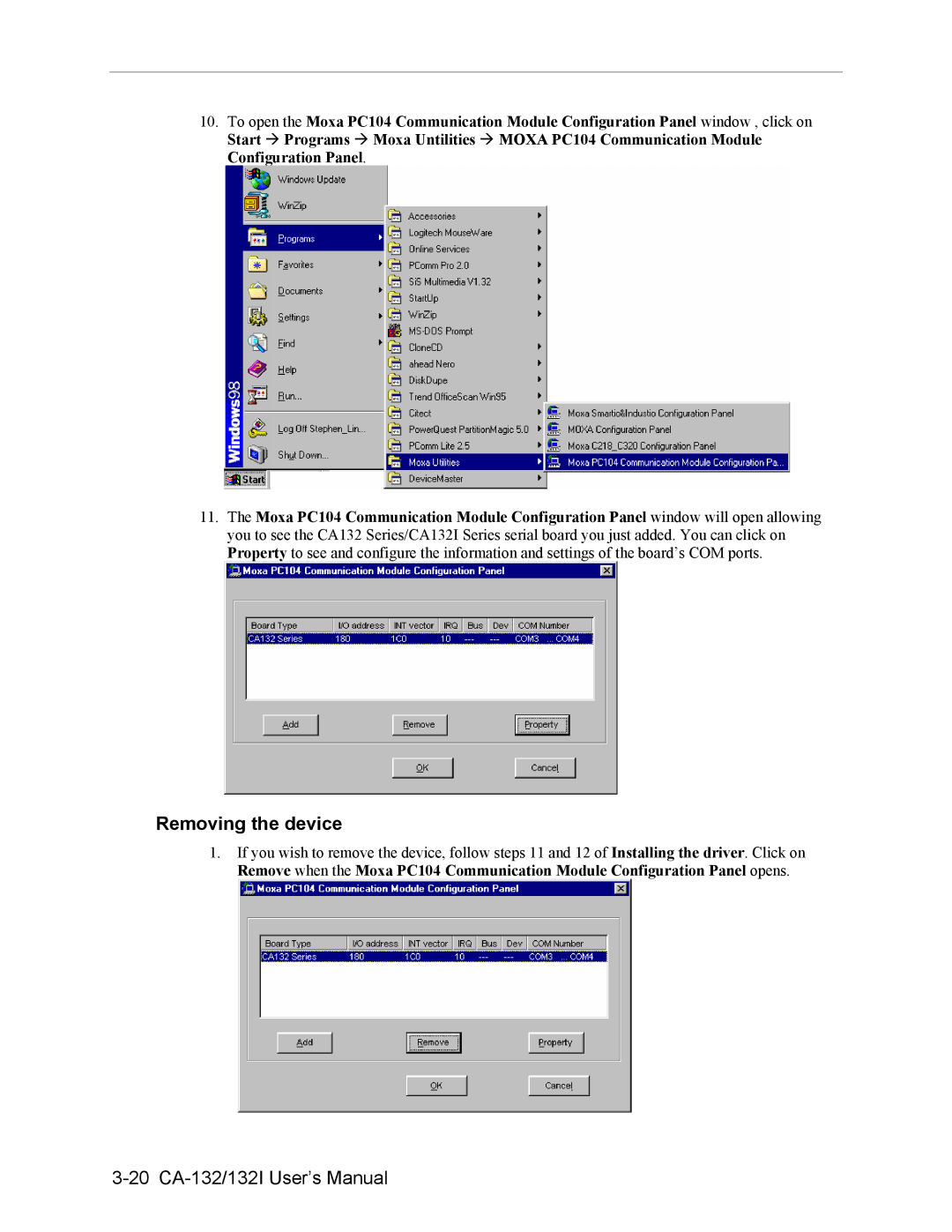10.To open the Moxa PC104 Communication Module Configuration Panel window , click on Start " Programs " Moxa Untilities " MOXA PC104 Communication Module Configuration Panel.
11.The Moxa PC104 Communication Module Configuration Panel window will open allowing you to see the CA132 Series/CA132I Series serial board you just added. You can click on Property to see and configure the information and settings of the board’s COM ports.
Removing the device
1.If you wish to remove the device, follow steps 11 and 12 of Installing the driver. Click on Remove when the Moxa PC104 Communication Module Configuration Panel opens.