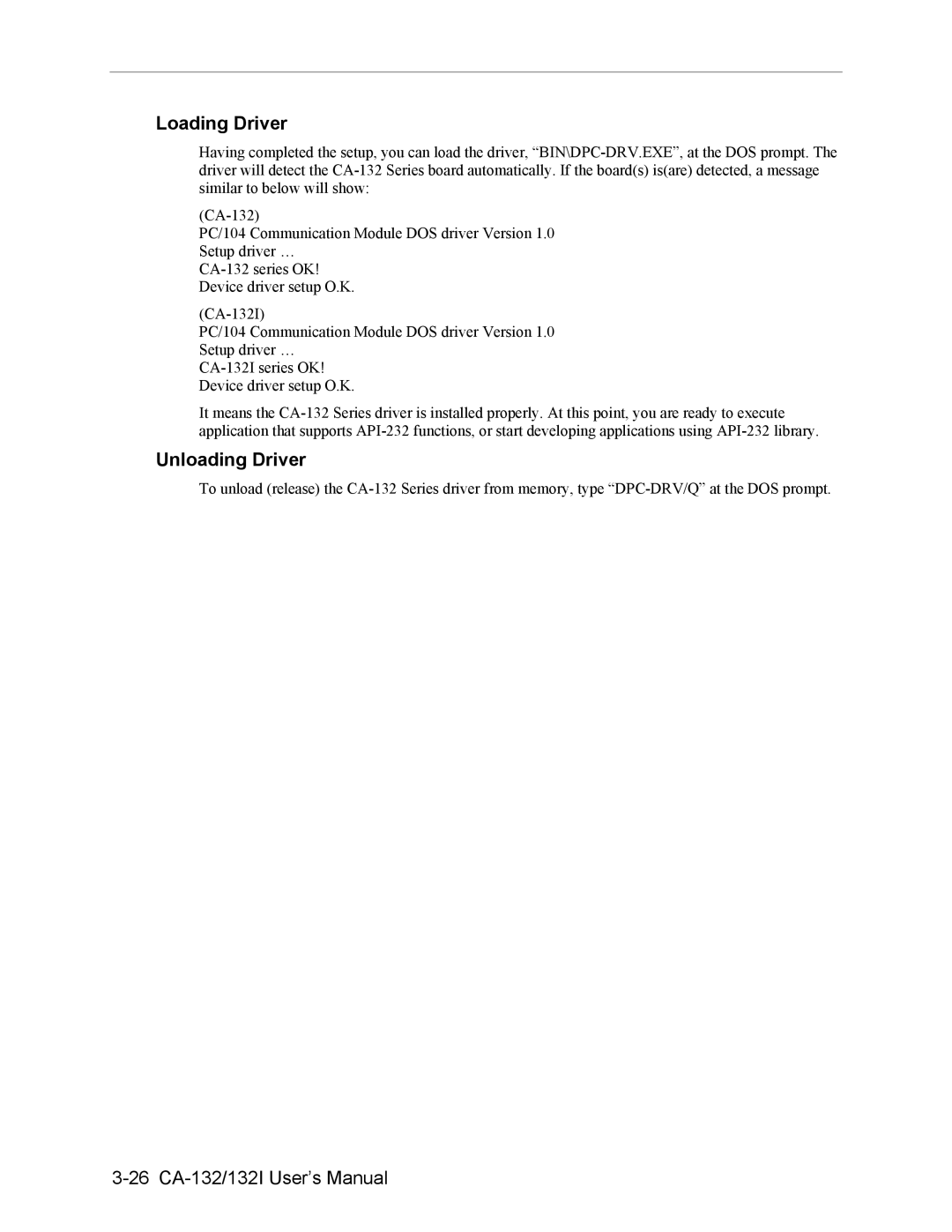Loading Driver
Having completed the setup, you can load the driver, “BIN\DPC-DRV.EXE”, at the DOS prompt. The driver will detect the CA-132 Series board automatically. If the board(s) is(are) detected, a message similar to below will show:
(CA-132)
PC/104 Communication Module DOS driver Version 1.0 Setup driver …
CA-132 series OK! Device driver setup O.K.
(CA-132I)
PC/104 Communication Module DOS driver Version 1.0 Setup driver …
CA-132I series OK! Device driver setup O.K.
It means the CA-132 Series driver is installed properly. At this point, you are ready to execute application that supports API-232 functions, or start developing applications using API-232 library.
Unloading Driver
To unload (release) the CA-132 Series driver from memory, type “DPC-DRV/Q” at the DOS prompt.
3-26 CA-132/132I User’s Manual