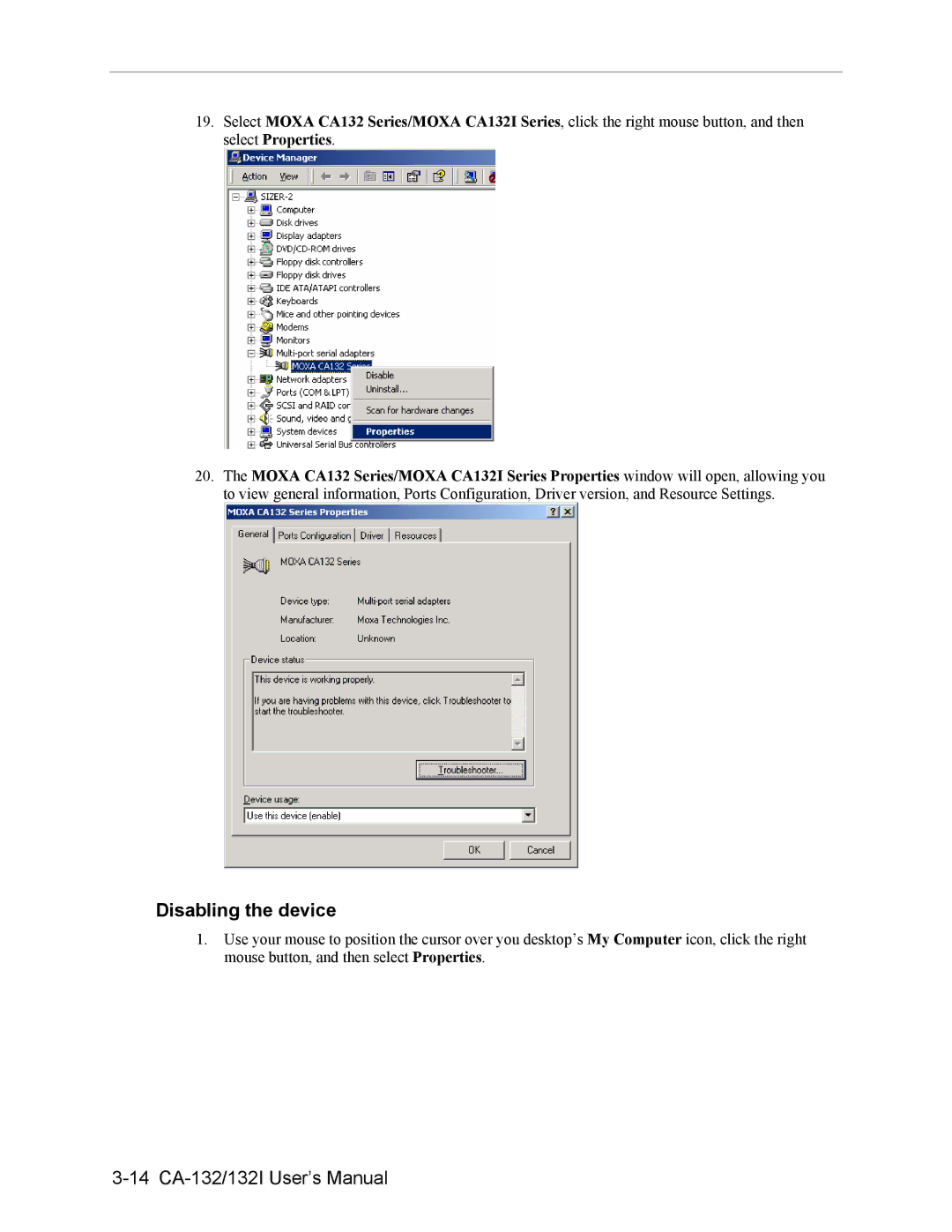19.Select MOXA CA132 Series/MOXA CA132I Series, click the right mouse button, and then select Properties.
20.The MOXA CA132 Series/MOXA CA132I Series Properties window will open, allowing you to view general information, Ports Configuration, Driver version, and Resource Settings.
Disabling the device
1.Use your mouse to position the cursor over you desktop’s My Computer icon, click the right mouse button, and then select Properties.