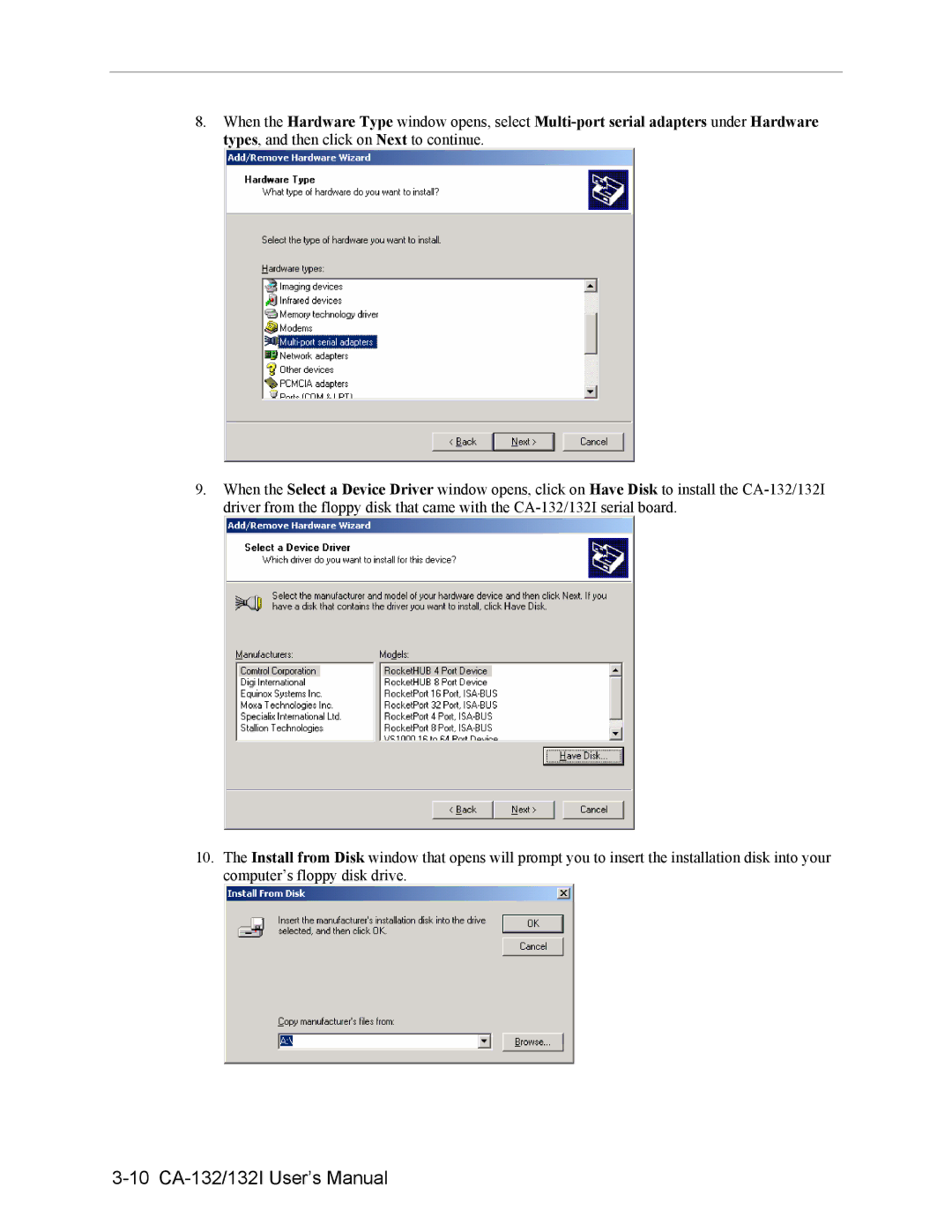8.When the Hardware Type window opens, select
9.When the Select a Device Driver window opens, click on Have Disk to install the
10.The Install from Disk window that opens will prompt you to insert the installation disk into your computer’s floppy disk drive.