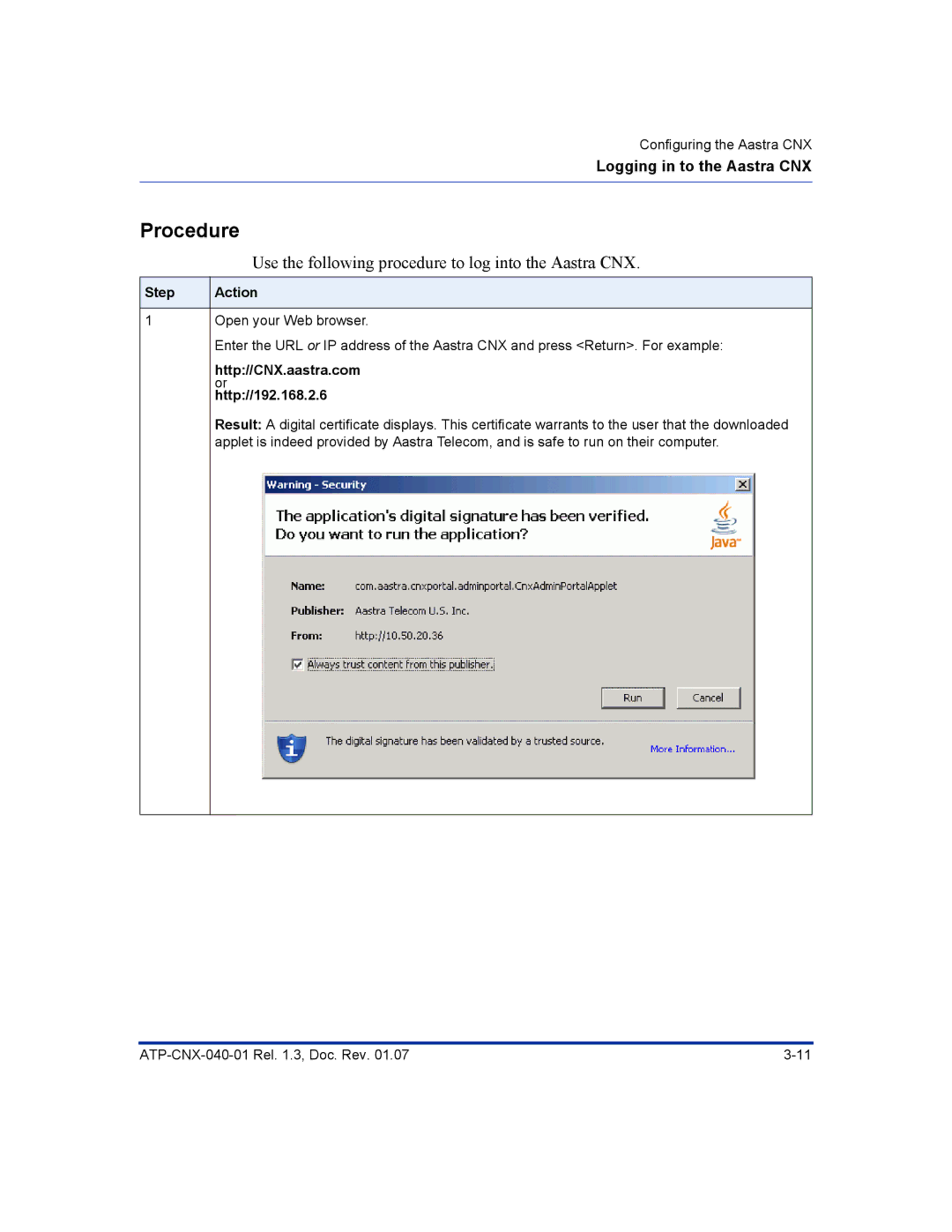Configuring the Aastra CNX
Logging in to the Aastra CNX
Procedure
Use the following procedure to log into the Aastra CNX.
Step | Action |
|
|
1Open your Web browser.
Enter the URL or IP address of the Aastra CNX and press <Return>. For example:
http://CNX.aastra.com or http://192.168.2.6
Result: A digital certificate displays. This certificate warrants to the user that the downloaded applet is indeed provided by Aastra Telecom, and is safe to run on their computer.