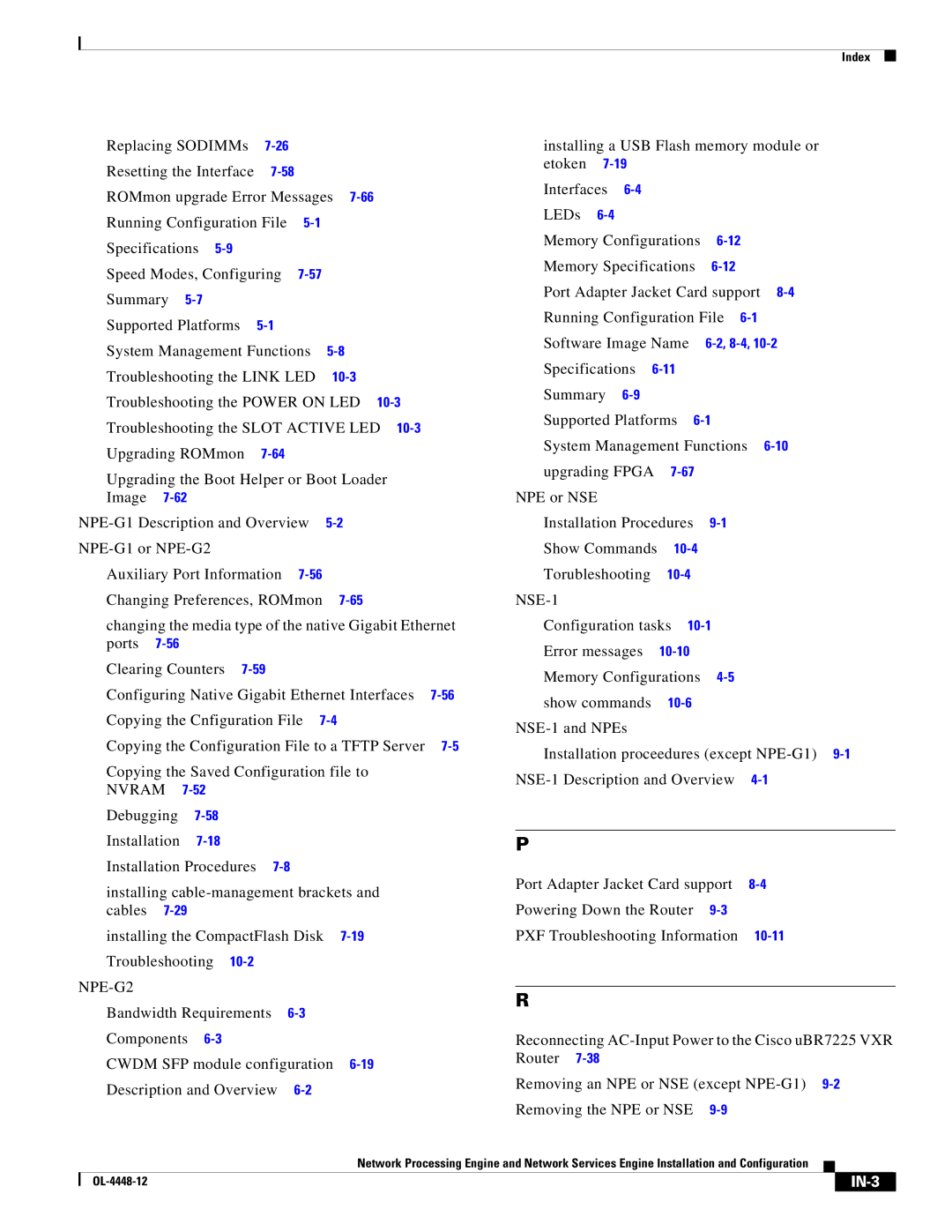Index
Replacing SODIMMs |
|
|
| ||||||
Resetting the Interface |
|
|
| ||||||
ROMmon upgrade Error Messages |
| ||||||||
Running Configuration File |
|
|
| ||||||
Specifications |
|
|
|
|
| ||||
Speed Modes, Configuring |
|
|
| ||||||
Summary |
|
|
|
|
|
|
| ||
Supported Platforms |
|
|
|
| |||||
System Management Functions |
| ||||||||
Troubleshooting the LINK LED |
| ||||||||
Troubleshooting the POWER ON LED |
| ||||||||
Troubleshooting the SLOT ACTIVE LED |
| ||||||||
Upgrading ROMmon |
|
|
|
| |||||
Upgrading the Boot Helper or Boot Loader |
| ||||||||
Image |
|
|
|
|
|
|
| ||
| |||||||||
|
|
|
|
|
| ||||
Auxiliary Port Information |
|
|
| ||||||
Changing Preferences, ROMmon |
|
| |||||||
changing the media type of the native Gigabit Ethernet | |||||||||
ports |
|
|
|
|
|
|
|
| |
Clearing Counters |
|
|
|
| |||||
Configuring Native Gigabit Ethernet Interfaces | |||||||||
Copying the Cnfiguration File |
|
| |||||||
Copying the Configuration File to a TFTP Server | |||||||||
Copying the Saved Configuration file to |
| ||||||||
NVRAM |
|
|
|
|
|
| |||
Debugging |
|
|
|
|
|
| |||
Installation |
|
|
|
|
|
| |||
Installation Procedures |
|
|
| ||||||
installing |
| ||||||||
cables |
|
|
|
|
|
|
| ||
installing the CompactFlash Disk |
|
| |||||||
Troubleshooting |
|
|
|
|
| ||||
|
|
|
|
|
|
|
|
|
|
Bandwidth Requirements |
|
|
| ||||||
Components |
|
|
|
|
|
| |||
CWDM SFP module configuration |
| ||||||||
Description and Overview |
|
|
| ||||||
installing a USB Flash memory module or
etoken |
|
|
|
|
| ||
Interfaces |
|
|
|
|
| ||
LEDs |
|
|
|
|
|
| |
Memory Configurations |
|
| |||||
Memory Specifications |
|
| |||||
Port Adapter Jacket Card support | |||||||
Running Configuration File |
| ||||||
Software Image Name | |||||||
Specifications |
|
|
|
| |||
Summary |
|
|
|
|
| ||
Supported Platforms |
|
| |||||
System Management Functions | |||||||
upgrading FPGA |
|
|
| ||||
NPE or NSE |
|
|
|
|
|
| |
Installation Procedures |
|
| |||||
Show Commands |
|
|
| ||||
Torubleshooting |
|
|
| ||||
|
|
|
|
|
|
|
|
Configuration tasks |
|
| |||||
Error messages |
|
|
| ||||
Memory Configurations |
|
| |||||
show commands |
|
|
| ||||
|
|
|
|
| |||
Installation proceedures (except | |||||||
P
Port Adapter Jacket Card support | |
Powering Down the Router |
|
PXF Troubleshooting Information |
R
Reconnecting
Removing an NPE or NSE (except
Network Processing Engine and Network Services Engine Installation and Configuration
|
| |
|