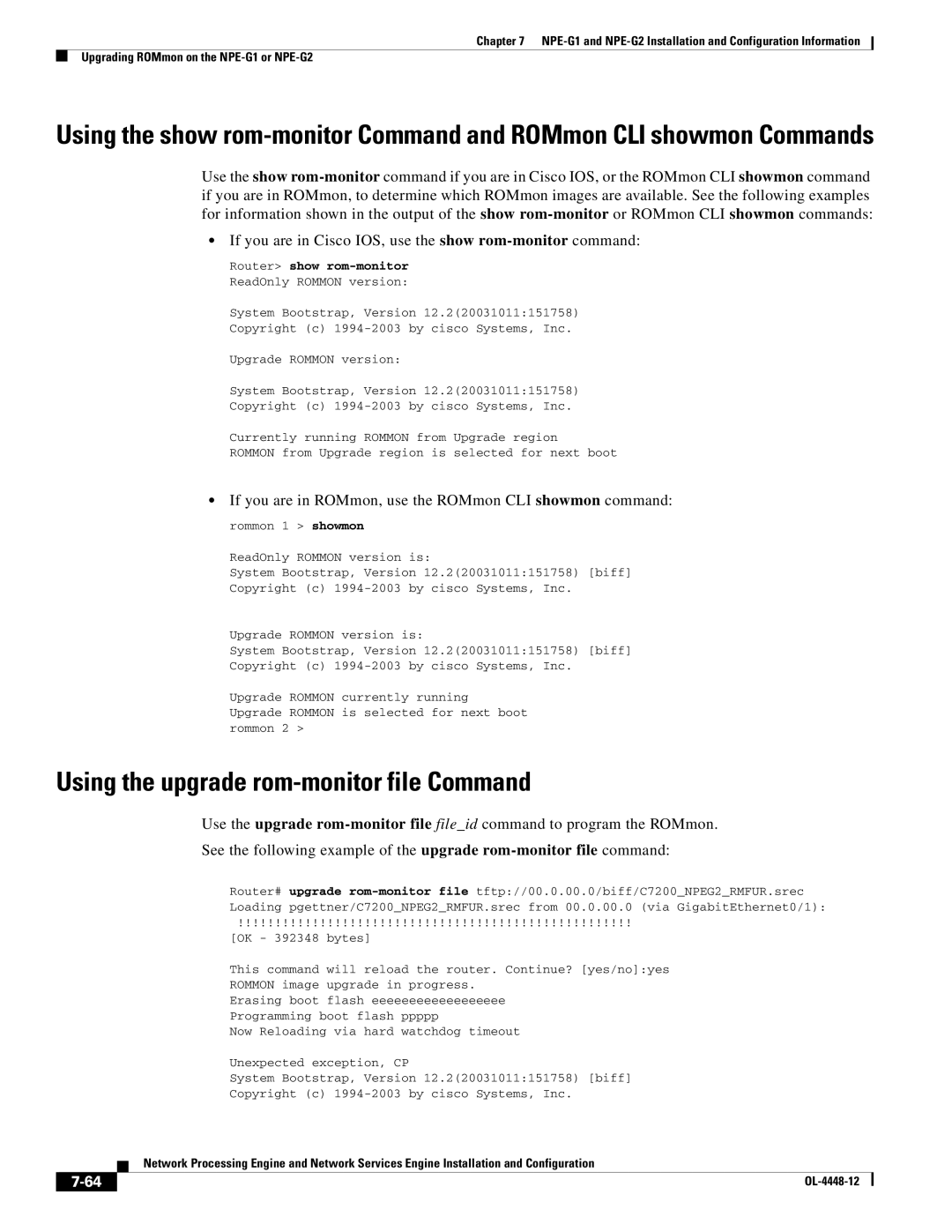Chapter 7
Upgrading ROMmon on the
Using the show
Use the show
•If you are in Cisco IOS, use the show
Router> show rom-monitor
ReadOnly ROMMON version:
System Bootstrap, Version 12.2(20031011:151758)
Copyright (c)
Upgrade ROMMON version:
System Bootstrap, Version 12.2(20031011:151758)
Copyright (c)
Currently running ROMMON from Upgrade region
ROMMON from Upgrade region is selected for next boot
•If you are in ROMmon, use the ROMmon CLI showmon command:
rommon 1 > showmon
ReadOnly ROMMON version is:
System Bootstrap, Version 12.2(20031011:151758) [biff]
Copyright (c)
Upgrade ROMMON version is:
System Bootstrap, Version 12.2(20031011:151758) [biff]
Copyright (c)
Upgrade ROMMON currently running Upgrade ROMMON is selected for next boot rommon 2 >
Using the upgrade rom-monitor file Command
Use the upgrade
See the following example of the upgrade
Router# upgrade
!!!!!!!!!!!!!!!!!!!!!!!!!!!!!!!!!!!!!!!!!!!!!!!!!!!!!
[OK - 392348 bytes]
This command will reload the router. Continue? [yes/no]:yes
ROMMON image upgrade in progress.
Erasing boot flash eeeeeeeeeeeeeeeeee
Programming boot flash ppppp
Now Reloading via hard watchdog timeout
|
|
| Unexpected exception, CP | |
|
|
| System Bootstrap, Version 12.2(20031011:151758) [biff] | |
|
|
| Copyright (c) | |
|
|
| Network Processing Engine and Network Services Engine Installation and Configuration | |
|
|
| ||
|
|
|
|
|
|
|
|
| |
|
|
| ||