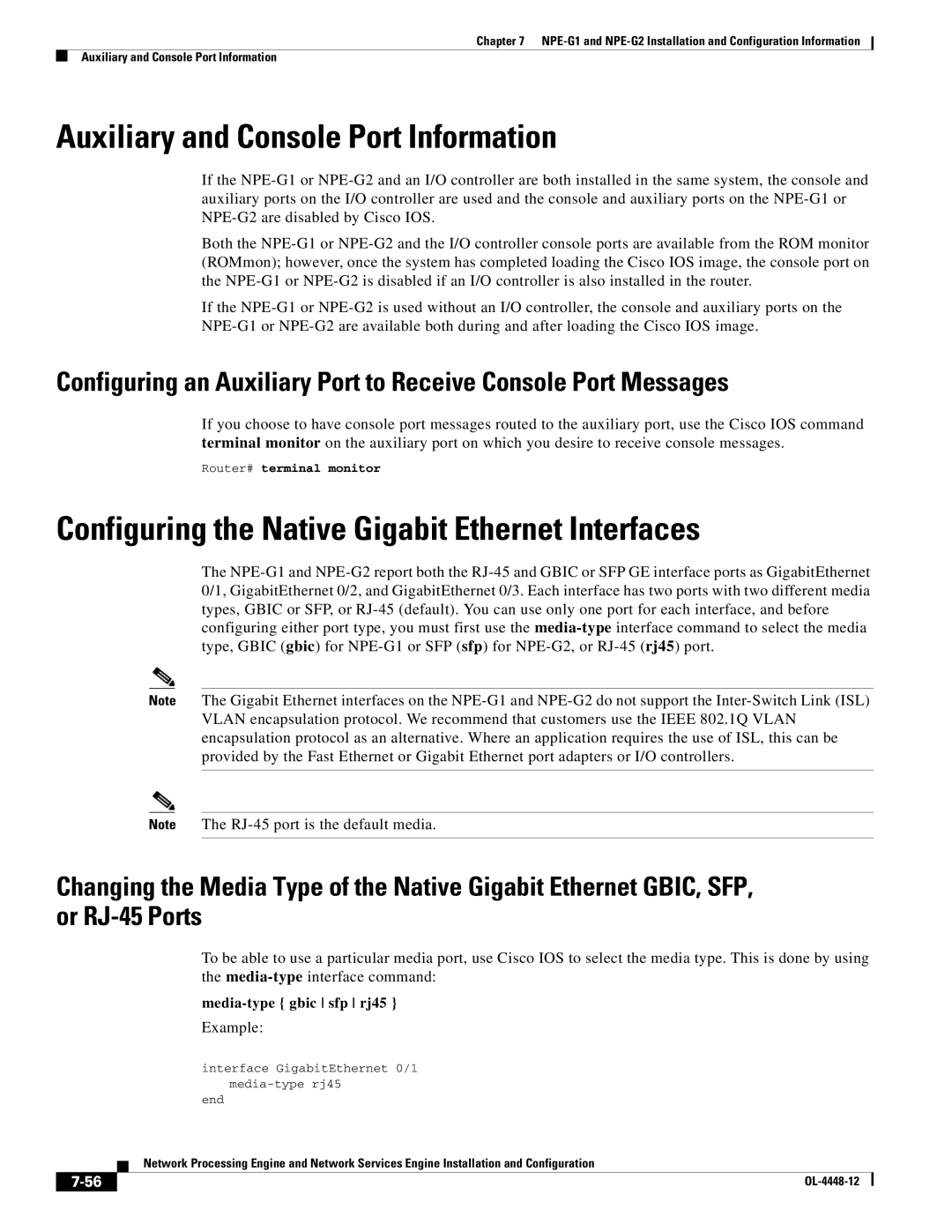Chapter 7
Auxiliary and Console Port Information
Auxiliary and Console Port Information
If the
Both the
If the
Configuring an Auxiliary Port to Receive Console Port Messages
If you choose to have console port messages routed to the auxiliary port, use the Cisco IOS command terminal monitor on the auxiliary port on which you desire to receive console messages.
Router# terminal monitor
Configuring the Native Gigabit Ethernet Interfaces
The
Note The Gigabit Ethernet interfaces on the
Note The
Changing the Media Type of the Native Gigabit Ethernet GBIC, SFP, or
To be able to use a particular media port, use Cisco IOS to select the media type. This is done by using the
media-type { gbic sfp rj45 }
Example:
interface GigabitEthernet 0/1
end
Network Processing Engine and Network Services Engine Installation and Configuration
|
| |
|