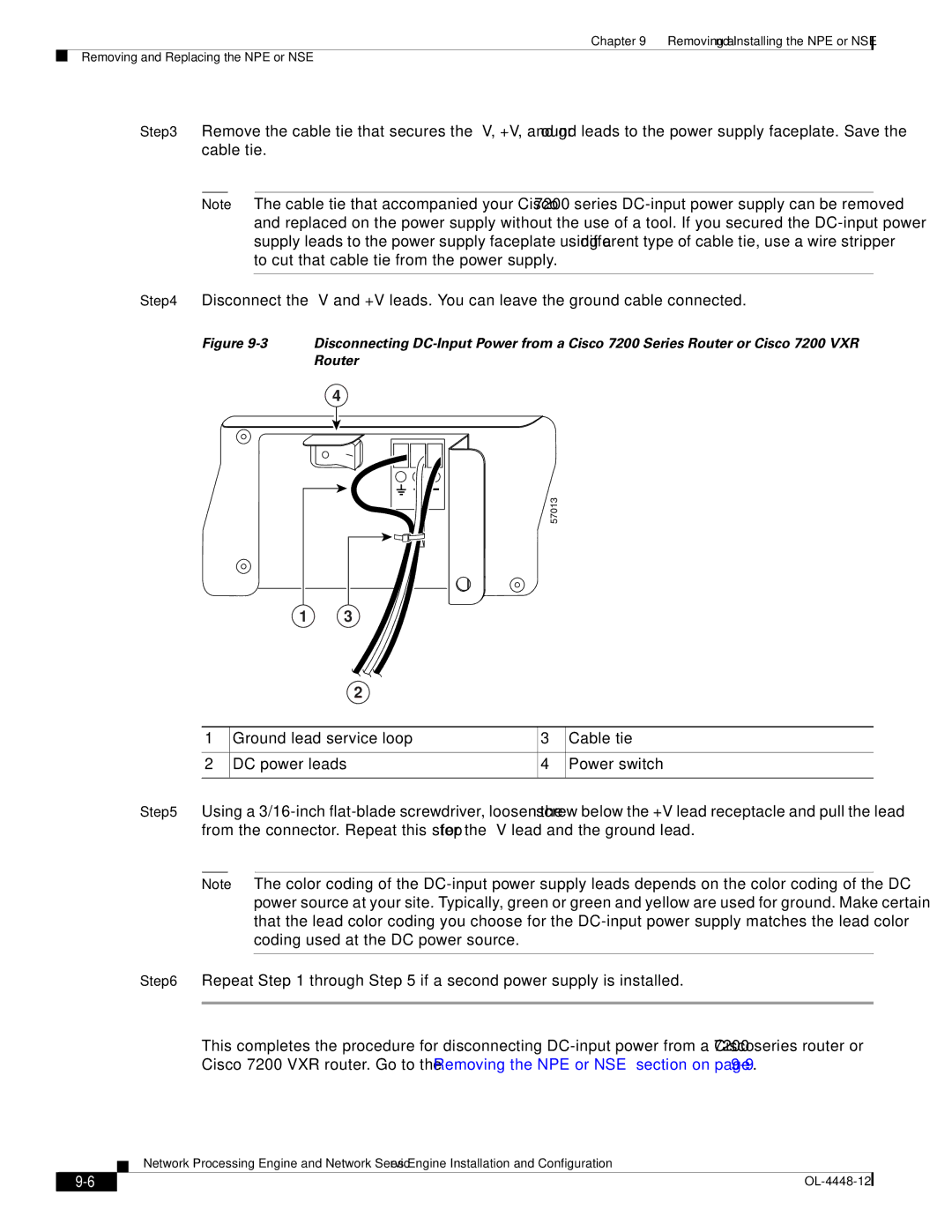Chapter 9 Removing and Installing the NPE or NSE
Removing and Replacing the NPE or NSE
Step 3 Remove the cable tie that secures the
Note The cable tie that accompanied your Cisco 7200 series
Step 4 Disconnect the
Figure 9-3 Disconnecting DC-Input Power from a Cisco 7200 Series Router or Cisco 7200 VXR Router
4
1
2
57013
1 3
2
Ground lead service loop | 3 | Cable tie |
DC power leads | 4 | Power switch |
|
|
|
Step 5 Using a
Note The color coding of the
Step 6 Repeat Step 1 through Step 5 if a second power supply is installed.
This completes the procedure for disconnecting
Network Processing Engine and Network Services Engine Installation and Configuration
|
| |
|