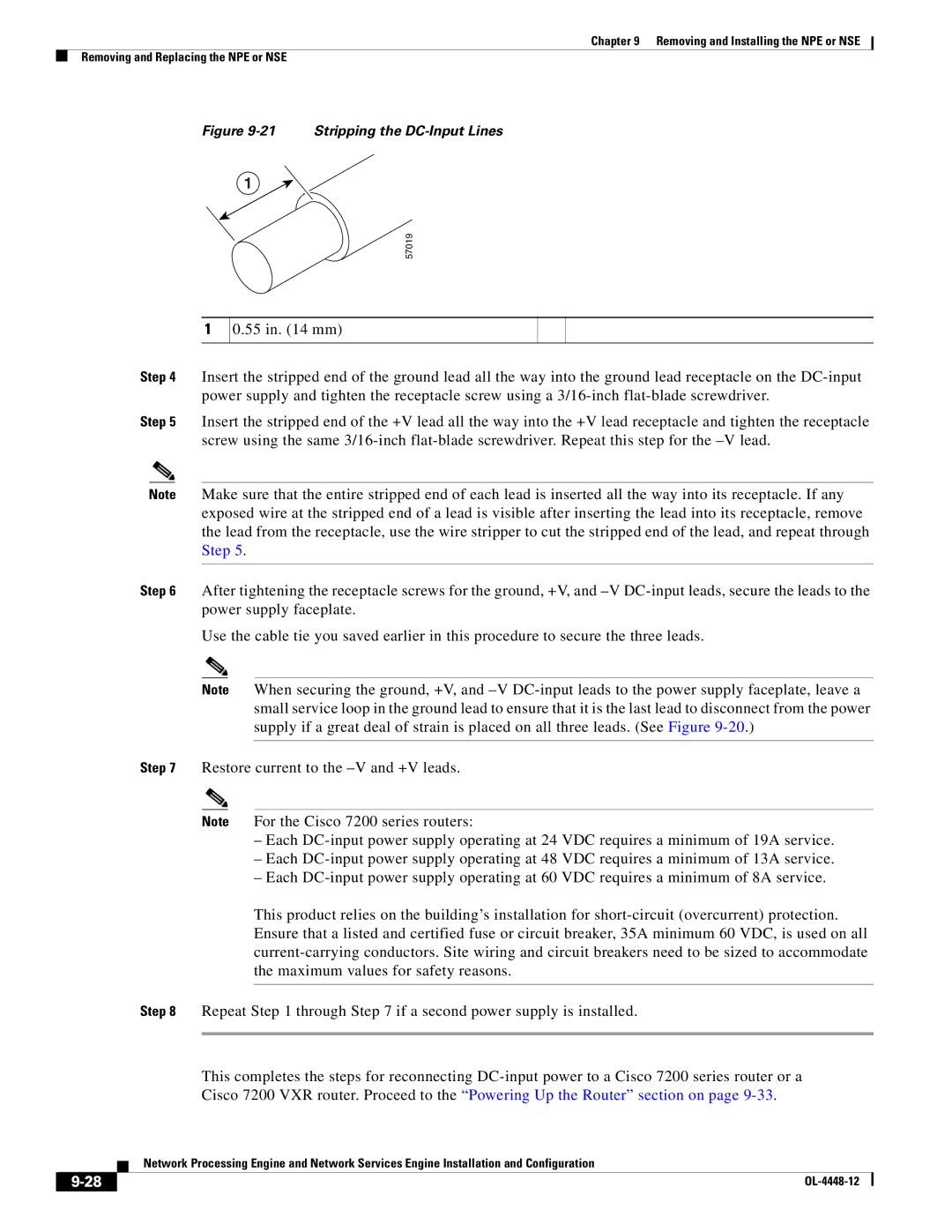Chapter 9 Removing and Installing the NPE or NSE
Removing and Replacing the NPE or NSE
Figure 9-21 Stripping the DC-Input Lines
1
57019
1
0.55 in. (14 mm)
Step 4 Insert the stripped end of the ground lead all the way into the ground lead receptacle on the
Step 5 Insert the stripped end of the +V lead all the way into the +V lead receptacle and tighten the receptacle screw using the same
Note Make sure that the entire stripped end of each lead is inserted all the way into its receptacle. If any exposed wire at the stripped end of a lead is visible after inserting the lead into its receptacle, remove the lead from the receptacle, use the wire stripper to cut the stripped end of the lead, and repeat through Step 5.
Step 6 After tightening the receptacle screws for the ground, +V, and
Use the cable tie you saved earlier in this procedure to secure the three leads.
Note When securing the ground, +V, and
Step 7 Restore current to the
Note For the Cisco 7200 series routers:
–Each
–Each
–Each
This product relies on the building’s installation for
Step 8 Repeat Step 1 through Step 7 if a second power supply is installed.
This completes the steps for reconnecting
Cisco 7200 VXR router. Proceed to the “Powering Up the Router” section on page
Network Processing Engine and Network Services Engine Installation and Configuration
|
| |
|