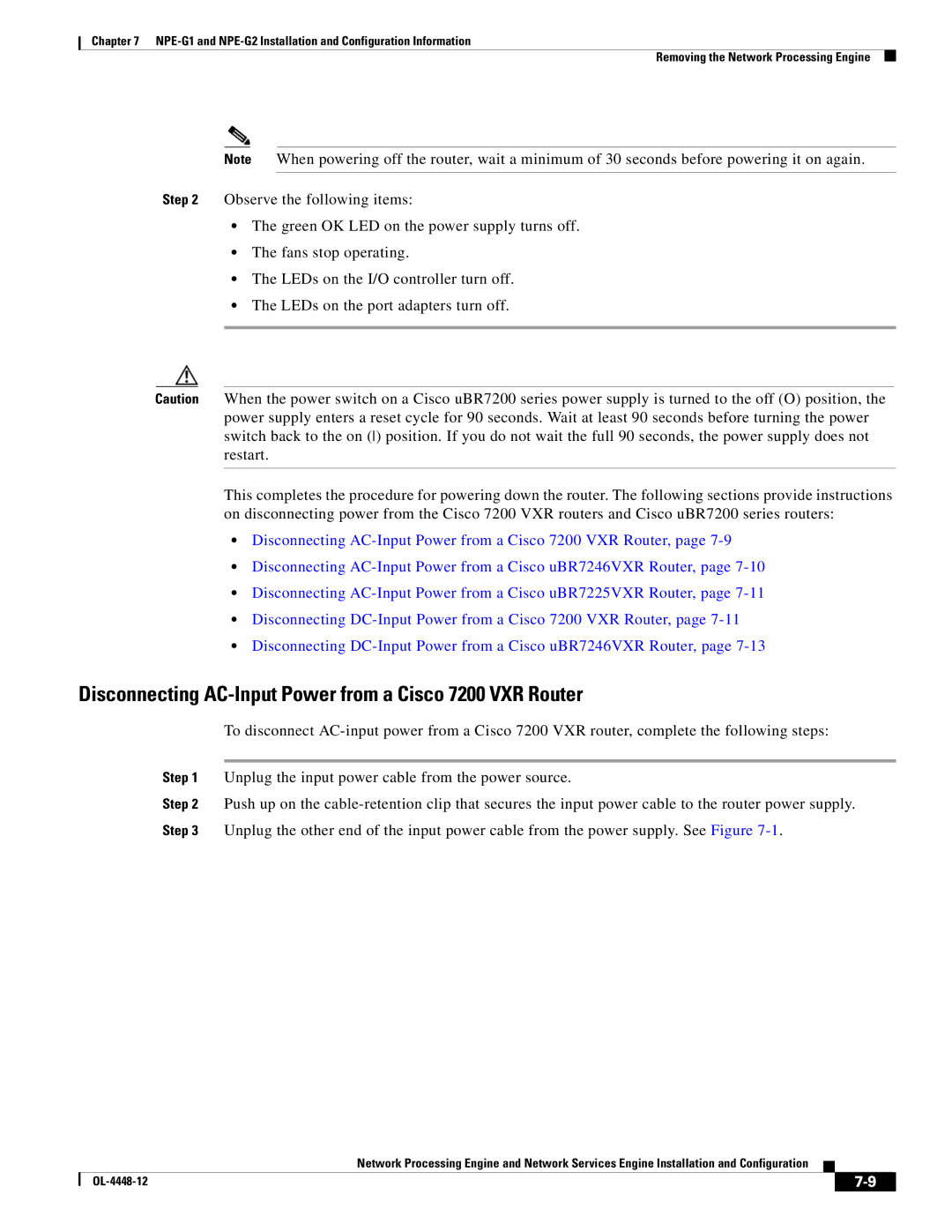Chapter 7
Removing the Network Processing Engine
Note When powering off the router, wait a minimum of 30 seconds before powering it on again.
Step 2 Observe the following items:
•The green OK LED on the power supply turns off.
•The fans stop operating.
•The LEDs on the I/O controller turn off.
•The LEDs on the port adapters turn off.
Caution When the power switch on a Cisco uBR7200 series power supply is turned to the off (O) position, the power supply enters a reset cycle for 90 seconds. Wait at least 90 seconds before turning the power switch back to the on () position. If you do not wait the full 90 seconds, the power supply does not restart.
This completes the procedure for powering down the router. The following sections provide instructions on disconnecting power from the Cisco 7200 VXR routers and Cisco uBR7200 series routers:
•Disconnecting
•Disconnecting
•Disconnecting
•Disconnecting
•Disconnecting
Disconnecting AC-Input Power from a Cisco 7200 VXR Router
To disconnect
Step 1 Unplug the input power cable from the power source.
Step 2 Push up on the
Step 3 Unplug the other end of the input power cable from the power supply. See Figure
Network Processing Engine and Network Services Engine Installation and Configuration
|
| ||
|
|