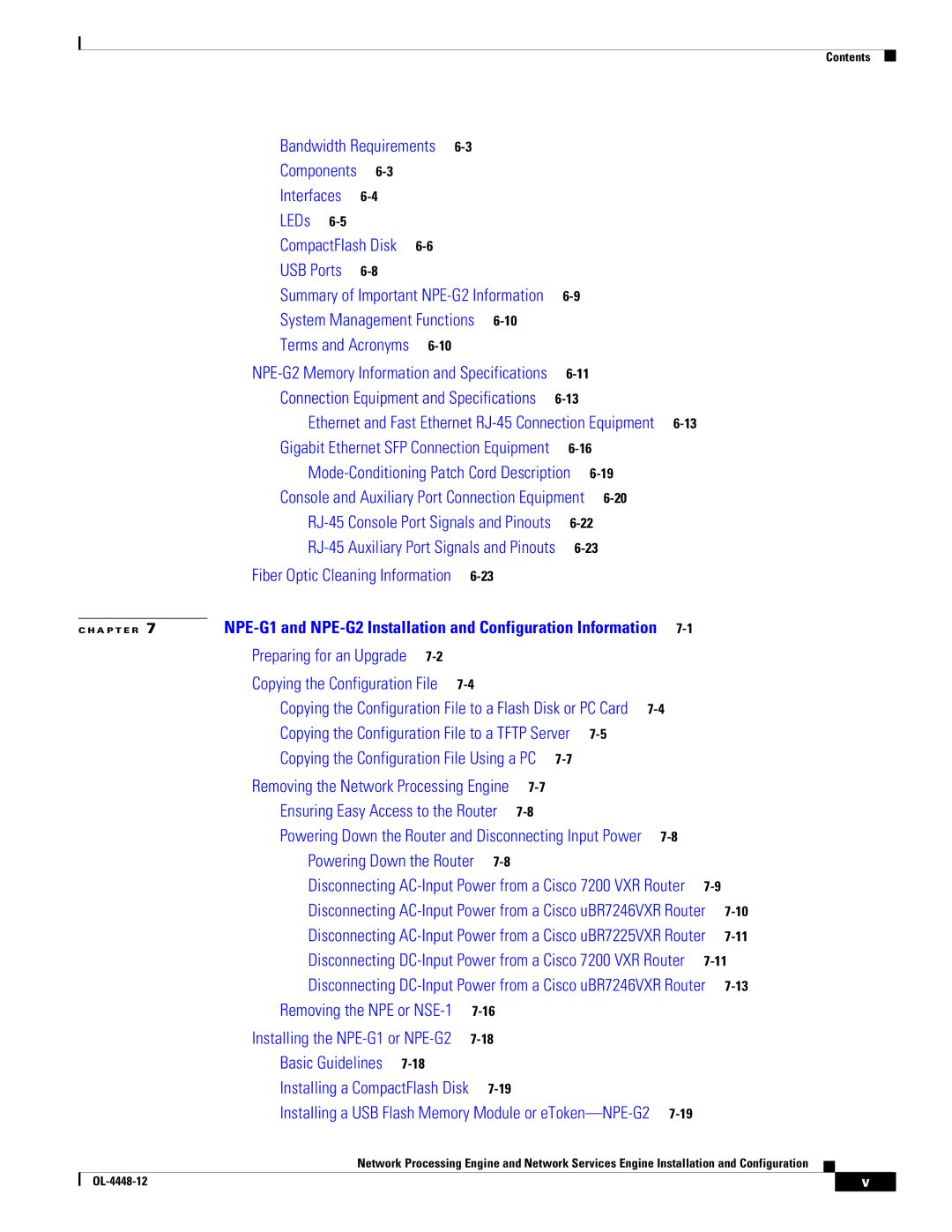Contents
Bandwidth Requirements | ||
Components |
| |
Interfaces |
| |
LEDs |
|
|
CompactFlash Disk | ||
USB Ports |
| |
Summary of Important | ||
System Management Functions | ||
Terms and Acronyms | ||
|
|
|
|
|
|
|
|
| |||||
|
| Connection Equipment and Specifications |
|
|
|
|
|
|
| ||||
|
| Ethernet and Fast Ethernet |
|
|
|
|
| ||||||
|
| Gigabit Ethernet SFP Connection Equipment |
|
|
|
|
|
| |||||
|
|
|
|
|
|
|
| ||||||
|
| Console and Auxiliary Port Connection Equipment |
|
|
|
|
|
| |||||
|
|
|
|
|
|
|
| ||||||
|
|
|
|
|
|
|
|
| |||||
|
| Fiber Optic Cleaning Information |
|
|
|
|
|
|
|
|
| ||
|
|
|
|
|
|
| |||||||
C H A P T E R 7 |
|
|
|
|
| ||||||||
|
| Preparing for an Upgrade |
|
|
|
|
|
|
|
|
|
|
|
|
| Copying the Configuration File |
|
|
|
|
|
|
|
|
|
| |
|
| Copying the Configuration File to a Flash Disk or PC Card |
|
|
|
|
| ||||||
|
| Copying the Configuration File to a TFTP Server |
|
|
|
|
|
| |||||
|
| Copying the Configuration File Using a PC |
|
|
|
|
|
|
| ||||
|
| Removing the Network Processing Engine |
|
|
|
|
|
|
|
| |||
|
| Ensuring Easy Access to the Router |
|
|
|
|
|
|
|
| |||
|
| Powering Down the Router and Disconnecting Input Power |
|
|
|
|
| ||||||
|
| Powering Down the Router |
|
|
|
|
|
|
|
|
| ||
|
| Disconnecting |
|
|
|
| |||||||
|
| Disconnecting |
|
|
| ||||||||
|
| Disconnecting |
|
|
| ||||||||
|
| Disconnecting |
|
|
| ||||||||
|
| Disconnecting |
|
|
| ||||||||
|
| Removing the NPE or |
|
|
|
|
|
|
|
|
| ||
|
| Installing the |
|
|
|
|
|
|
|
|
| ||
|
| Basic Guidelines |
|
|
|
|
|
|
|
|
|
|
|
|
| Installing a CompactFlash Disk |
|
|
|
|
|
|
|
|
| ||
|
| Installing a USB Flash Memory Module or |
|
|
|
|
| ||||||
|
| Network Processing Engine and Network Services Engine Installation and Configuration |
|
|
| ||||||||
|
|
| |||||||||||
|
|
|
|
|
|
|
|
|
|
|
|
|
|
|
|
|
|
|
|
|
|
|
|
| v |
| |
|
|
|
|
|
|
|
|
|
|
|
| ||