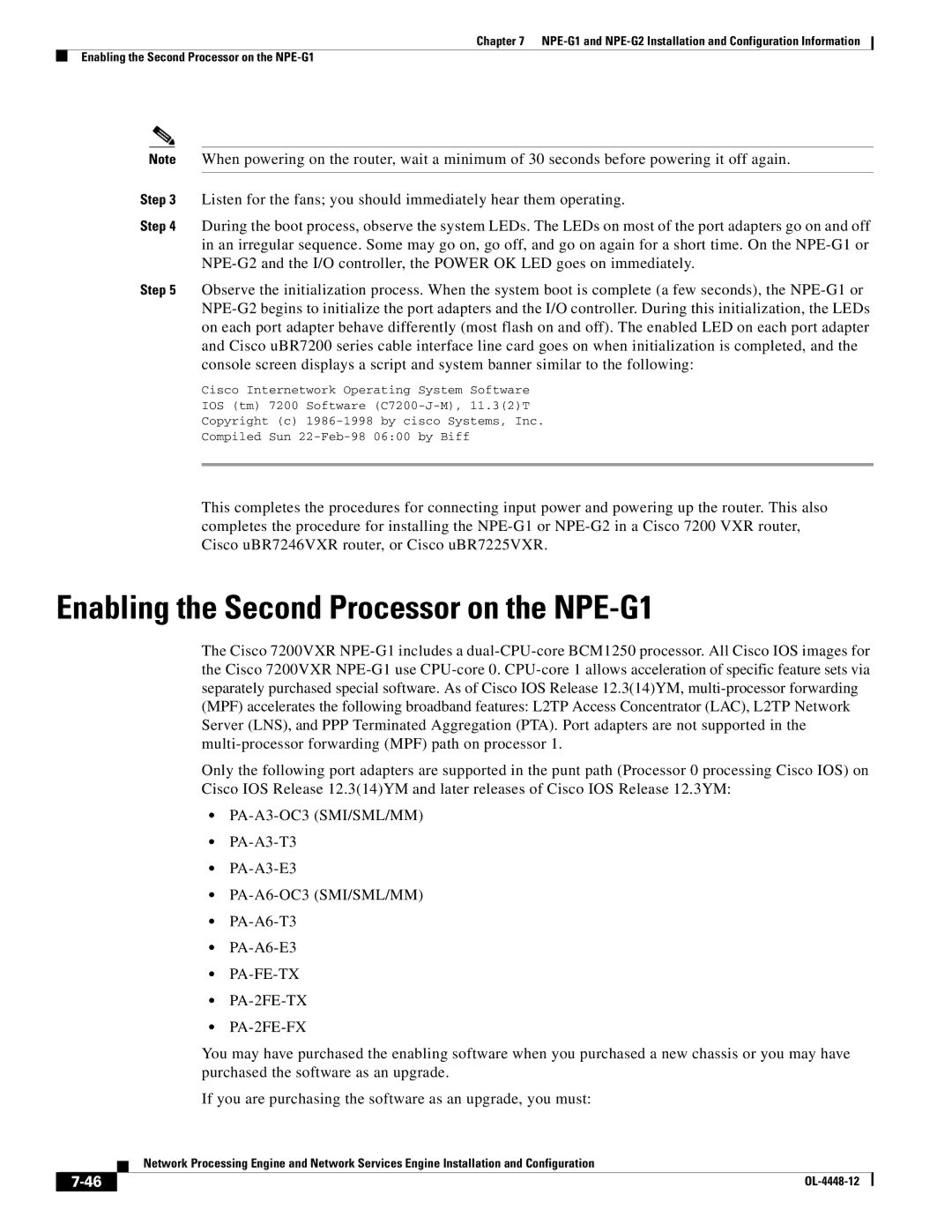Chapter 7
Enabling the Second Processor on the
Note When powering on the router, wait a minimum of 30 seconds before powering it off again.
Step 3 Listen for the fans; you should immediately hear them operating.
Step 4 During the boot process, observe the system LEDs. The LEDs on most of the port adapters go on and off in an irregular sequence. Some may go on, go off, and go on again for a short time. On the
Step 5 Observe the initialization process. When the system boot is complete (a few seconds), the
Cisco Internetwork Operating System Software
IOS (tm) 7200 Software
Copyright (c)
Compiled Sun
This completes the procedures for connecting input power and powering up the router. This also completes the procedure for installing the
Enabling the Second Processor on the NPE-G1
The Cisco 7200VXR
Only the following port adapters are supported in the punt path (Processor 0 processing Cisco IOS) on Cisco IOS Release 12.3(14)YM and later releases of Cisco IOS Release 12.3YM:
•PA-A3-OC3 (SMI/SML/MM)
•
•
•PA-A6-OC3 (SMI/SML/MM)
•
•
•PA-FE-TX
•PA-2FE-TX
•PA-2FE-FX
You may have purchased the enabling software when you purchased a new chassis or you may have purchased the software as an upgrade.
If you are purchasing the software as an upgrade, you must:
Network Processing Engine and Network Services Engine Installation and Configuration
|
| |
|