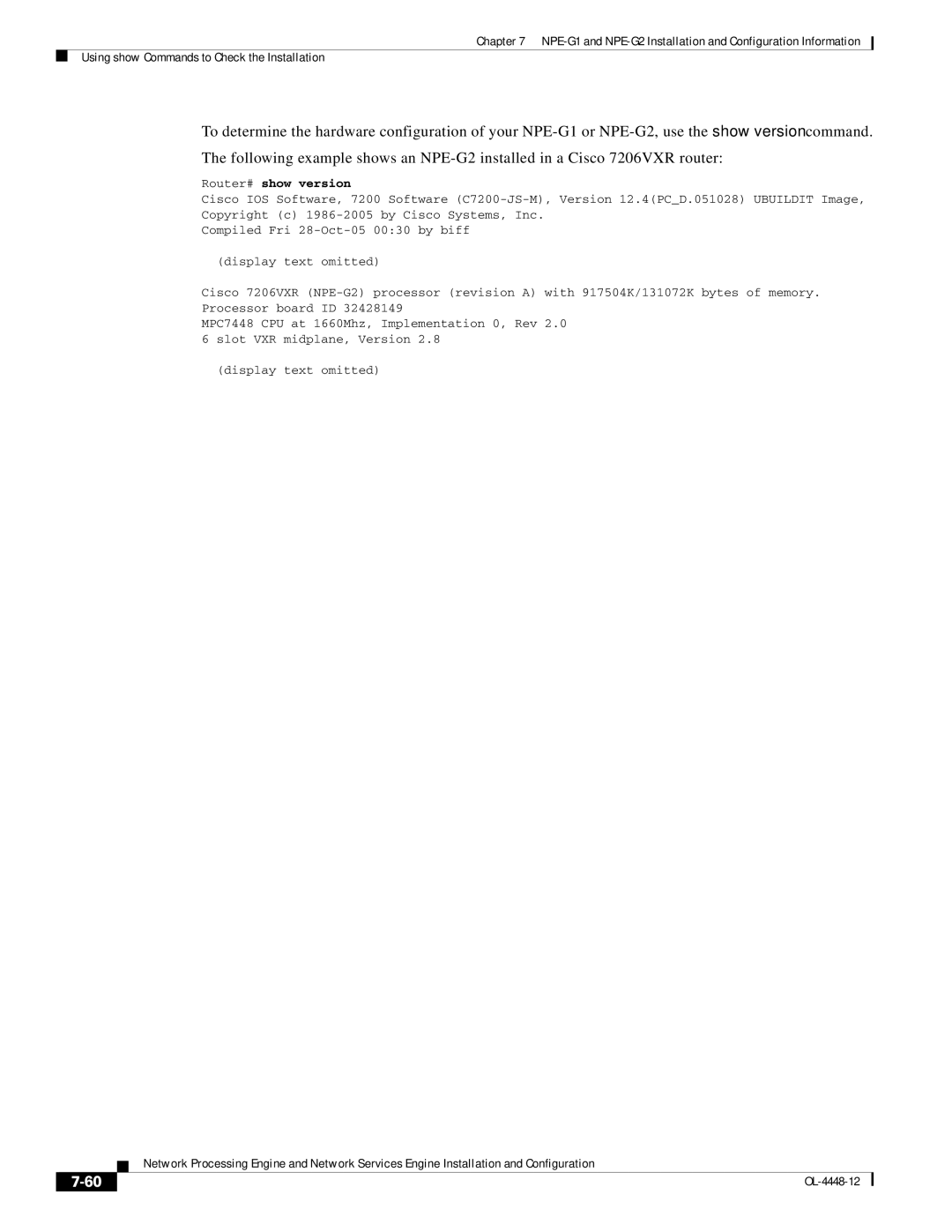Chapter 7
Using show Commands to Check the Installation
To determine the hardware configuration of your
Router# show version
Cisco IOS Software, 7200 Software
Compiled Fri
(display text omitted)
Cisco 7206VXR
MPC7448 CPU at 1660Mhz, Implementation 0, Rev 2.0 6 slot VXR midplane, Version 2.8
(display text omitted)
Network Processing Engine and Network Services Engine Installation and Configuration
|
| |
|