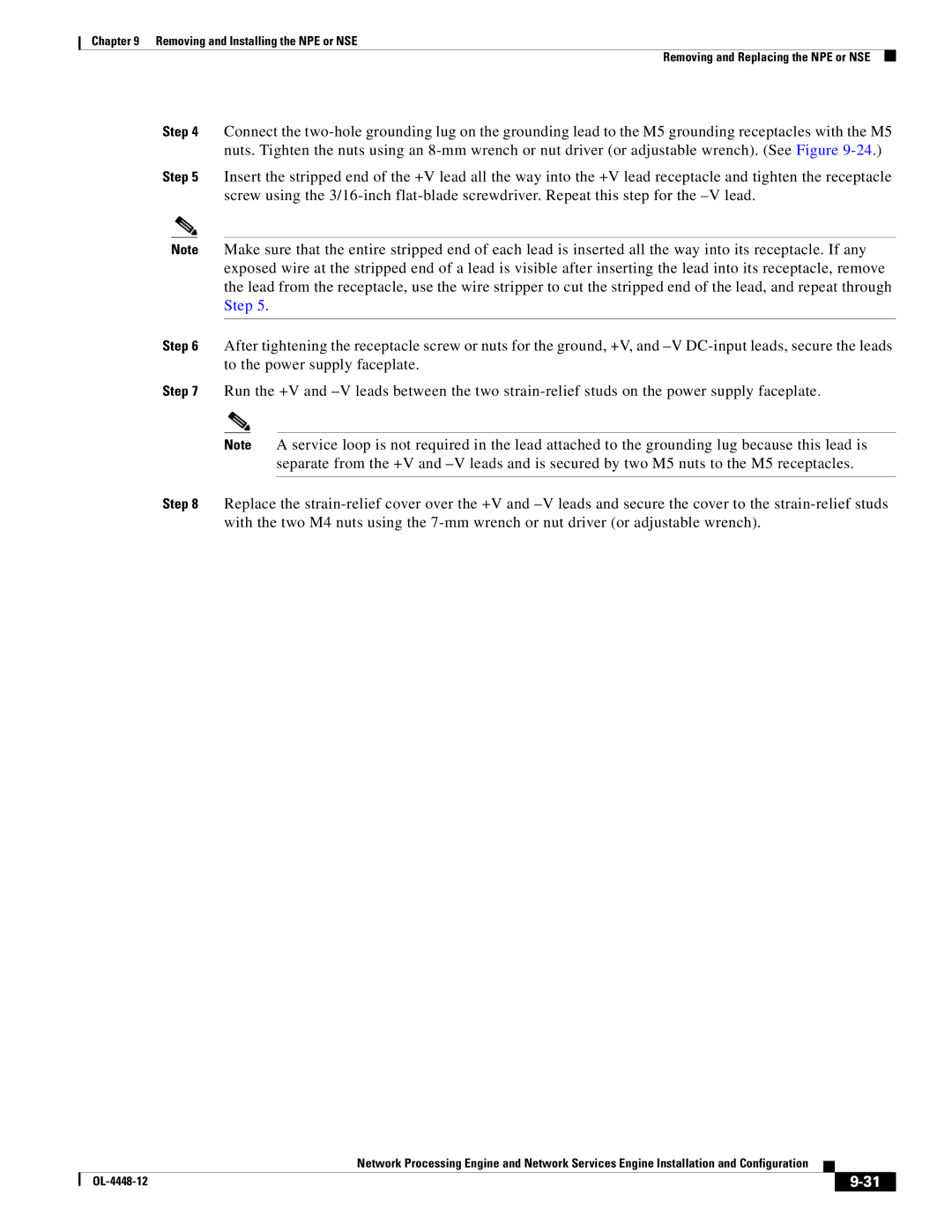Chapter 9 Removing and Installing the NPE or NSE
Removing and Replacing the NPE or NSE
Step 4 Connect the
Step 5 Insert the stripped end of the +V lead all the way into the +V lead receptacle and tighten the receptacle screw using the
Note Make sure that the entire stripped end of each lead is inserted all the way into its receptacle. If any exposed wire at the stripped end of a lead is visible after inserting the lead into its receptacle, remove the lead from the receptacle, use the wire stripper to cut the stripped end of the lead, and repeat through Step 5.
Step 6 After tightening the receptacle screw or nuts for the ground, +V, and
Step 7 Run the +V and
Note A service loop is not required in the lead attached to the grounding lug because this lead is separate from the +V and
Step 8 Replace the
Network Processing Engine and Network Services Engine Installation and Configuration
|
| ||
|
|