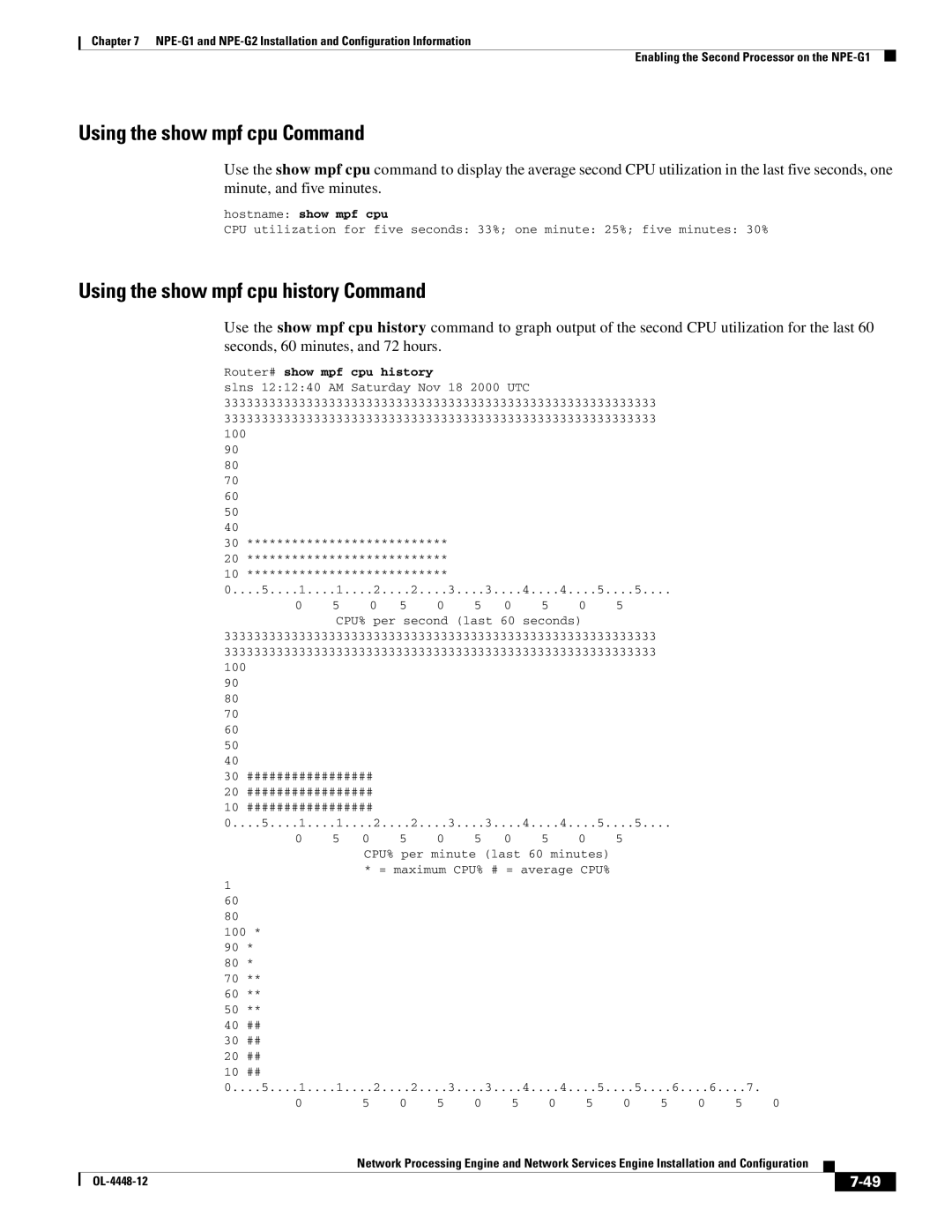Chapter 7
Enabling the Second Processor on the
Using the show mpf cpu Command
Use the show mpf cpu command to display the average second CPU utilization in the last five seconds, one minute, and five minutes.
hostname: show mpf cpu
CPU utilization for five seconds: 33%; one minute: 25%; five minutes: 30%
Using the show mpf cpu history Command
Use the show mpf cpu history command to graph output of the second CPU utilization for the last 60 seconds, 60 minutes, and 72 hours.
Router# show mpf cpu history
slns 12:12:40 AM Saturday Nov 18 2000 UTC 3333333333333333333333333333333333333333333333333333333333 3333333333333333333333333333333333333333333333333333333333 100 90 80 70 60 50 40
30***************************
20***************************
10***************************
0....5....1....1....2....2....3....3....4....4....5....5....
0 | 5 | 0 | 5 | 0 | 5 | 0 | 5 | 0 | 5 |
| CPU% per second (last 60 seconds) |
| |||||||
3333333333333333333333333333333333333333333333333333333333
3333333333333333333333333333333333333333333333333333333333
100
90
80
70
60
50
40
30#################
20#################
10#################
0....5....1....1....2....2....3....3....4....4....5....5....
0 5 0 5 0 5 0 5 0 5 CPU% per minute (last 60 minutes) * = maximum CPU% # = average CPU%
1
60
80
100*
90*
80*
70**
60**
50**
40##
30##
20##
10##
0....5....1....1....2....2....3....3....4....4....5....5....6....6....7.
0 | 5 | 0 | 5 | 0 | 5 | 0 | 5 | 0 | 5 | 0 | 5 | 0 |
|
|
| |
|
| Network Processing Engine and Network Services Engine Installation and Configuration |
|
| ||||||||||||
|
|
| ||||||||||||||
|
|
|
|
|
|
|
|
|
|
|
|
|
|
|
|
|
|
|
|
|
|
|
|
|
|
|
|
|
|
|
|
| |
|
|
|
|
|
|
|
|
|
|
|
|
|
|
| ||