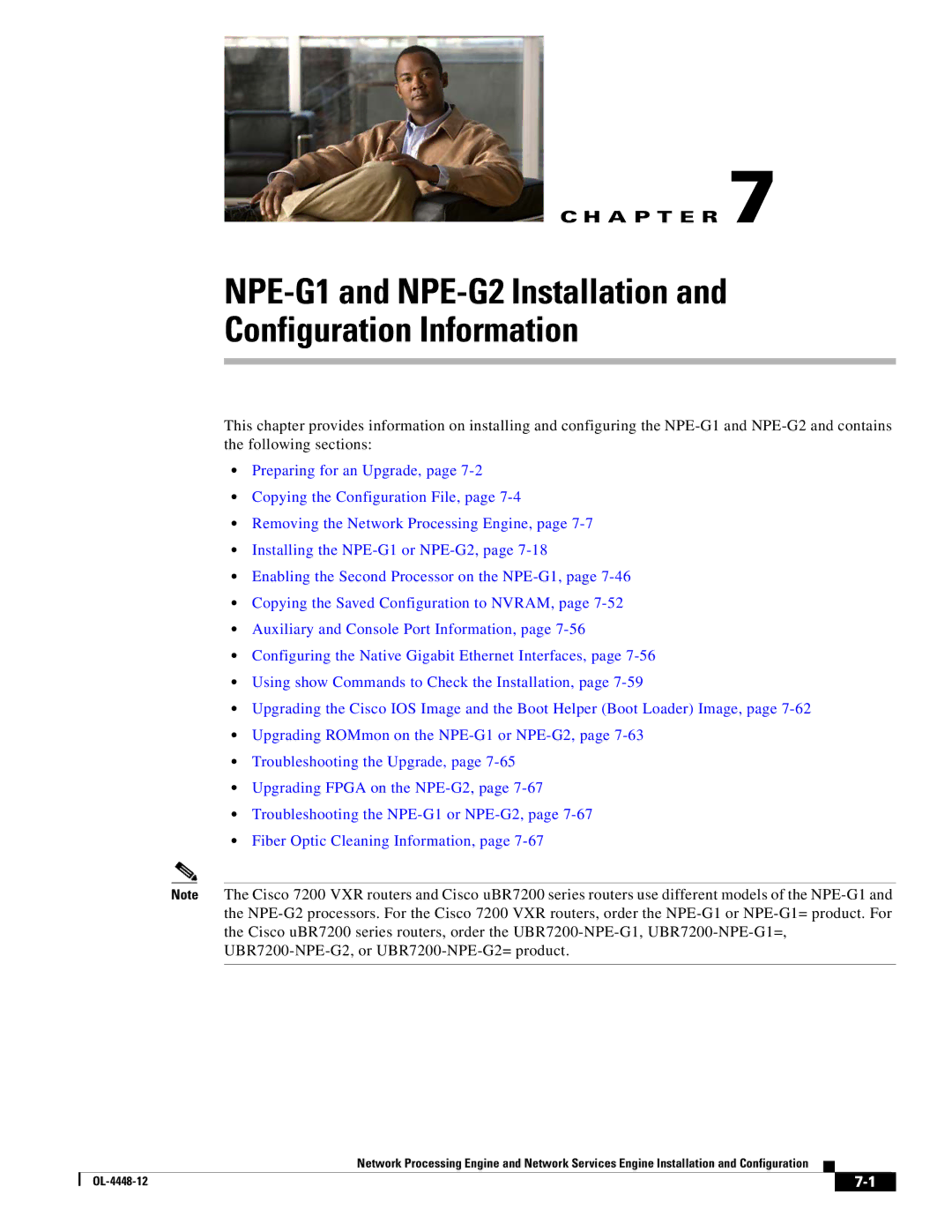C H A P T E R 7
NPE-G1 and NPE-G2 Installation and
Configuration Information
This chapter provides information on installing and configuring the
•Preparing for an Upgrade, page
•Copying the Configuration File, page
•Removing the Network Processing Engine, page
•Installing the
•Enabling the Second Processor on the
•Copying the Saved Configuration to NVRAM, page
•Auxiliary and Console Port Information, page
•Configuring the Native Gigabit Ethernet Interfaces, page
•Using show Commands to Check the Installation, page
•Upgrading the Cisco IOS Image and the Boot Helper (Boot Loader) Image, page
•Upgrading ROMmon on the
•Troubleshooting the Upgrade, page
•Upgrading FPGA on the
•Troubleshooting the
•Fiber Optic Cleaning Information, page
Note The Cisco 7200 VXR routers and Cisco uBR7200 series routers use different models of the
Network Processing Engine and Network Services Engine Installation and Configuration
|
| ||
|
|