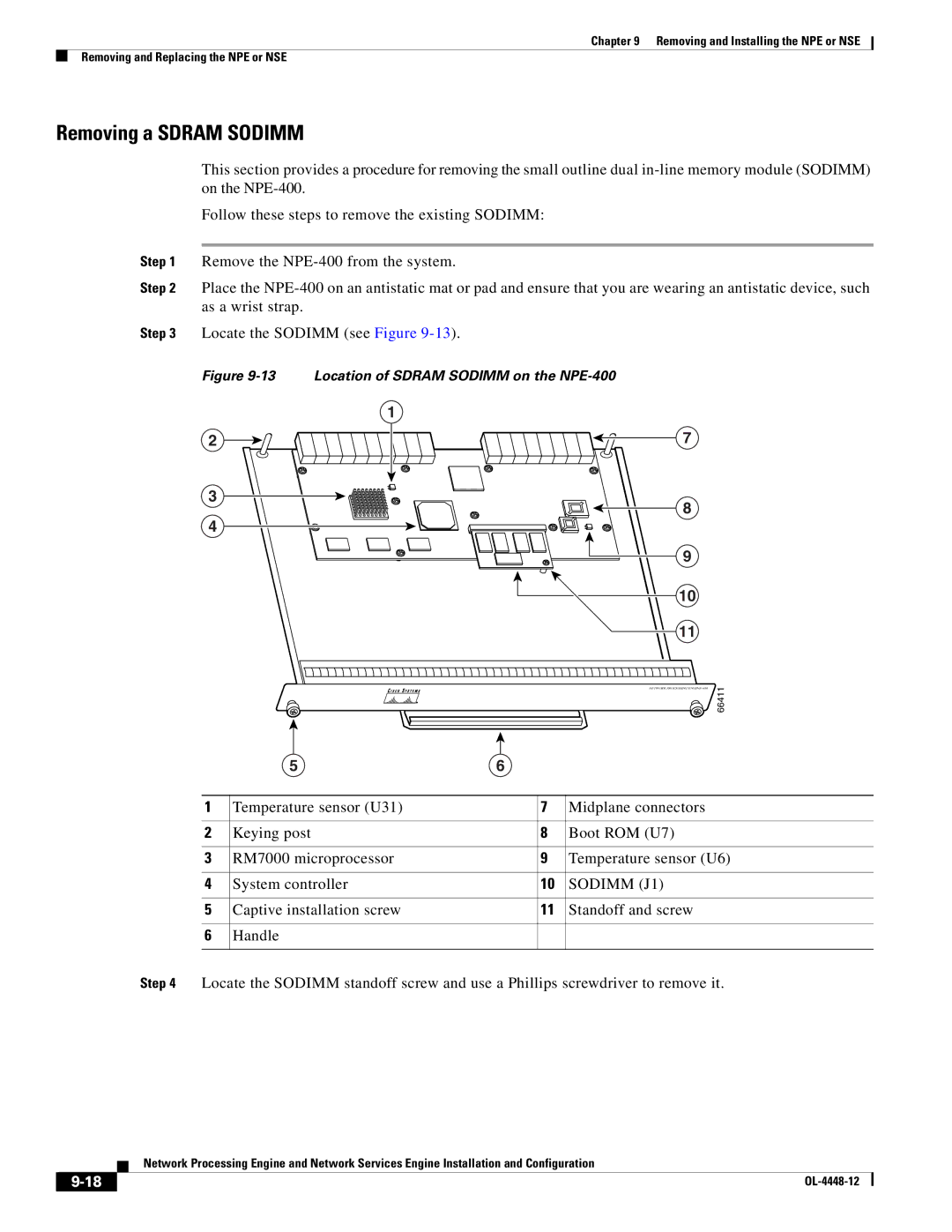Chapter 9 Removing and Installing the NPE or NSE
Removing and Replacing the NPE or NSE
Removing a SDRAM SODIMM
This section provides a procedure for removing the small outline dual
Follow these steps to remove the existing SODIMM:
Step 1 Remove the
Step 2 Place the
Step 3 Locate the SODIMM (see Figure
Figure | Location of SDRAM SODIMM on the |
| |||
|
| 1 |
|
|
|
2 |
|
|
| 7 |
|
3 |
|
|
| 8 |
|
4 |
|
|
|
| |
|
|
|
|
| |
|
|
|
| 9 |
|
|
|
|
| 10 |
|
|
|
|
| 11 |
|
|
|
|
| NETWORK PROCESSING | 66411 |
| 5 |
| 6 |
|
|
1 | Temperature sensor (U31) | 7 | Midplane connectors |
| |
2 | Keying post |
| 8 | Boot ROM (U7) |
|
3 | RM7000 microprocessor | 9 | Temperature sensor (U6) | ||
4 | System controller | 10 | SODIMM (J1) |
| |
5 | Captive installation screw | 11 | Standoff and screw |
| |
6 | Handle |
|
|
|
|
Step 4 Locate the SODIMM standoff screw and use a Phillips screwdriver to remove it.
Network Processing Engine and Network Services Engine Installation and Configuration
|
| |
|