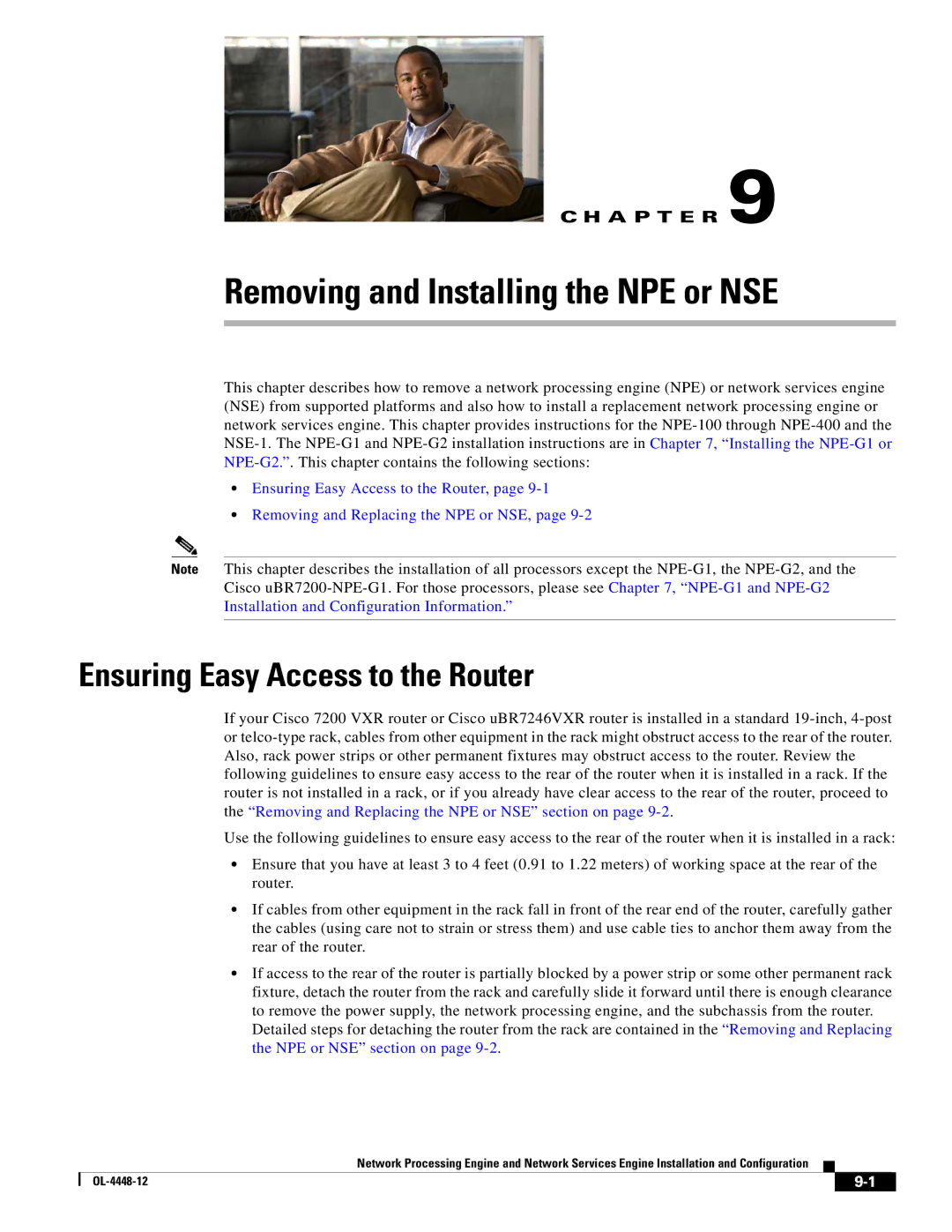C H A P T E R 9
Removing and Installing the NPE or NSE
This chapter describes how to remove a network processing engine (NPE) or network services engine (NSE) from supported platforms and also how to install a replacement network processing engine or network services engine. This chapter provides instructions for the
•Ensuring Easy Access to the Router, page
•Removing and Replacing the NPE or NSE, page
Note This chapter describes the installation of all processors except the
Ensuring Easy Access to the Router
If your Cisco 7200 VXR router or Cisco uBR7246VXR router is installed in a standard
Use the following guidelines to ensure easy access to the rear of the router when it is installed in a rack:
•Ensure that you have at least 3 to 4 feet (0.91 to 1.22 meters) of working space at the rear of the router.
•If cables from other equipment in the rack fall in front of the rear end of the router, carefully gather the cables (using care not to strain or stress them) and use cable ties to anchor them away from the rear of the router.
•If access to the rear of the router is partially blocked by a power strip or some other permanent rack fixture, detach the router from the rack and carefully slide it forward until there is enough clearance to remove the power supply, the network processing engine, and the subchassis from the router.
Detailed steps for detaching the router from the rack are contained in the “Removing and Replacing the NPE or NSE” section on page
Network Processing Engine and Network Services Engine Installation and Configuration
|
| ||
|
|