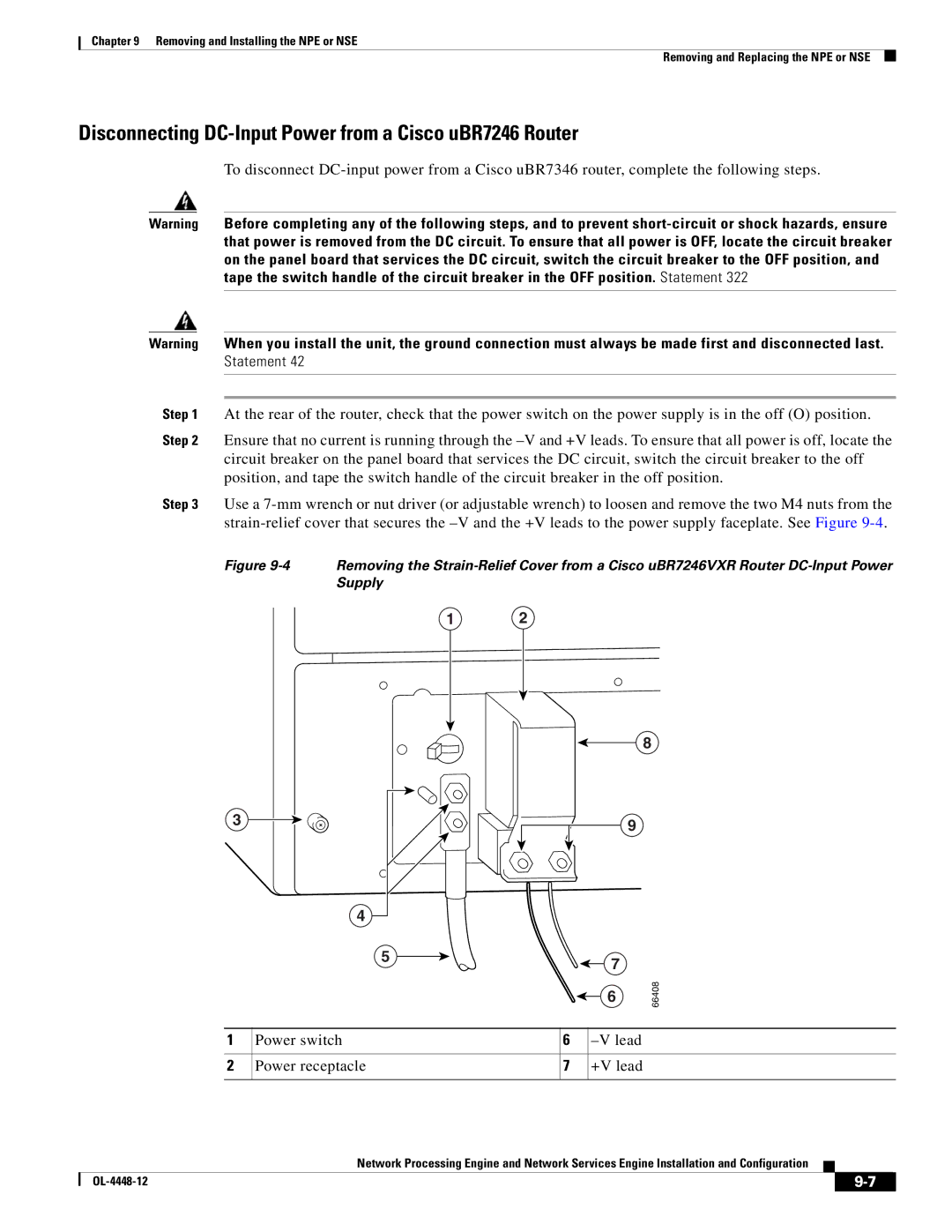Chapter 9 Removing and Installing the NPE or NSE
Removing and Replacing the NPE or NSE
Disconnecting DC-Input Power from a Cisco uBR7246 Router
To disconnect
Warning Before completing any of the following steps, and to prevent
Warning When you install the unit, the ground connection must always be made first and disconnected last. Statement 42
Step 1 At the rear of the router, check that the power switch on the power supply is in the off (O) position.
Step 2 Ensure that no current is running through the
Step 3 Use a
Figure 9-4 Removing the Strain-Relief Cover from a Cisco uBR7246VXR Router DC-Input Power Supply
1 2
3
4 ![]()
5
7
6
8
9
66408
1
2
Power switch | 6 |
|
Power receptacle | 7 | +V lead |
|
|
|
Network Processing Engine and Network Services Engine Installation and Configuration
|
| ||
|
|