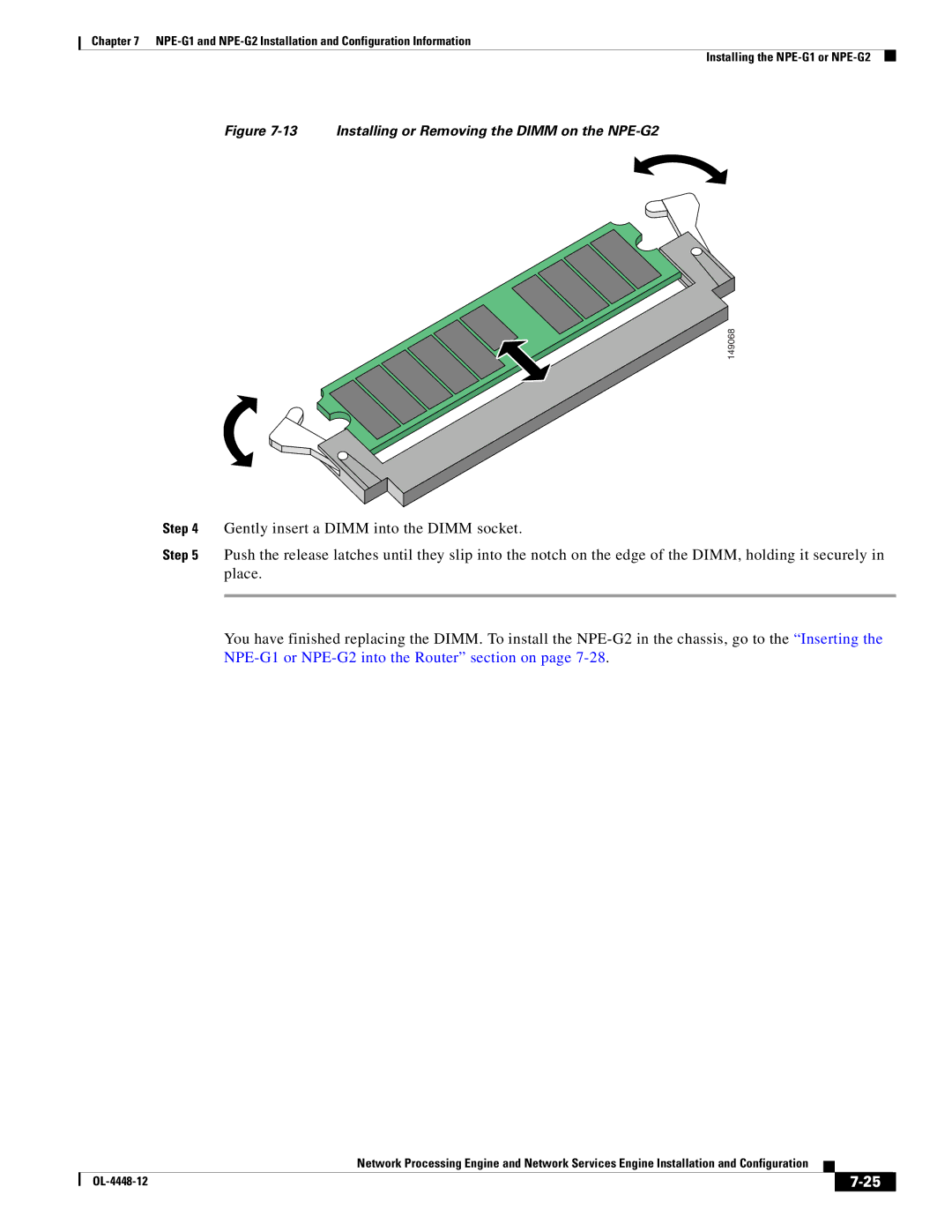Chapter 7
Installing the
Figure 7-13 Installing or Removing the DIMM on the NPE-G2
149068
Step 4 Gently insert a DIMM into the DIMM socket.
Step 5 Push the release latches until they slip into the notch on the edge of the DIMM, holding it securely in place.
You have finished replacing the DIMM. To install the
Network Processing Engine and Network Services Engine Installation and Configuration
|
| ||
|
|