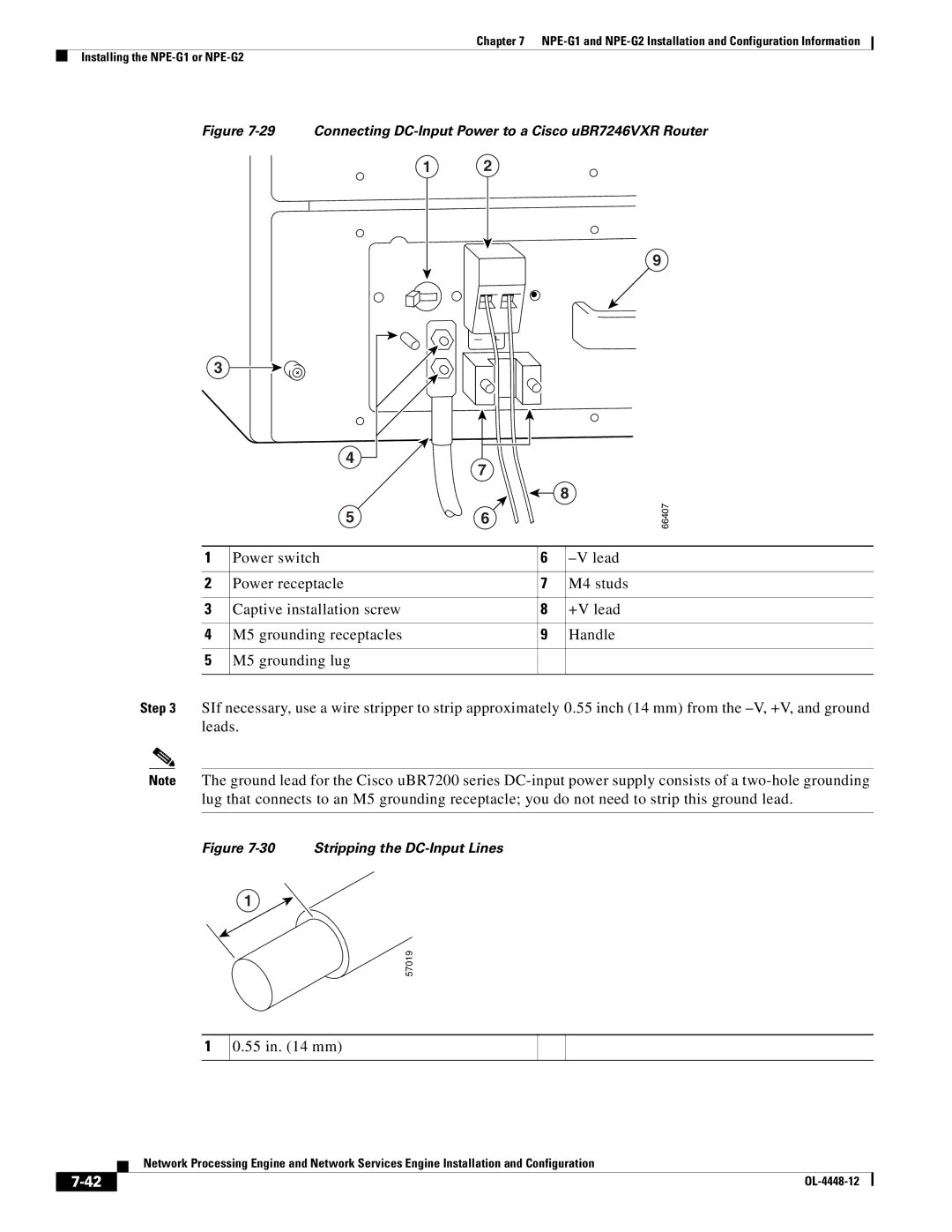Chapter 7
Installing the
Figure 7-29 Connecting DC-Input Power to a Cisco uBR7246VXR Router
1 2
9
3
4 ![]()
7
8
5 | 6 |
66407
1 | Power switch | 6 | |
|
|
|
|
2 | Power receptacle | 7 | M4 studs |
|
|
|
|
3 | Captive installation screw | 8 | +V lead |
|
|
|
|
4 | M5 grounding receptacles | 9 | Handle |
|
|
|
|
5 | M5 grounding lug |
|
|
|
|
|
|
Step 3 SIf necessary, use a wire stripper to strip approximately 0.55 inch (14 mm) from the
Note The ground lead for the Cisco uBR7200 series
Figure 7-30 Stripping the DC-Input Lines
1
57019
1
0.55 in. (14 mm)
Network Processing Engine and Network Services Engine Installation and Configuration
|
| |
|