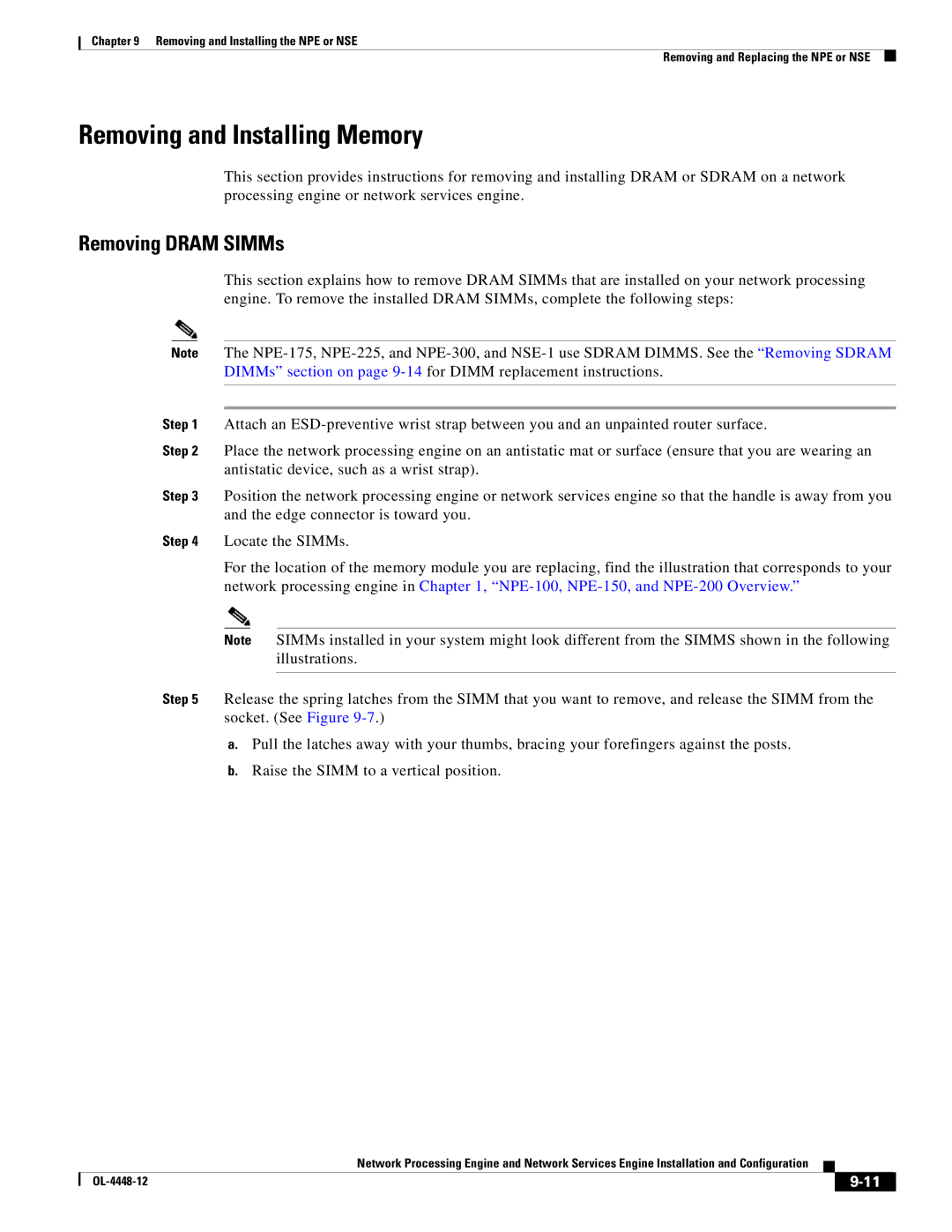Chapter 9 Removing and Installing the NPE or NSE
Removing and Replacing the NPE or NSE
Removing and Installing Memory
This section provides instructions for removing and installing DRAM or SDRAM on a network processing engine or network services engine.
Removing DRAM SIMMs
This section explains how to remove DRAM SIMMs that are installed on your network processing engine. To remove the installed DRAM SIMMs, complete the following steps:
Note The
Step 1 Attach an
Step 2 Place the network processing engine on an antistatic mat or surface (ensure that you are wearing an antistatic device, such as a wrist strap).
Step 3 Position the network processing engine or network services engine so that the handle is away from you and the edge connector is toward you.
Step 4 Locate the SIMMs.
For the location of the memory module you are replacing, find the illustration that corresponds to your network processing engine in Chapter 1,
Note SIMMs installed in your system might look different from the SIMMS shown in the following illustrations.
Step 5 Release the spring latches from the SIMM that you want to remove, and release the SIMM from the socket. (See Figure
a.Pull the latches away with your thumbs, bracing your forefingers against the posts.
b.Raise the SIMM to a vertical position.
Network Processing Engine and Network Services Engine Installation and Configuration
|
| ||
|
|