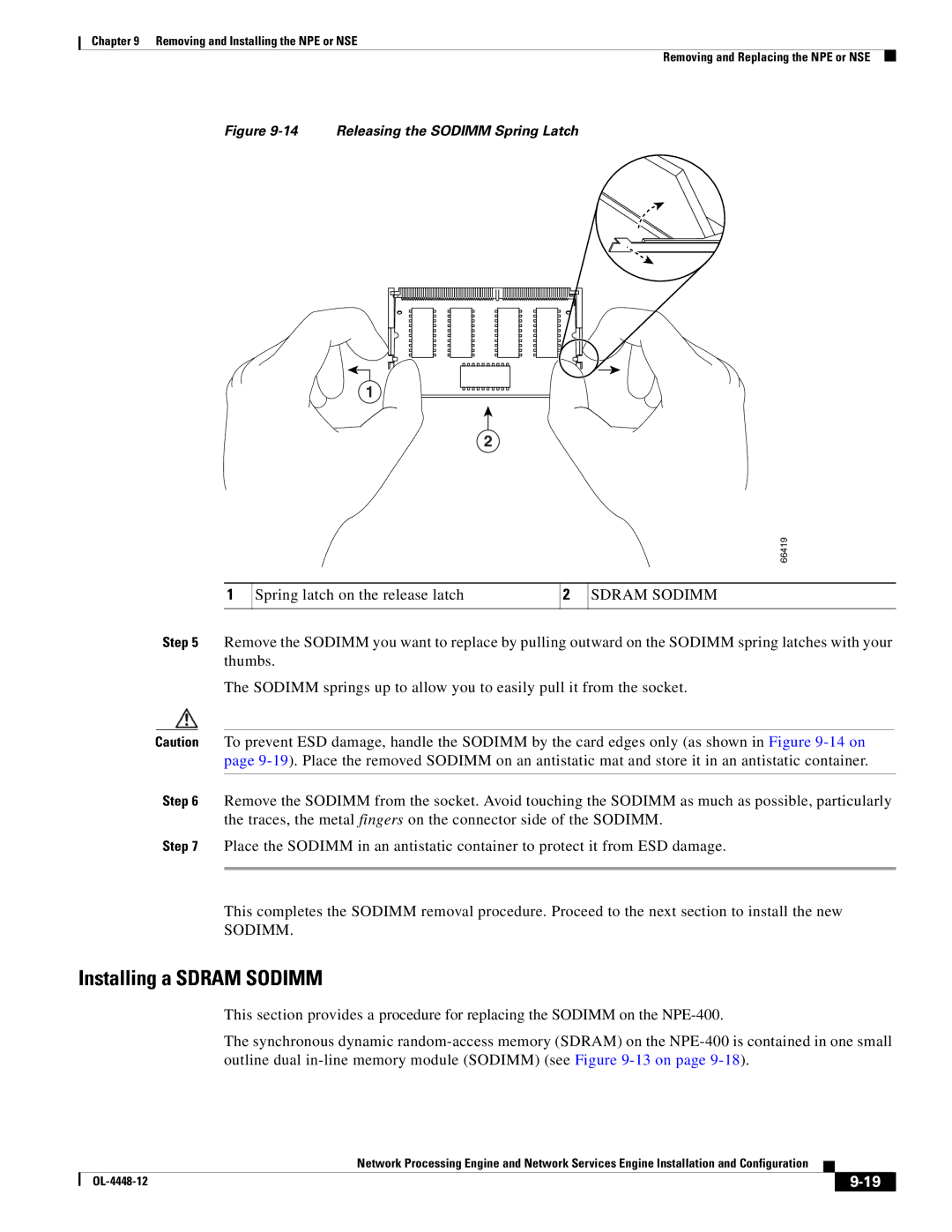Chapter 9 Removing and Installing the NPE or NSE
Removing and Replacing the NPE or NSE
Figure 9-14 Releasing the SODIMM Spring Latch
1
1![]()
2
66419
Spring latch on the release latch | 2 | SDRAM SODIMM |
|
|
|
Step 5 Remove the SODIMM you want to replace by pulling outward on the SODIMM spring latches with your thumbs.
The SODIMM springs up to allow you to easily pull it from the socket.
Caution To prevent ESD damage, handle the SODIMM by the card edges only (as shown in Figure
Step 6 Remove the SODIMM from the socket. Avoid touching the SODIMM as much as possible, particularly the traces, the metal fingers on the connector side of the SODIMM.
Step 7 Place the SODIMM in an antistatic container to protect it from ESD damage.
This completes the SODIMM removal procedure. Proceed to the next section to install the new
SODIMM.
Installing a SDRAM SODIMM
This section provides a procedure for replacing the SODIMM on the
The synchronous dynamic
Network Processing Engine and Network Services Engine Installation and Configuration
|
| ||
|
|