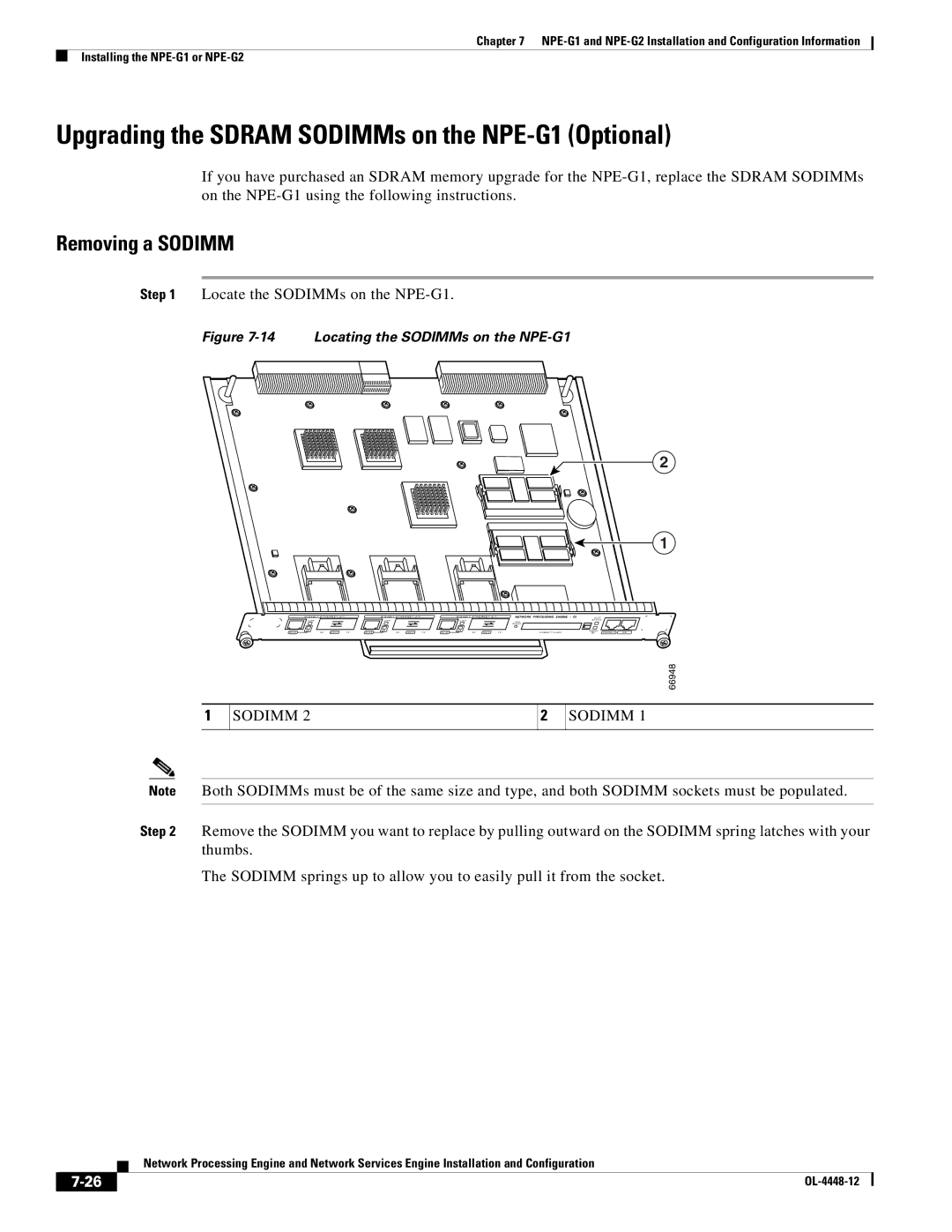Chapter 7
Installing the
Upgrading the SDRAM SODIMMs on the NPE-G1 (Optional)
If you have purchased an SDRAM memory upgrade for the
Removing a SODIMM
Step 1 Locate the SODIMMs on the NPE-G1.
Figure 7-14 Locating the SODIMMs on the NPE-G1
1
![]() 2
2
1
G I G A B I T | E T H E R N E T | 0 / 1 |
| G I G A B I T E T H E R N E T | 0 / 1 |
| G I G A B I T E T H E R N E T | 0 / 1 | NETWORK PROCESSING ENGINE - G1 | S L O T |
|
| |||
L I N K |
|
|
|
| L I N K |
|
|
| L I N K |
|
| C P U | A C T I V E |
|
|
|
|
|
|
|
|
|
|
|
|
|
| ||||
|
|
|
|
|
|
|
|
|
|
|
| R E S E T |
|
|
|
E N |
|
|
|
| E N |
|
|
| E N |
|
|
| POWER |
|
|
R J 4 5 | R X | G B I C | T X | R J 4 5 | R X | G B I C | T X | R J 4 5 | R X | G B I C | T X | C O M PA C T F L A S H | ON | CONSOLE | AUX |
66948
SODIMM 2 | 2 | SODIMM 1 |
|
|
|
Note Both SODIMMs must be of the same size and type, and both SODIMM sockets must be populated.
Step 2 Remove the SODIMM you want to replace by pulling outward on the SODIMM spring latches with your thumbs.
The SODIMM springs up to allow you to easily pull it from the socket.
Network Processing Engine and Network Services Engine Installation and Configuration
|
| |
|