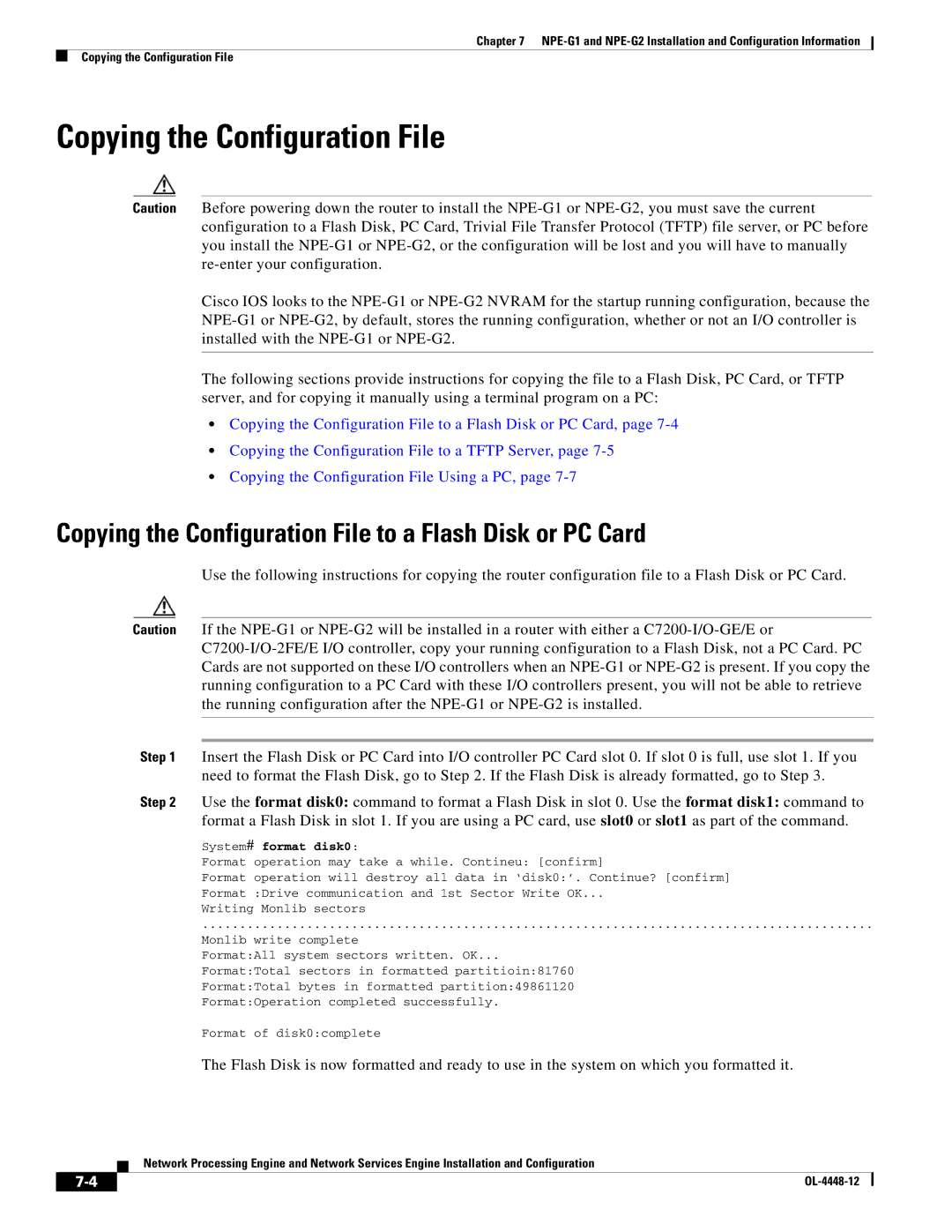Chapter 7
Copying the Configuration File
Copying the Configuration File
Caution Before powering down the router to install the
Cisco IOS looks to the
The following sections provide instructions for copying the file to a Flash Disk, PC Card, or TFTP server, and for copying it manually using a terminal program on a PC:
•Copying the Configuration File to a Flash Disk or PC Card, page
•Copying the Configuration File to a TFTP Server, page
•Copying the Configuration File Using a PC, page
Copying the Configuration File to a Flash Disk or PC Card
Use the following instructions for copying the router configuration file to a Flash Disk or PC Card.
Caution If the
Step 1 Insert the Flash Disk or PC Card into I/O controller PC Card slot 0. If slot 0 is full, use slot 1. If you need to format the Flash Disk, go to Step 2. If the Flash Disk is already formatted, go to Step 3.
Step 2 Use the format disk0: command to format a Flash Disk in slot 0. Use the format disk1: command to format a Flash Disk in slot 1. If you are using a PC card, use slot0 or slot1 as part of the command.
System# format disk0:
Format operation may take a while. Contineu: [confirm]
Format operation will destroy all data in ‘disk0:’. Continue? [confirm] Format :Drive communication and 1st Sector Write OK...
Writing Monlib sectors
..........................................................................................
Monlib write complete
Format:All system sectors written. OK...
Format:Total sectors in formatted partitioin:81760 Format:Total bytes in formatted partition:49861120 Format:Operation completed successfully.
Format of disk0:complete
The Flash Disk is now formatted and ready to use in the system on which you formatted it.
Network Processing Engine and Network Services Engine Installation and Configuration
|
| |
|