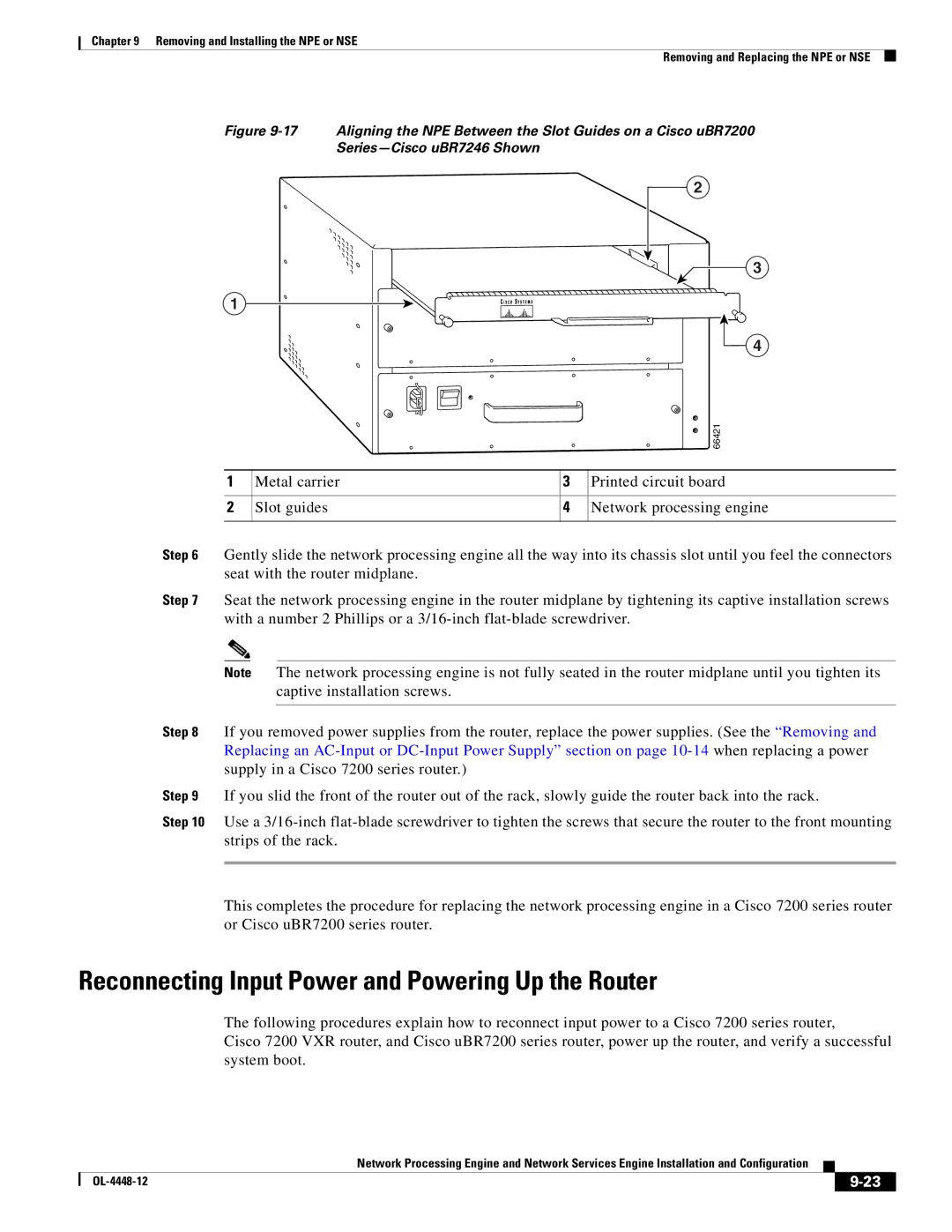Chapter 9 Removing and Installing the NPE or NSE
Removing and Replacing the NPE or NSE
Figure 9-17 Aligning the NPE Between the Slot Guides on a Cisco uBR7200
Series—Cisco uBR7246 Shown
2
![]()
![]()
![]()
![]()
![]()
![]()
![]() 3 1
3 1 ![]()
![]()
![]()
![]()
![]()
![]()
![]()
![]()
![]()
![]()
![]()
![]()
![]()
![]()
4
|
|
| 66421 |
1 | Metal carrier | 3 | Printed circuit board |
2 | Slot guides | 4 | Network processing engine |
Step 6 Gently slide the network processing engine all the way into its chassis slot until you feel the connectors seat with the router midplane.
Step 7 Seat the network processing engine in the router midplane by tightening its captive installation screws with a number 2 Phillips or a
Note The network processing engine is not fully seated in the router midplane until you tighten its captive installation screws.
Step 8 If you removed power supplies from the router, replace the power supplies. (See the “Removing and Replacing an
Step 9 If you slid the front of the router out of the rack, slowly guide the router back into the rack.
Step 10 Use a
This completes the procedure for replacing the network processing engine in a Cisco 7200 series router or Cisco uBR7200 series router.
Reconnecting Input Power and Powering Up the Router
The following procedures explain how to reconnect input power to a Cisco 7200 series router,
Cisco 7200 VXR router, and Cisco uBR7200 series router, power up the router, and verify a successful system boot.
Network Processing Engine and Network Services Engine Installation and Configuration
|
| ||
|
|