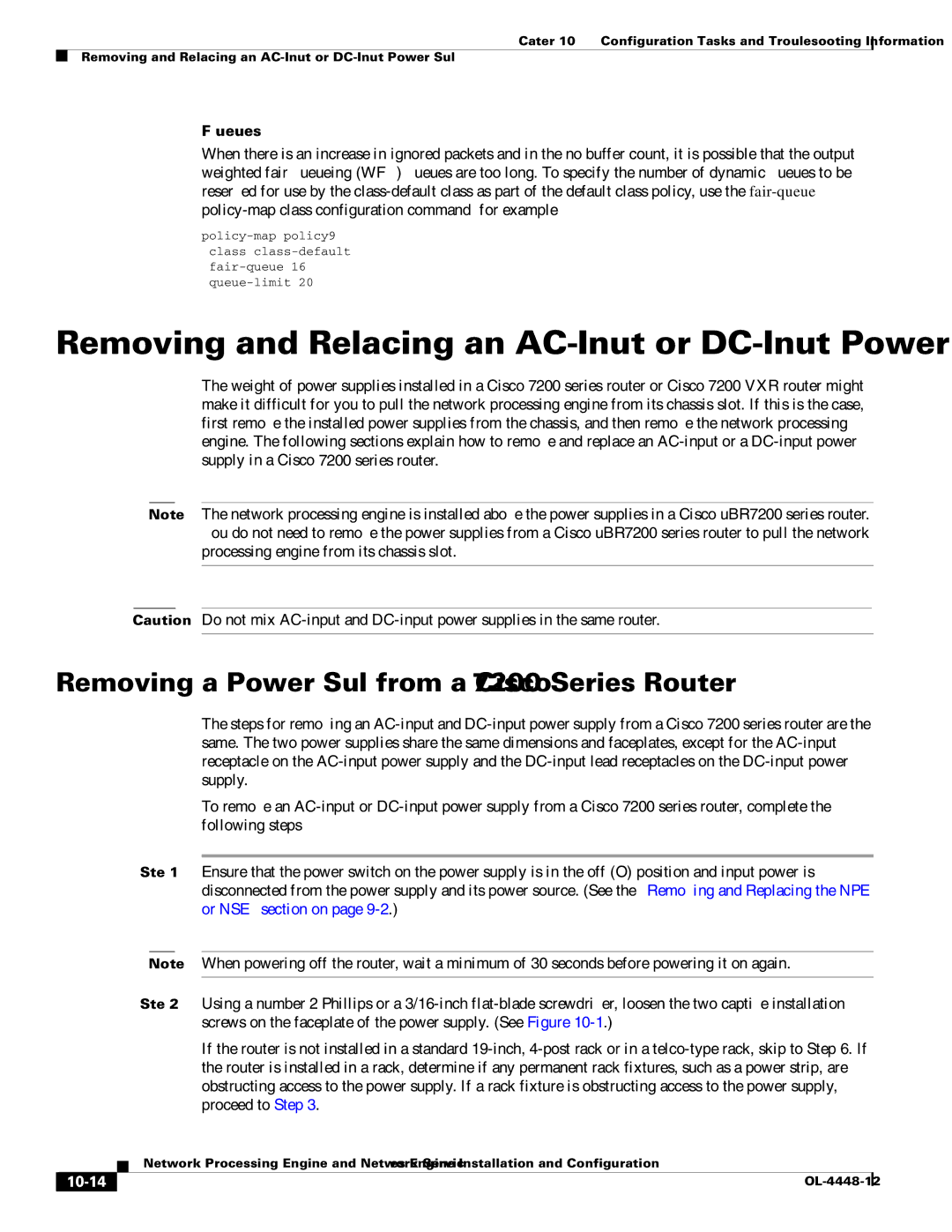Chapter 10 Configuration Tasks and Troubleshooting Information
Removing and Replacing an
WFQ Queues
When there is an increase in ignored packets and in the no buffer count, it is possible that the output weighted fair queueing (WFQ) queues are too long. To specify the number of dynamic queues to be reserved for use by the
Removing and Replacing an AC-Input or DC-Input Power Supply
The weight of power supplies installed in a Cisco 7200 series router or Cisco 7200 VXR router might make it difficult for you to pull the network processing engine from its chassis slot. If this is the case, first remove the installed power supplies from the chassis, and then remove the network processing engine. The following sections explain how to remove and replace an
Note The network processing engine is installed above the power supplies in a Cisco uBR7200 series router. You do not need to remove the power supplies from a Cisco uBR7200 series router to pull the network processing engine from its chassis slot.
Caution Do not mix
Removing a Power Supply from a Cisco 7200 Series Router
The steps for removing an
To remove an
Step 1 Ensure that the power switch on the power supply is in the off (O) position and input power is disconnected from the power supply and its power source. (See the “Removing and Replacing the NPE or NSE” section on page
Note When powering off the router, wait a minimum of 30 seconds before powering it on again.
Step 2 Using a number 2 Phillips or a
If the router is not installed in a standard
| Network Processing Engine and Network Services Engine Installation and Configuration |
|