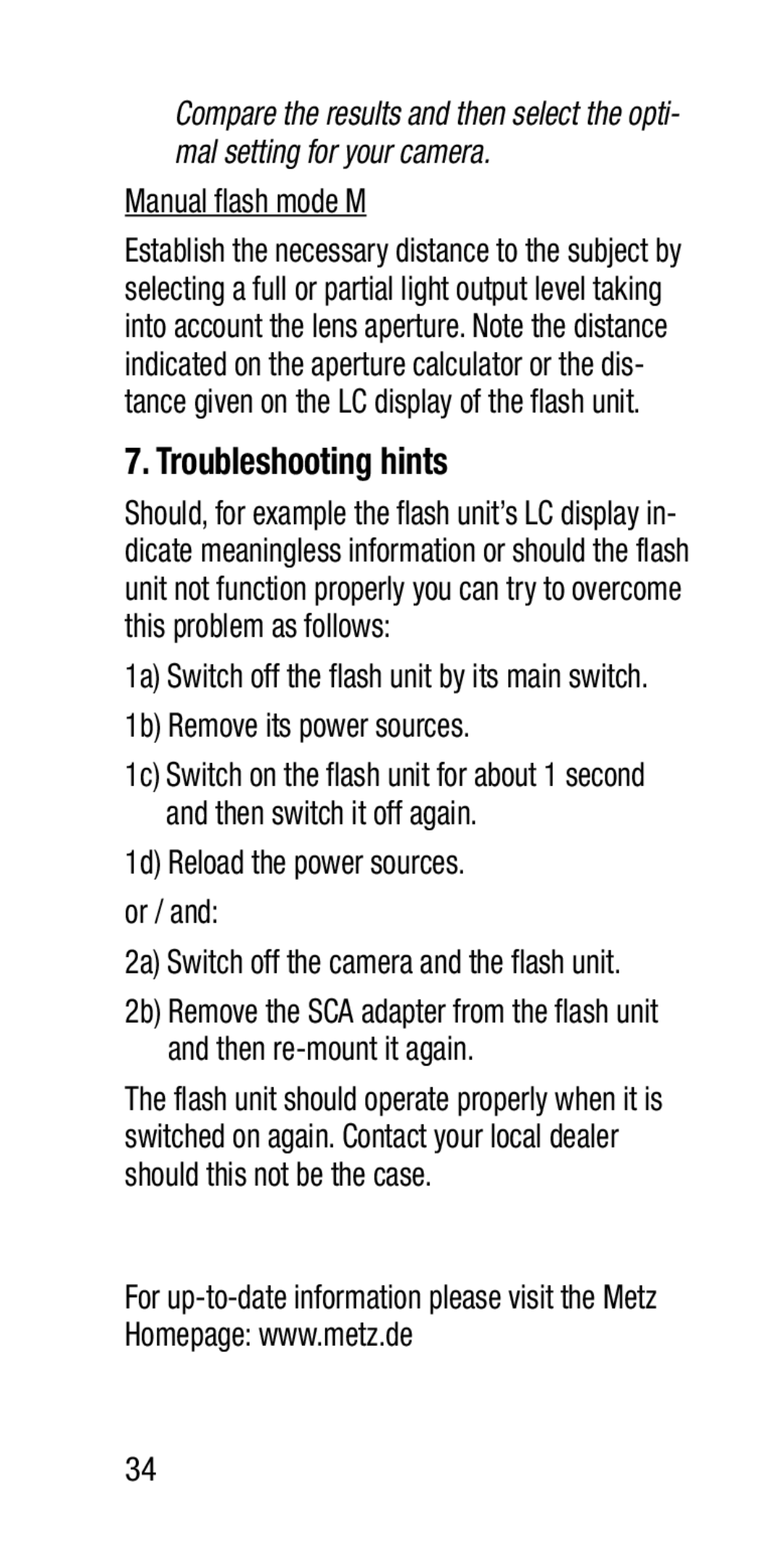System SCA
Made in Germany
Correct exposure confirmation on
Dedicated flash functions
Cordless Metz Remote Flash Mode
Mecablitz
TTL flash mode TTL fill-in flash
Dedicated functions Flash units
High-speed synchronisation HSS
MZ-4/5 CT-4
Cordless slave mode
Operating modes
54 MZ-4i MZ-3/4 50 MZ-5 CL-4
MZ-4i
TTL flash mode
MZ-2
44 MZ-2 10, E-20P
Cordless slave flash mode
Dedicated flash mode
General description
Sensor
Switch
View of the SCA adapter
Position is irrelevant
Dedicated flash mode
Display in slave flash mode
On the mecablitz 44 MZ-2
Open the battery compartment cover
Mounting the adapter
On the mecablitz 54 MZ
On the camera’s flash shoe
Program mode P
Camera modes
Slide the adapter into the camera’s flash shoe
Shutter priority S
TTL flash mode
Flash modes
Aperture priority a
Page
Automatic TTL fill-in flash in daylight
Auto flash mode a
Manual TTL flash exposure correction Flash-Override
Flash bracketing „Fb in the auto mode a
Manual flash exposure correction in the auto mode a
Mecablitz 45 CL-4 and 60 CT-4
70 MZ-... and 76 MZ-5 digi
Manual flash mode M
Mecablitz 40 MZ-..., 44 MZ-..., 50 MZ-5, 54 MZ
Settings on the camera
Program flash mode
Dedicated flash functions
Settings on the SCA adapter
Automatic flash sync speed control
Correct exposure confirmation on the flash unit
Flash unit
Automatic motor zoom control
Mecablitz 45 CL-4 and 60 CT-4
AF measuring beam control
Mecablitz 45 CL-4 digi
Automatic maximum flash range indication
Preflash function for red-eye reduction
Second-curtain synchronisation
Synchronisation Normal synchronisation
1st curtain synchronisation
1st curtain synchronisation 2nd curtain synchronisation
Slow synchronisation
Adjustment procedure
Switch on flash and camera
HSS short-term synchronisation
Mecablitz 45 CL-4 digital
Press the mode button until HSS appears in the display
Cordless Metz Remote Flash Mode
Wake-up function for the flash unit
Master flash units
Slave flash mode
Slave flash units
General description
Display
Setting the SCA adapter
Vant
Display
Reflector position
Auto flash mode a
Setting the flash unit and the camera
ISO value
Manual flash mode M
1d Reload the power sources Or /
Troubleshooting hints
1b Remove its power sources
1a Switch off the flash unit by its main switch
Page
Controllo automatico della parabola
Controllo automatico del tempo
Indicazione automatica del campo
Modo servo-flash slave
Caso di anomalie di funzionamento
Funzioni dedicate dei flash
Tate le funzioni flash supportate dalla vostra camera
Modalità di funzionamento
Modo flash TTL
MZ-3 620, DMC-FZ50
Modo servo-flash slave senza cavi
Generalità
Modo flash dedicato
Ad es. con C-4040Z, C-3040Z, C-3030Z ecc
Sensore
Vista dell’adattatore SCA
Selettore
Spia
Selettore Modalità di funzionamento
Posizione SL modo servo-flash
Peggia come segnale di avvertimento vedi capi- tolo
Sul mecablitz 44 MZ-2
Montaggio dell’adattatore SCA
70 MZ-.., 76 MZ-5 digi
Sul mecablitz 54 MZ
Modi di funzionamento della camera
Sulla slitta accessori della camera
Spingete l’adattatore nella slitta accessori della camera
Automatismo di programma P
Automatismo dei tempi a
Automatismo di diaframma S
Modo Manuale M
Modo TTL
Modi di funzionamento del flash
Ne di secondo prima della ripresa
Lampi di schiarita automatici TTL con luce diurna
Sulla maggior parte delle camere viene attivato
Compensazione manuale dell’esposizione TLL Flash-Override
Modo flash automatico a
Mecablitz 45 CL-4 e 60 CT-4
Modo flash manuale M
Matico
Pensazione dell’esposizione 1a ripresa senza compensazione
Compensazione manuale dell’esposizione nel modo automatico
Mecablitz 45 CL-4, 45 CL-4 digi e 60 CT-4
Funzioni flash dedicate
Automatismo di programma flash
Impostazione sul flash
Impostazione sulla camera
FILL-IN oppure
Impostazione sull’adattatore SCA
Con il flash acceso attendere che il flash sia cari- co
Controllo automatico del tempo di sincronizzazione
Su alcuni tipi di flash ad es MZ-3 /-3i
Indicazione di corretta esposizione sul flash
Controllo automatico della parabola zoom motorizzata
Controllo illuminatore AF
Il sensore AF centrale
Mecablitz 45 CL-4 e 60 CT-4
Indicazione automatica del campo di utilizzo del flash
Sincronizzazione Sincronizzazione normale
Sincronizzazione sulla seconda tendina
Va impostata sulla camera vedi istruzioni d’uso della camera
Sincronizzazione con tempi lunghi
Sincronizzazione ad alta velocità HSS
Funzione Wake-Up per il flash
Procedura di impostazione
Modo flash Metz a distanza senza cavi
Flash Controller
Modo flash automatico a distanza Metz
Servo-flash Slave
Modo servo-flash slave
Generalità
Page
Impostazioni di flash e camera
Impostazioni dell’adattatore SCA
La spia
Posizione della parabola
Modo flash automatico a
Ra vedi dati tecnici della camera
Modo flash manuale M
60 s
Modo manuale M
Caso di anomalie di funzionamento
1a spegnete il flash con l’interruttore principale
Page
Indicación de disposición de disparo
Indicación automática del alcance
Ayuda en caso de problemas
Funcionamiento esclavo del flash
Funciones dedicadas
Modos de funcionamiento
Tabla
Grupo
Modo TTL del flash
Funcionamiento dedicado del flash
Generalidades
Funcionamiento esclavo del flash, sin cables
Vista del adaptador SCA
TTL, automático a o manual M
Interruptor
Indicador
Ver capítulo
Montaje del adaptador SCA
En el mecablitz 44 MZ-2
Deslizar el adaptador en la zapata para flash de la cámara
En el mecablitz 54 MZ
En la zapata portaflash de la cámara
Abrir la tapa del compartimento de las pilas
Velocidad automática a
Programa automático P
Diafragma automático S
Funcionamiento manual M
Predestellos de medida invisibles
Modos de funcionamiento del flash
Modo TTL del flash
Loración del predestello de medida
Advertencia para Grupo a
Luz de día TTL
Modo automático del flash a
Mecablitz 45 CL-4 y 60 CT-4
De empleo del flash
Corrección manual de la exposición automática del flash
MZ-.., 70 MZ-.. y
Secuencias automáticas de deastello „Fb
Mecablitz 45 CL-4, 45 CL-4 digi y 60 CT-4
Funcionamiento manual del flash „M
Ajustar en la cámara el modo de funcionamiento programa P
Funciones dedicadas del flash
Ajuste en la cámara
Automatismo programado para flash
La posición del interruptor
Ajuste en el flash
Indicación de disposición de disparo del flash en la cámara
Ajustar el interruptor
Control automático de la sincronización del flash
Indicación del control de la exposición en el flash
Destello de medición autofoco
Control automático del zoom por motor
Mecablitz 45 CL-4 y 60 CT-4
Del máximo alcance
Indicación automática del alcance del destello
Sincronización Sincronización normal
Sincronización a la 2ª cortinilla
Toma
Page
Sincronización de velocidad lenta
Sincronización a corto tiempo HSS
Encender el flash y la cámara
Procedimiento de configuración
Funcionamiento del flash Metz-Remote, sin cables
Pulsar la tecla Modo hasta que aparezca HSS en la ventana
101
Flashes controladores
Flashes esclavos
34 CS-2 digital, 40 MZ..., 44 MZ-2, 45 CL-4 digi
Generalidades
Funcionamiento esclavo del flash
102
103
Posición del reflector
Ajustes en el adaptador SCA
Ajustes del flash y de la cámara
Valor ISO
Funcionamiento manual del flash M
Funcionamiento automático del flash a
105
106
Ayuda en caso de problemas
Su proveedor especializado 107
108
109
110
No tocar los contactos SCA
Avvertenza
Atención
111
Dedicated/Dedicate/Dedicadas-Mode
Digilux 3, V-Lux
DMC-6F1, DMC-6H1 Metz-Werke GmbH & Co KG
Art. Nr