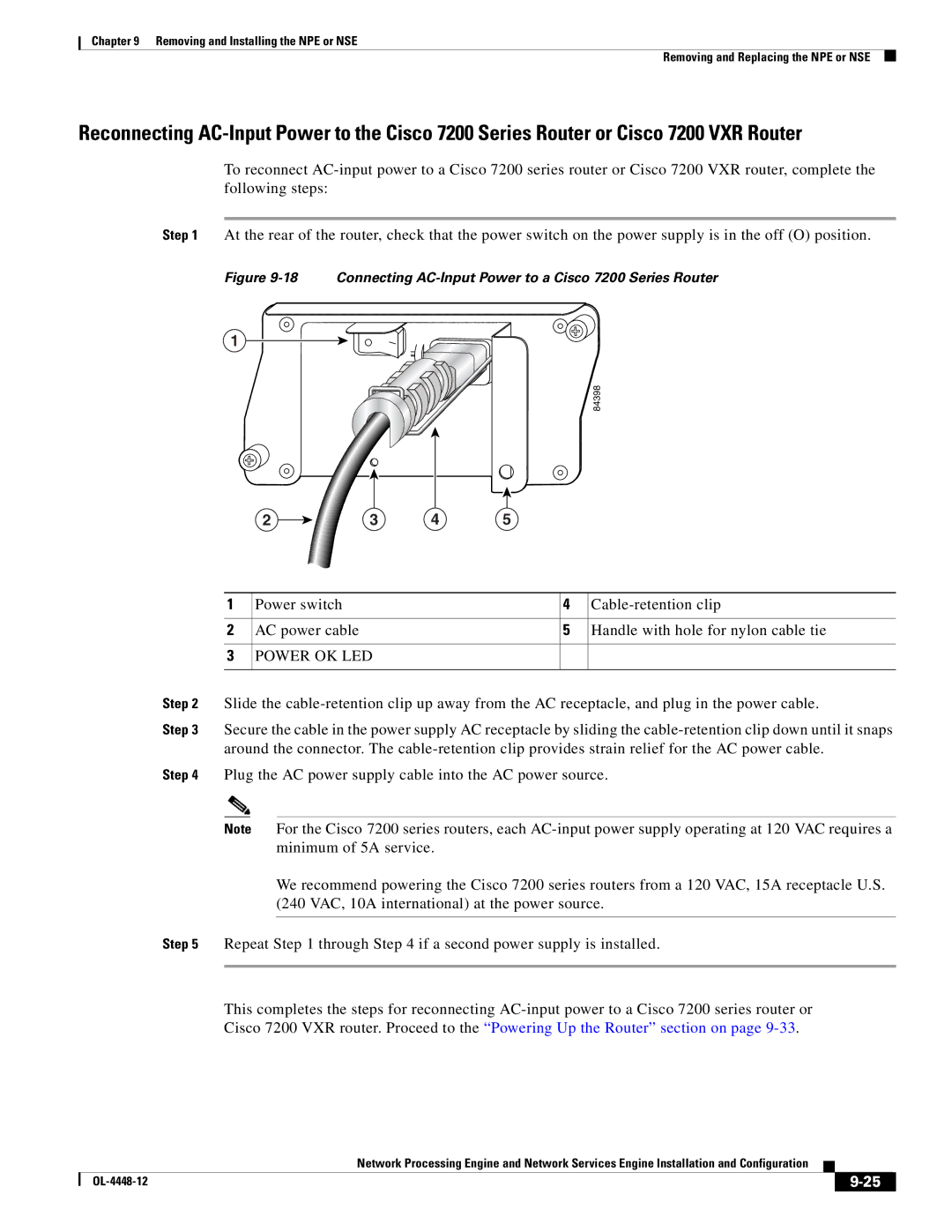Chapter 9 Removing and Installing the NPE or NSE
Removing and Replacing the NPE or NSE
Reconnecting
To reconnect
Step 1 At the rear of the router, check that the power switch on the power supply is in the off (O) position.
Figure 9-18 Connecting AC-Input Power to a Cisco 7200 Series Router
1
84398
2 | 3 | 4 | 5 |
| 1 | Power switch | 4 | |
|
|
|
|
|
| 2 | AC power cable | 5 | Handle with hole for nylon cable tie |
|
|
|
|
|
| 3 | POWER OK LED |
|
|
|
|
|
|
|
Step 2 | Slide the | |||
Step 3 | Secure the cable in the power supply AC receptacle by sliding the | |||
| around the connector. The | |||
Step 4 | Plug the AC power supply cable into the AC power source. | |||
Note For the Cisco 7200 series routers, each
We recommend powering the Cisco 7200 series routers from a 120 VAC, 15A receptacle U.S. (240 VAC, 10A international) at the power source.
Step 5 Repeat Step 1 through Step 4 if a second power supply is installed.
This completes the steps for reconnecting
Cisco 7200 VXR router. Proceed to the “Powering Up the Router” section on page
Network Processing Engine and Network Services Engine Installation and Configuration
|
| ||
|
|