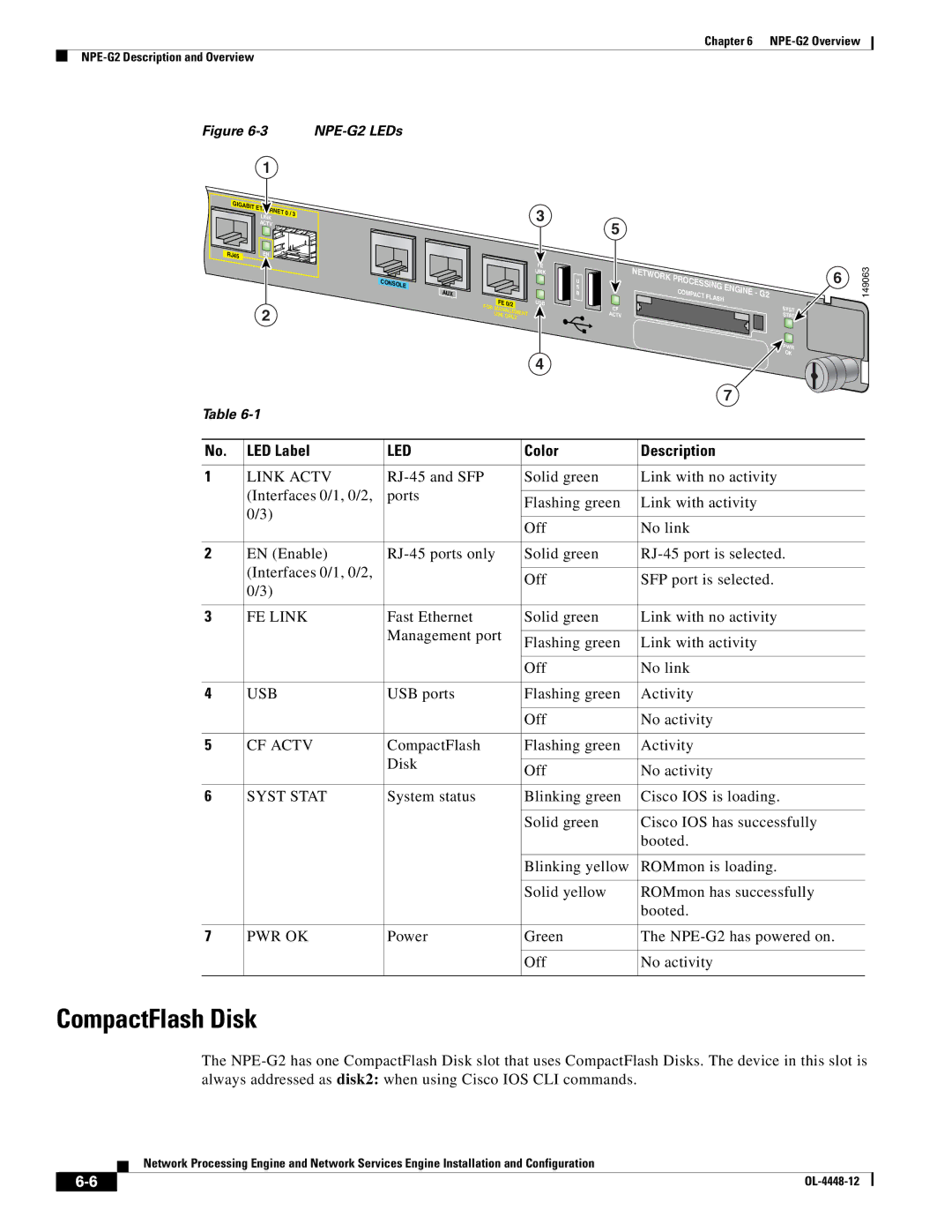Chapter 6
Figure |
|
1
GIGABIT |
|
| LINK |
| ACTV |
RJ45 | EN |
|
2
Table
0 | / 3 |
CONSOLE
AUX
3
| 5 |
|
|
|
|
|
| FE | NETWORK |
|
|
|
|
| LINK | PROCESSING |
|
| ||
|
|
|
| |||
| S |
|
|
| ||
| U |
|
|
| ENGINE - |
|
| B |
| COMPACT | FLASH | G2 | |
FE 0/2 | USB |
|
| |||
|
|
|
| |||
|
|
|
|
| ||
FOR |
|
|
|
|
| SYST |
MANAGEMENT | CF |
|
|
|
| |
USE ONLY | ACTV |
|
|
|
| STAT |
|
|
|
|
|
| PWR |
|
|
|
|
|
| OK |
4
7
6 | 149063 |
|
No. | LED Label | LED | Color | Description |
|
|
|
|
|
1 | LINK ACTV | Solid green | Link with no activity | |
| (Interfaces 0/1, 0/2, | ports |
|
|
| Flashing green | Link with activity | ||
| 0/3) |
| ||
|
|
|
| |
|
| Off | No link | |
|
|
| ||
|
|
|
|
|
2 | EN (Enable) | Solid green | ||
| (Interfaces 0/1, 0/2, |
|
|
|
|
| Off | SFP port is selected. | |
| 0/3) |
| ||
|
|
|
| |
|
|
|
|
|
3 | FE LINK | Fast Ethernet | Solid green | Link with no activity |
|
| Management port |
|
|
|
| Flashing green | Link with activity | |
|
|
| ||
|
|
|
|
|
|
|
| Off | No link |
|
|
|
|
|
4 | USB | USB ports | Flashing green | Activity |
|
|
|
|
|
|
|
| Off | No activity |
|
|
|
|
|
5 | CF ACTV | CompactFlash | Flashing green | Activity |
|
| Disk |
|
|
|
| Off | No activity | |
|
|
| ||
|
|
|
|
|
6 | SYST STAT | System status | Blinking green | Cisco IOS is loading. |
|
|
|
|
|
|
|
| Solid green | Cisco IOS has successfully |
|
|
|
| booted. |
|
|
|
|
|
|
|
| Blinking yellow | ROMmon is loading. |
|
|
|
|
|
|
|
| Solid yellow | ROMmon has successfully |
|
|
|
| booted. |
|
|
|
|
|
7 | PWR OK | Power | Green | The |
|
|
|
|
|
|
|
| Off | No activity |
|
|
|
|
|
CompactFlash Disk
The
Network Processing Engine and Network Services Engine Installation and Configuration
|
| |
|