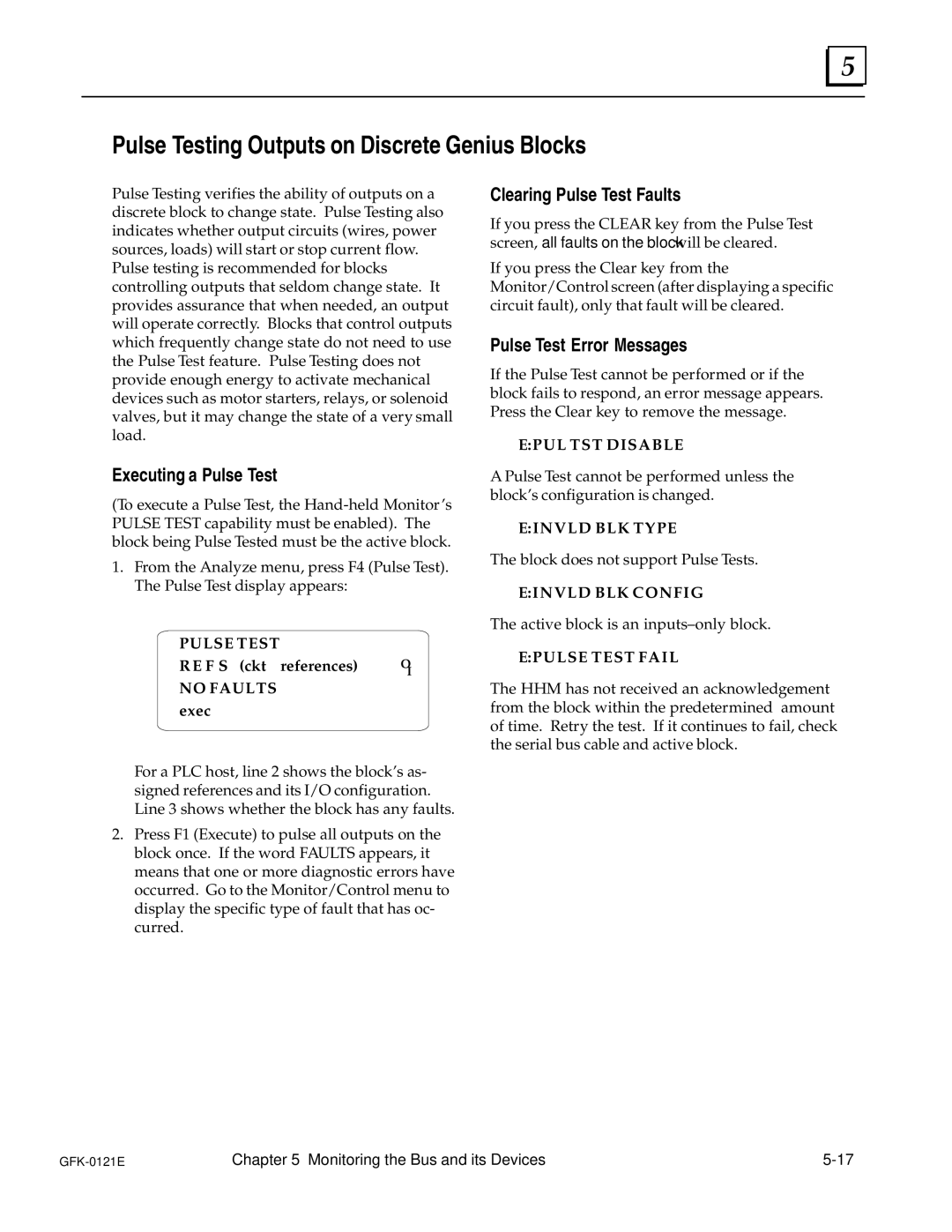5
Pulse Testing Outputs on Discrete Genius Blocks
Pulse Testing verifies the ability of outputs on a discrete block to change state. Pulse Testing also indicates whether output circuits (wires, power sources, loads) will start or stop current flow. Pulse testing is recommended for blocks controlling outputs that seldom change state. It provides assurance that when needed, an output will operate correctly. Blocks that control outputs which frequently change state do not need to use the Pulse Test feature. Pulse Testing does not provide enough energy to activate mechanical devices such as motor starters, relays, or solenoid valves, but it may change the state of a very small load.
Executing a Pulse Test
(To execute a Pulse Test, the
1.From the Analyze menu, press F4 (Pulse Test). The Pulse Test display appears:
P U L S E T E S T |
|
R E F S (ckt references) | O |
| I |
N O F A U L T S |
|
e x e c |
|
|
|
For a PLC host, line 2 shows the block's as- signed references and its I/O configuration. Line 3 shows whether the block has any faults.
2.Press F1 (Execute) to pulse all outputs on the block once. If the word FAULTS appears, it means that one or more diagnostic errors have occurred. Go to the Monitor/Control menu to display the specific type of fault that has oc- curred.
Clearing Pulse Test Faults
If you press the CLEAR key from the Pulse Test screen, all faults on the block will be cleared.
If you press the Clear key from the Monitor/Control screen (after displaying a specific circuit fault), only that fault will be cleared.
Pulse Test Error Messages
If the Pulse Test cannot be performed or if the block fails to respond, an error message appears. Press the Clear key to remove the message.
E : P U L T S T D I S A B L E
A Pulse Test cannot be performed unless the block's configuration is changed.
E : I N V L D B L K T Y P E
The block does not support Pulse Tests.
E : I N V L D B L K C O N F I G
The active block is an inputs±only block.
E : P U L S E T E S T F A I L
The HHM has not received an acknowledgement from the block within the predetermined amount of time. Retry the test. If it continues to fail, check the serial bus cable and active block.
Chapter 5 Monitoring the Bus and its Devices |