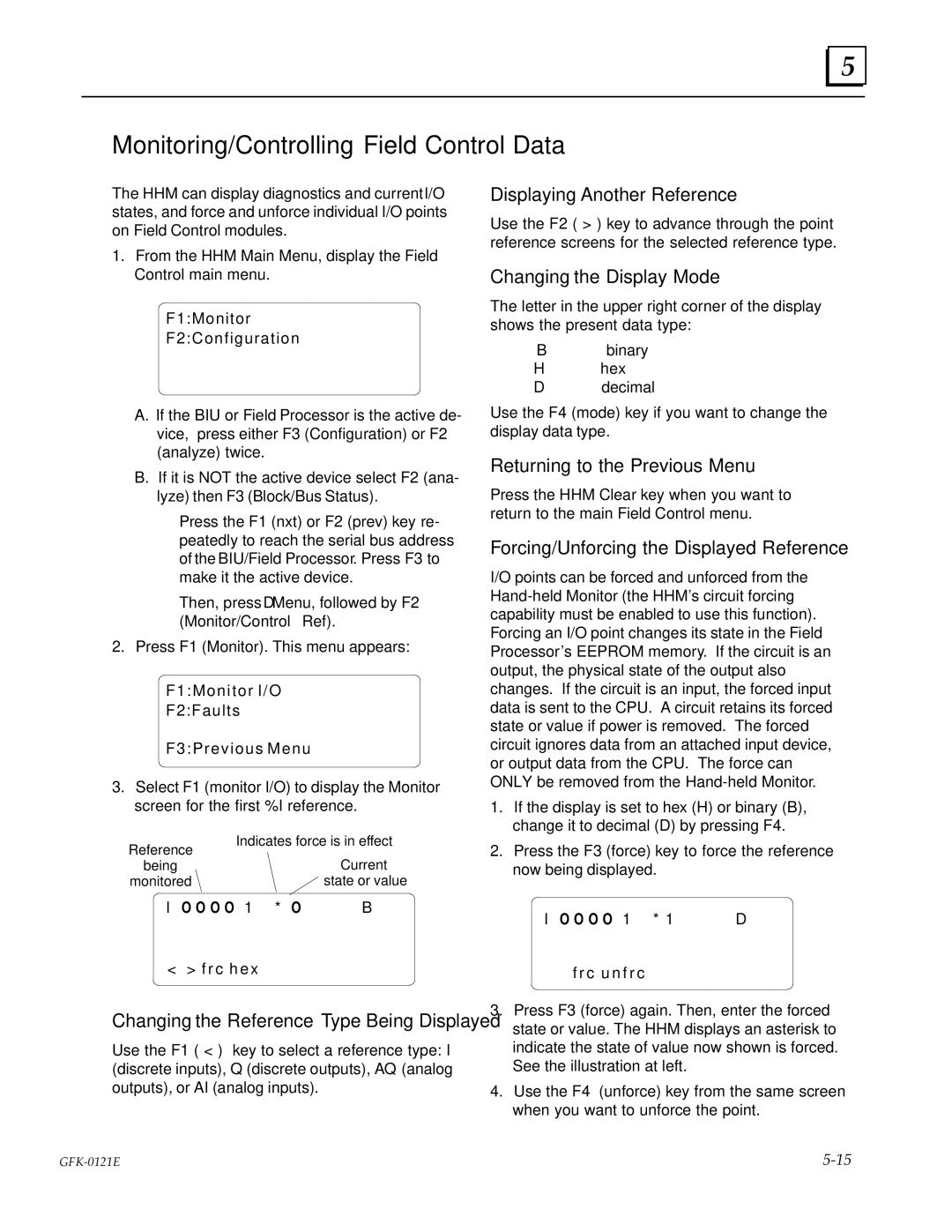5
Monitoring/Controlling Field Control Data
The HHM can display diagnostics and currentI/O states, and force and unforce individual I/O points on Field Control modules.
1.From the HHM Main Menu, display the Field Control main menu.
F 1 : M o n i t o r
F 2 : C o n f i g u r a t i o n
Displaying Another Reference
Use the F2 ( > ) key to advance through the point reference screens for the selected reference type.
Changing the Display Mode
The letter in the upper right corner of the display shows the present data type:
B | binary |
H | hex |
D | decimal |
A.If the BIU or Field Processor is the active de- vice, press either F3 (Configuration) or F2 (analyze) twice.
B.If it is NOT the active device select F2 (ana- lyze) then F3 (Block/Bus Status).
H Press the F1 (nxt) or F2 (prev) key re- peatedly to reach the serial bus address of the BIU/Field Processor. Press F3 to make it the active device.
H Then, press ΔMenu, followed by F2 (Monitor/ControlRef).
2.Press F1 (Monitor). This menu appears:
F 1 : M o n i t o r I / O
F 2 : F a u l t s
F 3 : P r e v i o u s M e n u
3.Select F1 (monitor I/O) to display the Monitor screen for the first %I reference.
Reference | Indicates force is in effect | ||
| Current | ||
being |
| ||
monitored |
| state or value | |
|
|
| |
| I O O O O 1 * O | B | |
<> f r c h e x
Changing the Reference Type Being Displayed
Use the F1 ( < ) key to select a reference type: I (discrete inputs), Q (discrete outputs), AQ (analog outputs), or AI (analog inputs).
Use the F4 (mode) key if you want to change the display data type.
Returning to the Previous Menu
Press the HHM Clear key when you want to return to the main Field Control menu.
Forcing/Unforcing the Displayed Reference
I/O points can be forced and unforced from the
1.If the display is set to hex (H) or binary (B), change it to decimal (D) by pressing F4.
2.Press the F3 (force) key to force the reference now being displayed.
I O O O O 1 * 1 | D |
f r c u n f r c
3.Press F3 (force) again. Then, enter the forced state or value. The HHM displays an asterisk to indicate the state of value now shown is forced. See the illustration at left.
4.Use the F4 (unforce) key from the same screen when you want to unforce the point.
Chapter 5 Monitoring the Bus and its Devices |