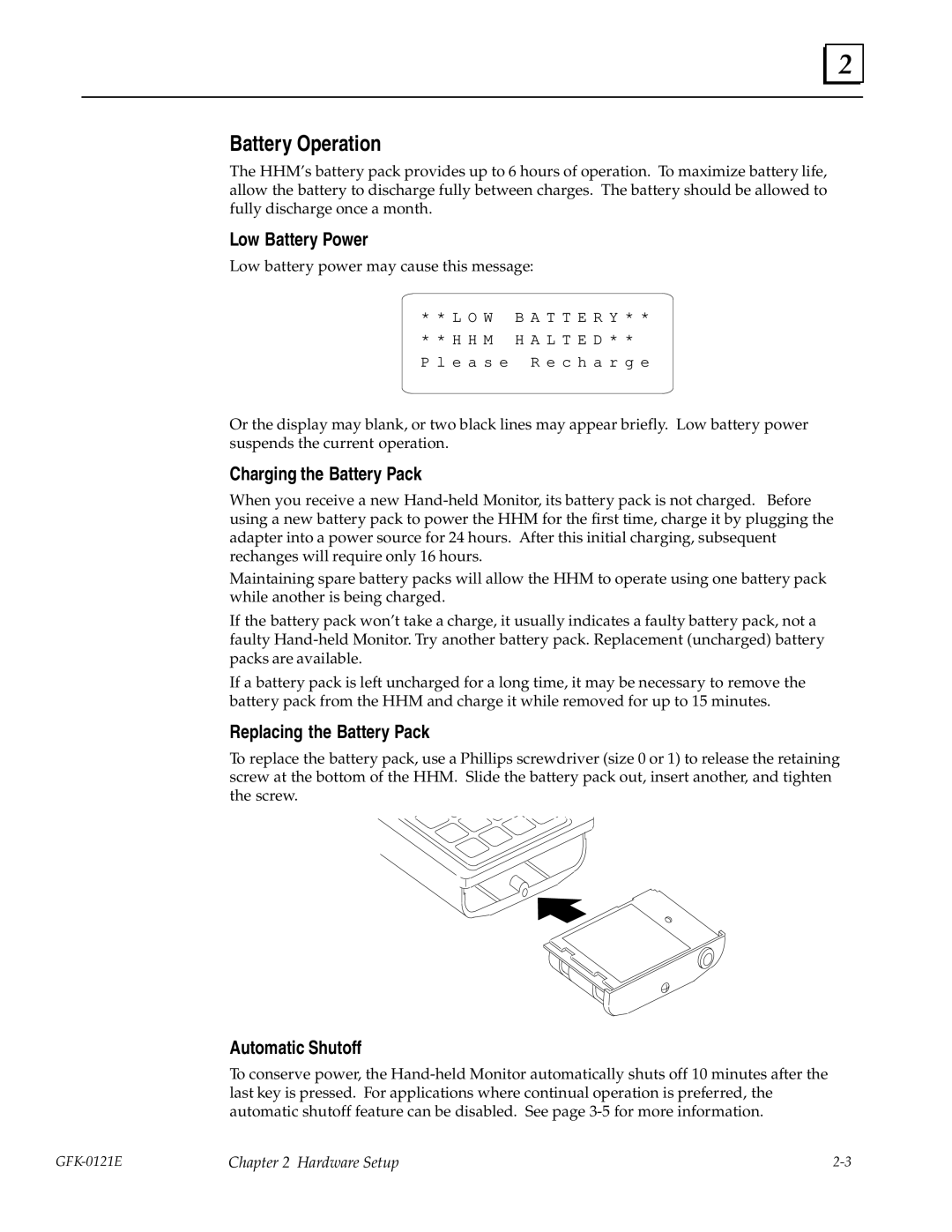2 |
Battery Operation
The HHM's battery pack provides up to 6 hours of operation. To maximize battery life, allow the battery to discharge fully between charges. The battery should be allowed to fully discharge once a month.
Low Battery Power
Low battery power may cause this message:
* * L O W B A T T E R Y * * * * H H M H A L T E D * * P l e a s e R e c h a r g e
Or the display may blank, or two black lines may appear briefly. Low battery power suspends the current operation.
Charging the Battery Pack
When you receive a new
Maintaining spare battery packs will allow the HHM to operate using one battery pack while another is being charged.
If the battery pack won't take a charge, it usually indicates a faulty battery pack, not a faulty
If a battery pack is left uncharged for a long time, it may be necessary to remove the battery pack from the HHM and charge it while removed for up to 15 minutes.
Replacing the Battery Pack
To replace the battery pack, use a Phillips screwdriver (size 0 or 1) to release the retaining screw at the bottom of the HHM. Slide the battery pack out, insert another, and tighten the screw.
Automatic Shutoff
To conserve power, the
Chapter 2 Hardware Setup |