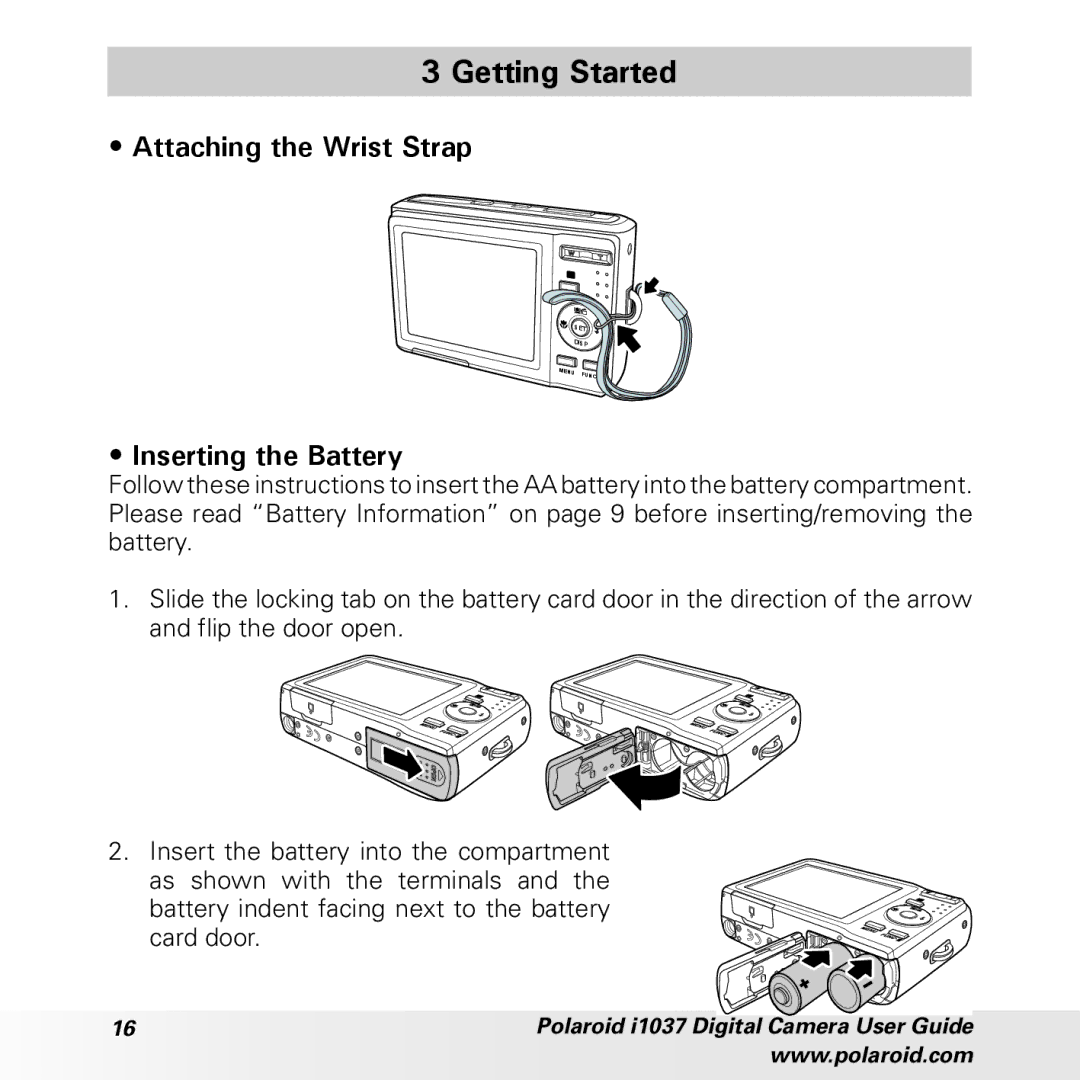3 Getting Started
•Attaching the Wrist Strap
SET | |
DISP | |
MENU | FUNC. |
• Inserting the Battery
Follow these instructions to insert the AA battery into the battery compartment. Please read “Battery Information” on page 9 before inserting/removing the battery.
1.Slide the locking tab on the battery card door in the direction of the arrow and flip the door open.
2.Insert the battery into the compartment as shown with the terminals and the
battery indent facing next to the battery ![]()
![]()
![]()
![]()
![]() card door.
card door.![]()
![]()
![]()
![]()
![]()
![]()
![]()
![]()
![]()
![]()
![]()
![]()
![]()
![]()
16 | Polaroid i1037 Digital Camera User Guide |
| www.polaroid.com |