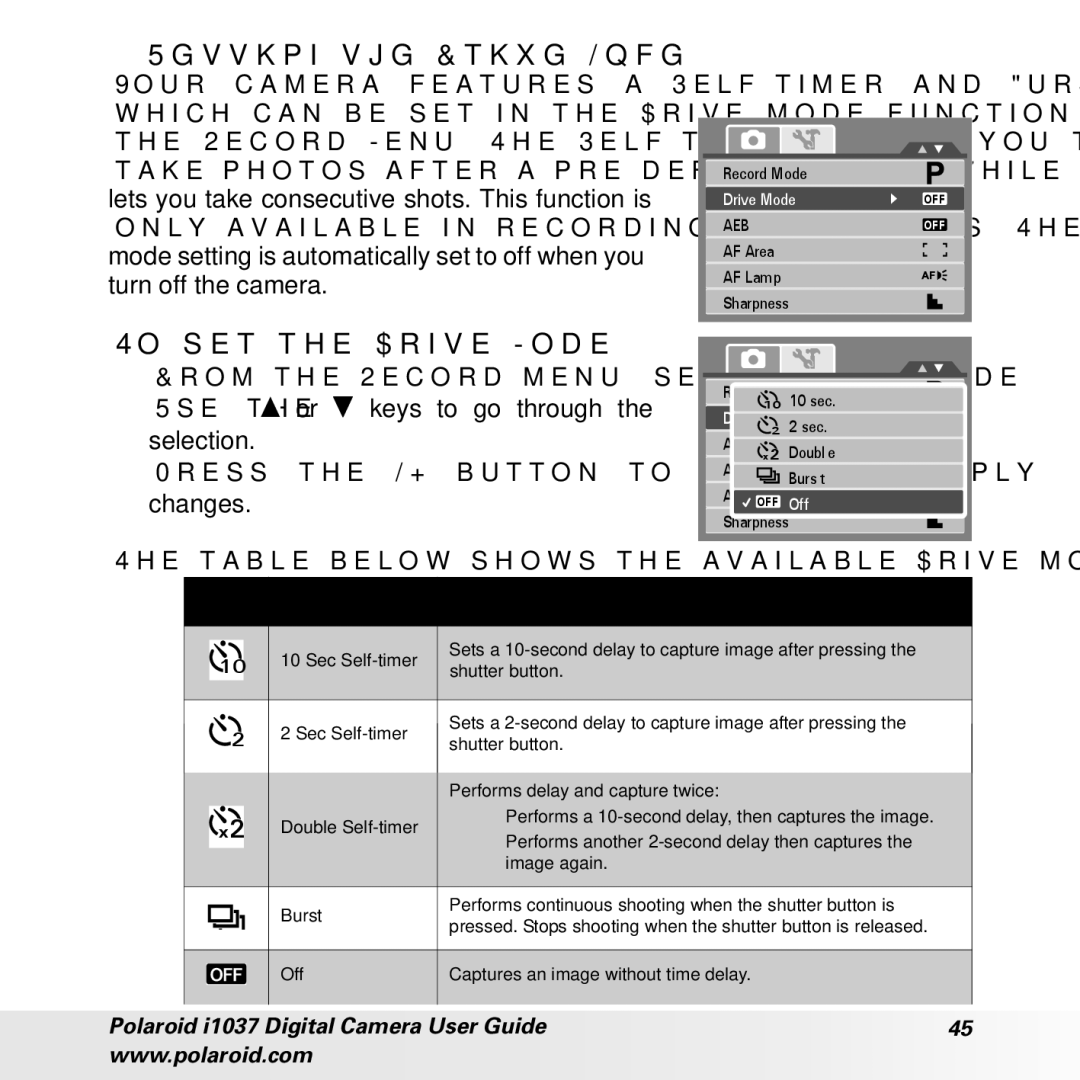• Setting the Drive Mode
Your camera features a
Record Mode |
|
Drive Mode | OFF |
AEB | OFF |
AF Area |
|
AF Lamp |
|
Sharpness |
|
|
|
To set the Drive Mode
1.From the Record menu, select Drive Mode.
2.Use the ![]() or
or ![]() keys to go through the selection.
keys to go through the selection.
3.Press the OK button to save and apply changes.
Record Mode |
| |
10 | 10 sec. |
|
Drive Mode | OFF | |
2 | 2 sec. |
|
AEB x2 | Double | OFF |
AF Area | Burst |
|
AF LampOFF | Off |
|
Sharpness
The table below shows the available Drive mode settings.
Icon | Item | Description |
1010 Sec
22 Sec
|
| Performs delay and capture twice: | |
x2 | Double | • Performs a | |
• Performs another | |||
| |||
|
| image again. | |
|
|
| |
| Burst | Performs continuous shooting when the shutter button is | |
| pressed. Stops shooting when the shutter button is released. | ||
|
| ||
|
|
| |
| Off | Captures an image without time delay. |
Polaroid i1037 Digital Camera User Guide | 45 |
www.polaroid.com |
|