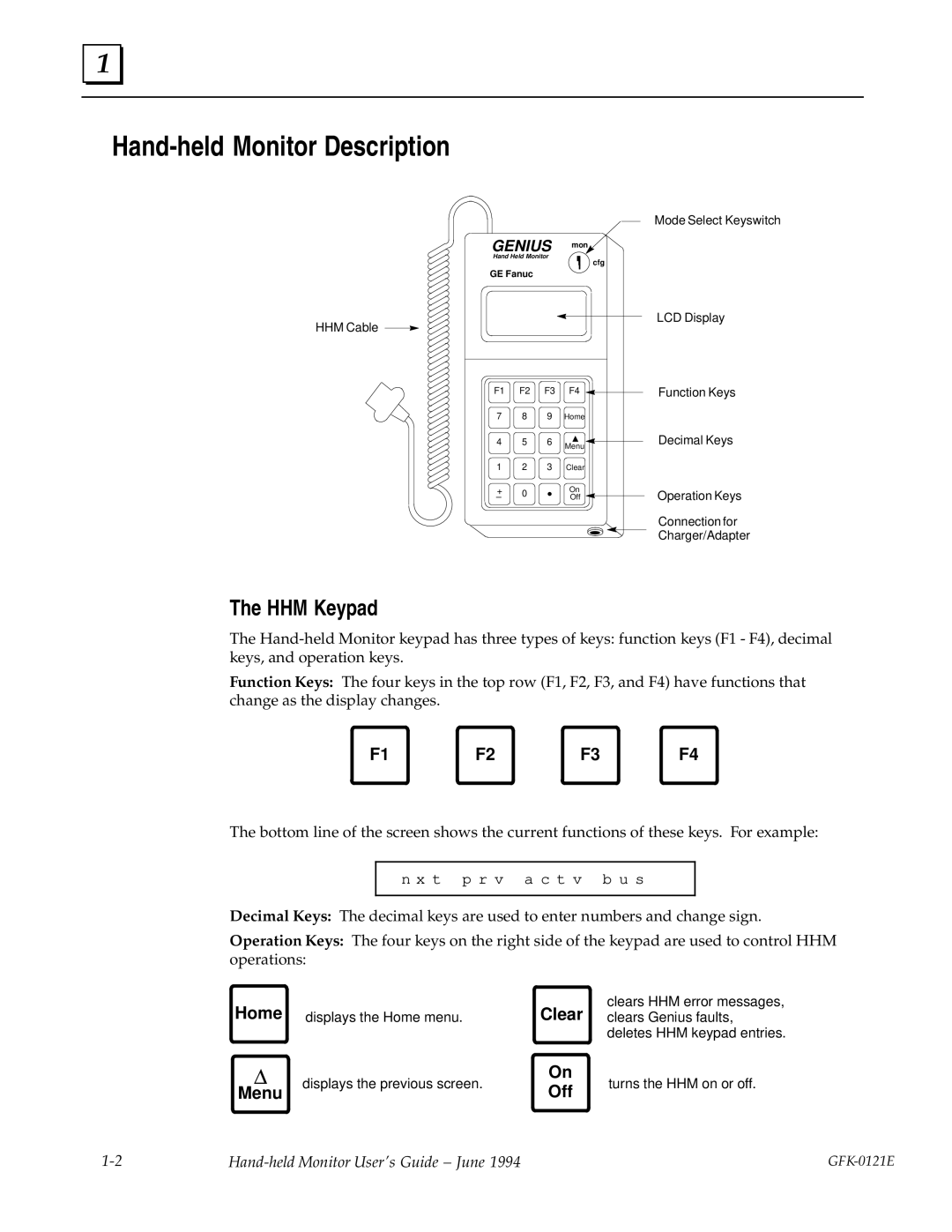1 |
Hand-held Monitor Description
HHM Cable
GENIUS | mon | |||
Hand Held Monitor | cfg | |||
|
|
| ||
GE Fanuc |
|
| ||
F1 | F2 | F3 | F4 | |
7 | 8 | 9 | Home | |
4 | 5 | 6 | Y | |
Menu | ||||
|
|
| ||
1 | 2 | 3 | Clear | |
+ | 0 | D | On | |
Off | ||||
± |
|
| ||
Mode Select Keyswitch
LCD Display
Function Keys
Decimal Keys
Operation Keys
Connection for
Charger/Adapter
The HHM Keypad
The
Function Keys: The four keys in the top row (F1, F2, F3, and F4) have functions that change as the display changes.
F1
F2
F3
F4
The bottom line of the screen shows the current functions of these keys. For example:
n x t p r v a c t v b u s
Decimal Keys: The decimal keys are used to enter numbers and change sign.
Operation Keys: The four keys on the right side of the keypad are used to control HHM operations:
Home
Δ
Menu
displays the Home menu.
displays the previous screen.
Clear
On
Off
clears HHM error messages, clears Genius faults, deletes HHM keypad entries.
turns the HHM on or off.