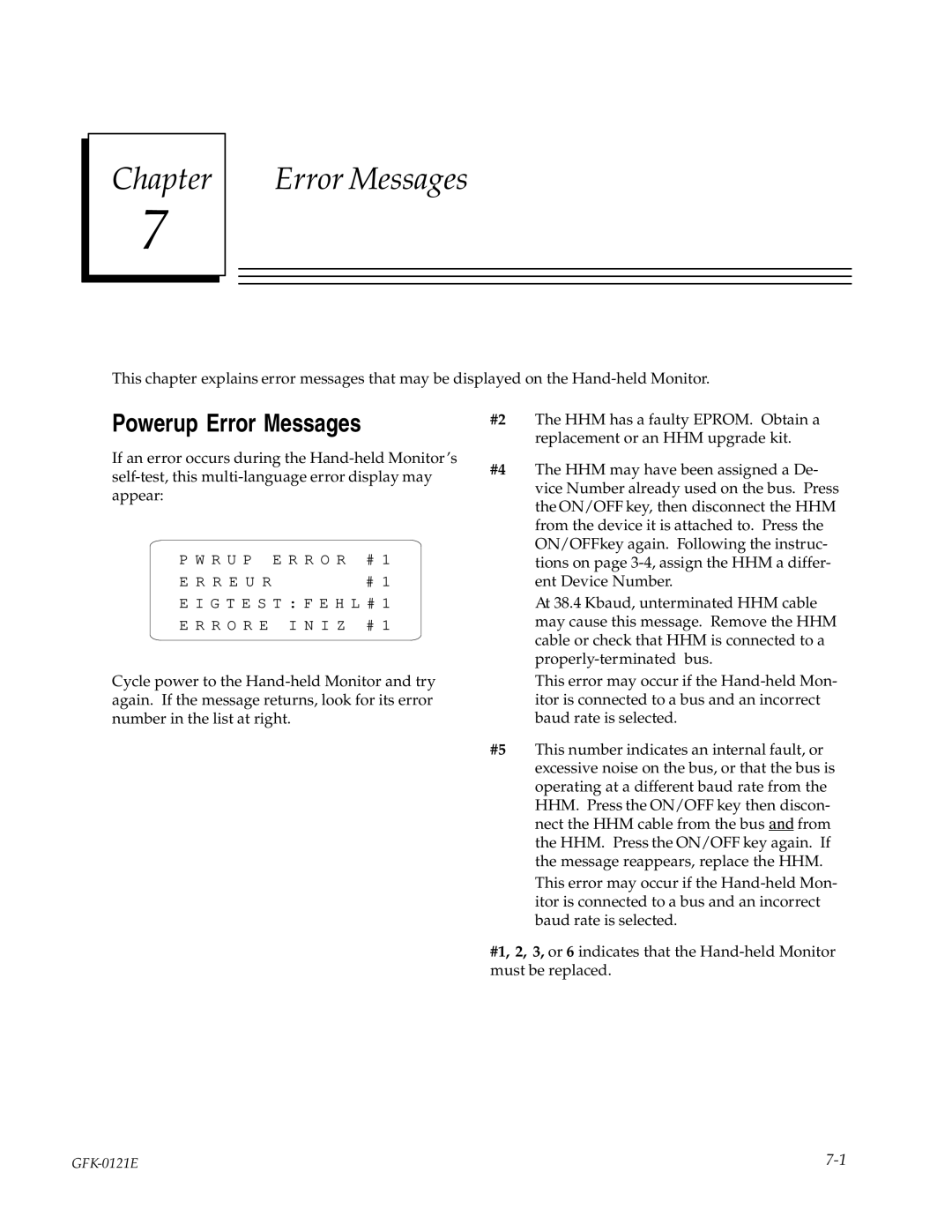Chapter
7
Error Messages
This chapter explains error messages that may be displayed on the
Powerup Error Messages
If an error occurs during the
P W R U P E R R O R # 1
E R R E U R | # 1 |
E I G T E S T : F E H L # 1
E R R O R E I N I Z # 1
Cycle power to the
#2 The HHM has a faulty EPROM. Obtain a replacement or an HHM upgrade kit.
#4 The HHM may have been assigned a De- vice Number already used on the bus. Press the ON/OFF key, then disconnect the HHM from the device it is attached to. Press the ON/OFFkey again. Following the instruc- tions on page
At 38.4 Kbaud, unterminated HHM cable may cause this message. Remove the HHM cable or check that HHM is connected to a
This error may occur if the
#5 This number indicates an internal fault, or excessive noise on the bus, or that the bus is operating at a different baud rate from the HHM. Press the ON/OFF key then discon- nect the HHM cable from the bus and from the HHM. Press the ON/OFF key again. If the message reappears, replace the HHM. This error may occur if the
#1, 2, 3, or 6 indicates that the