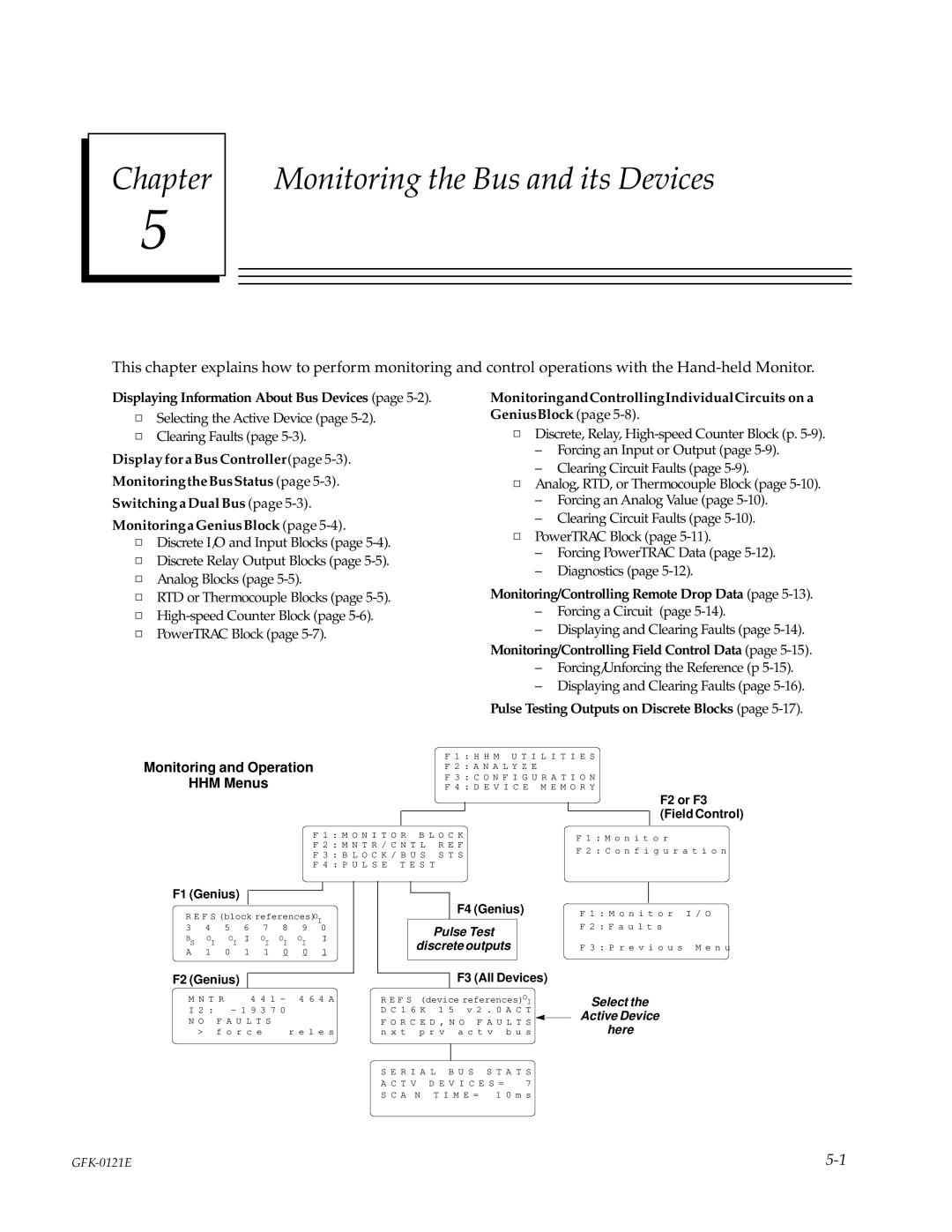Chapter
5
Monitoring the Bus and its Devices
This chapter explains how to perform monitoring and control operations with the
Displaying Information About Bus Devices (page
hSelecting the Active Device (page
hClearing Faults (page
Display for a Bus Controller(page
MonitoringtheBusStatus (page
Switching a Dual Bus (page
MonitoringaGeniusBlock (page
hDiscrete I/O and Input Blocks (page
hDiscrete Relay Output Blocks (page
hAnalog Blocks (page
hRTD or Thermocouple Blocks (page
h
hPowerTRAC Block (page
MonitoringandControllingIndividualCircuits on a GeniusBlock (page 5-8).
hDiscrete, Relay,
±Forcing an Input or Output (page
±Clearing Circuit Faults (page
hAnalog, RTD, or Thermocouple Block (page
±Forcing an Analog Value (page
±Clearing Circuit Faults (page
hPowerTRAC Block (page
±Forcing PowerTRAC Data (page
±Diagnostics (page
Monitoring/Controlling Remote Drop Data (page
±Forcing a Circuit (page
±Displaying and Clearing Faults (page
Monitoring/Controlling Field Control Data (page
±Forcing/Unforcing the Reference (p
±Displaying and Clearing Faults (page
Pulse Testing Outputs on Discrete Blocks (page
Monitoring and Operation
HHM Menus
F 1 : H H M U T I L I T I E S
F 2 : A N A L Y Z E
F 3 : C O N F I G U R A T I O N
F 4 : D E V I C E M E M O R Y
F2 or F3 (Field Control)
F 1 : M O N I T O R B L O C K
F 2 : M N T R / C N T L R E F
F 3 : B L O C K / B U S S T S
F 4 : P U L S E T E S T
F 1 : M o n i t o r
F 2 : C o n f i g u r a t i o n
F1 (Genius)
R E F S (block references)OI
3 | 4 | 5 | 6 | 7 | 8 | 9 | 0 |
BS | OI | OI I OI | OI | OI | I | ||
A | 1 | 0 | 1 | 1 | 0 | 0 | 1 |
|
|
|
|
|
|
|
|
F2 (Genius)
M N T R | 4 4 1 ± 4 6 4 A | |
I 2 : | ± 1 9 3 7 0 |
|
N O F A U L T S |
| |
> f o r c e | r e l e s | |
|
|
|
F4 (Genius)
Pulse Test
discrete outputs
F3 (All Devices)
R E F S (device references)OI D C 1 6 K 1 5 v 2 . 0 A C T
F O R C E D , N O F A U L T S n x t p r v a c t v b u s
S E R I A L B U S S T A T S
A C T V D E V I C E S = | 7 | |
S C A N T I M E = | 1 0 m s | |
|
|
|
F 1 : M o n i t o r I / O
F 2 : F a u l t s
F 3 : P r e v i o u s M e n u
Select the
Active Device
here