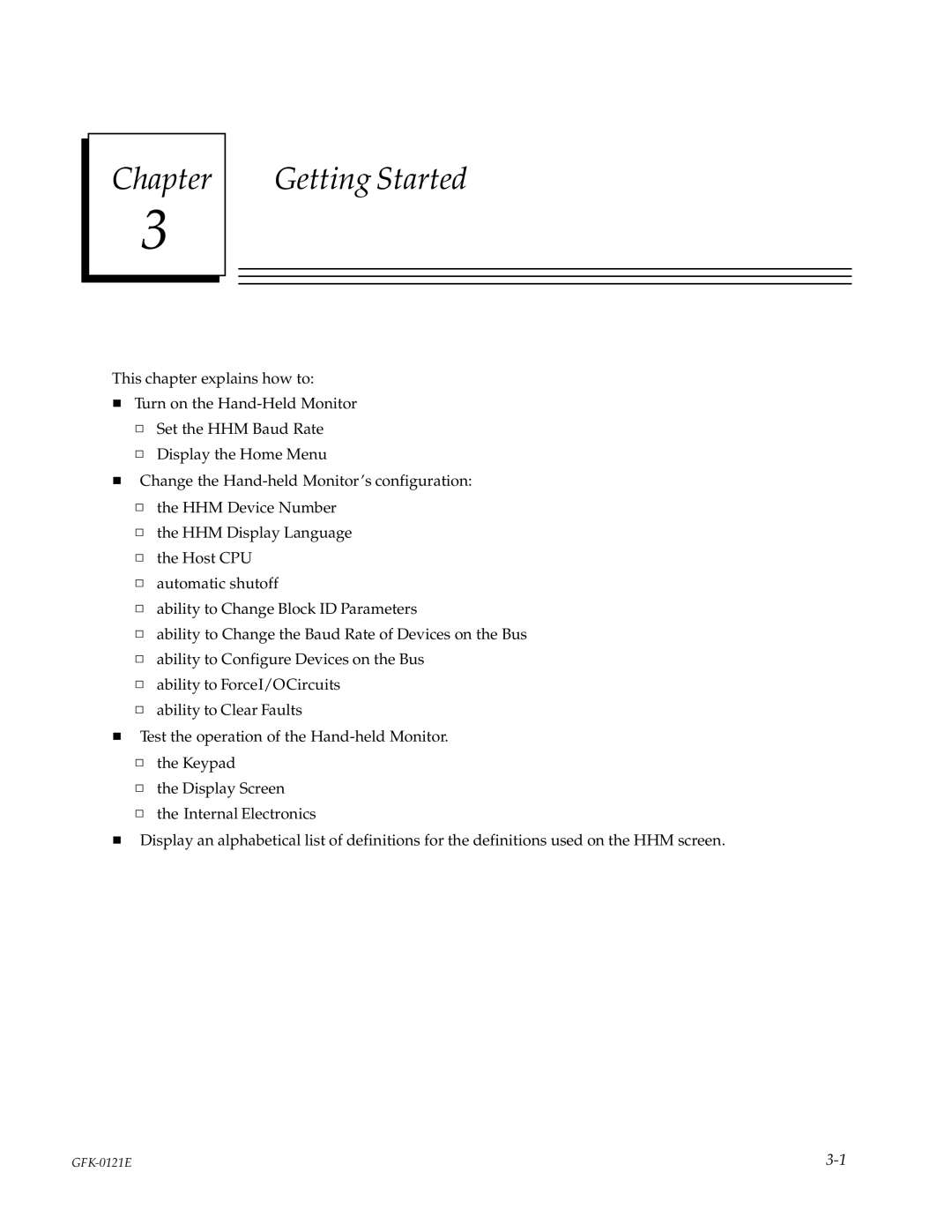Chapter
3
Getting Started
This chapter explains how to:
HTurn on the
h Display the Home Menu
HChange the
hthe HHM Device Number
hthe HHM Display Language
hthe Host CPU
hautomatic shutoff
hability to Change Block ID Parameters
hability to Change the Baud Rate of Devices on the Bus
hability to Configure Devices on the Bus
hability to ForceI/OCircuits
hability to Clear Faults
HTest the operation of the
hthe Keypad
hthe Display Screen
hthe Internal Electronics
HDisplay an alphabetical list of definitions for the definitions used on the HHM screen.