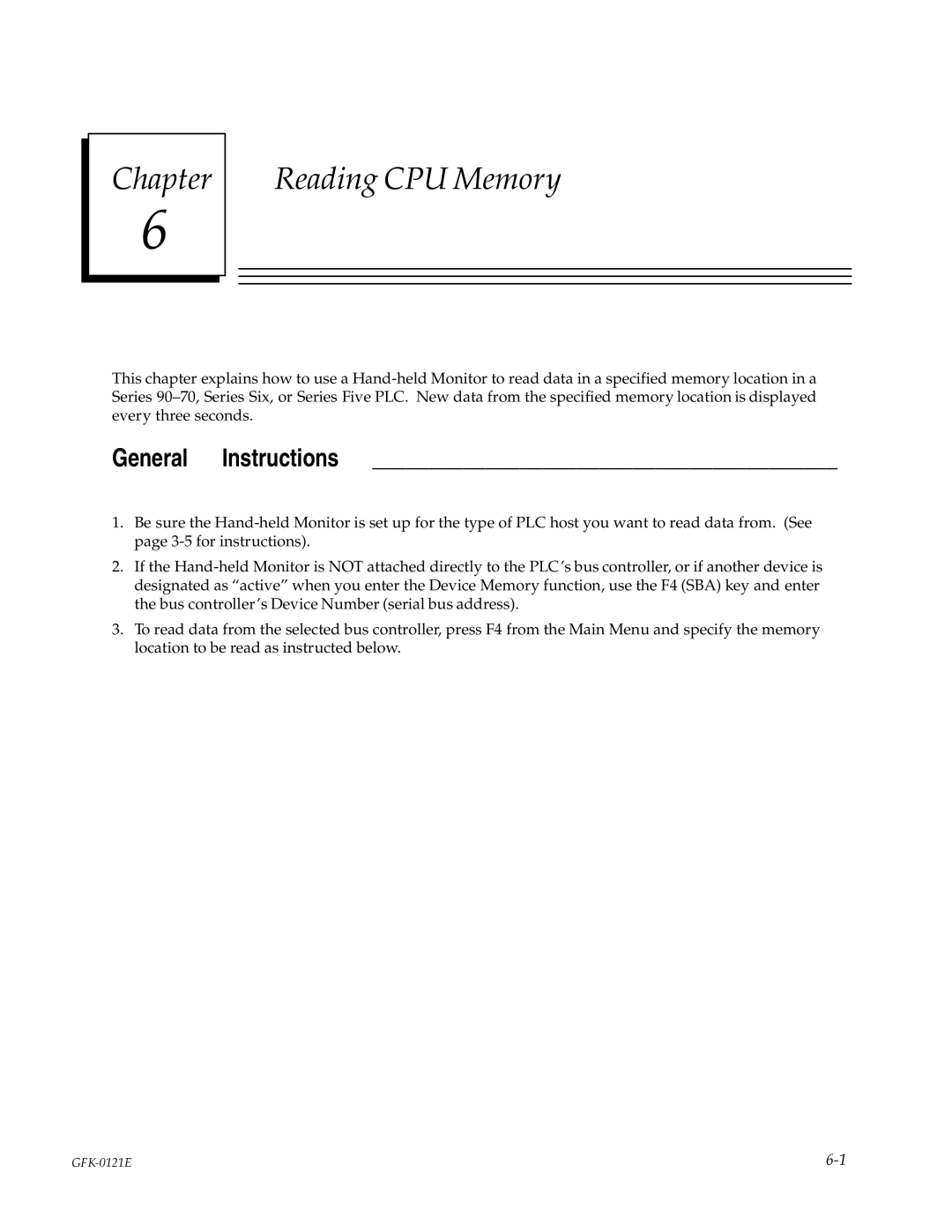Chapter
6
Reading CPU Memory
This chapter explains how to use a
General Instructions _________________________________________
1.Be sure the
2.If the
3.To read data from the selected bus controller, press F4 from the Main Menu and specify the memory location to be read as instructed below.