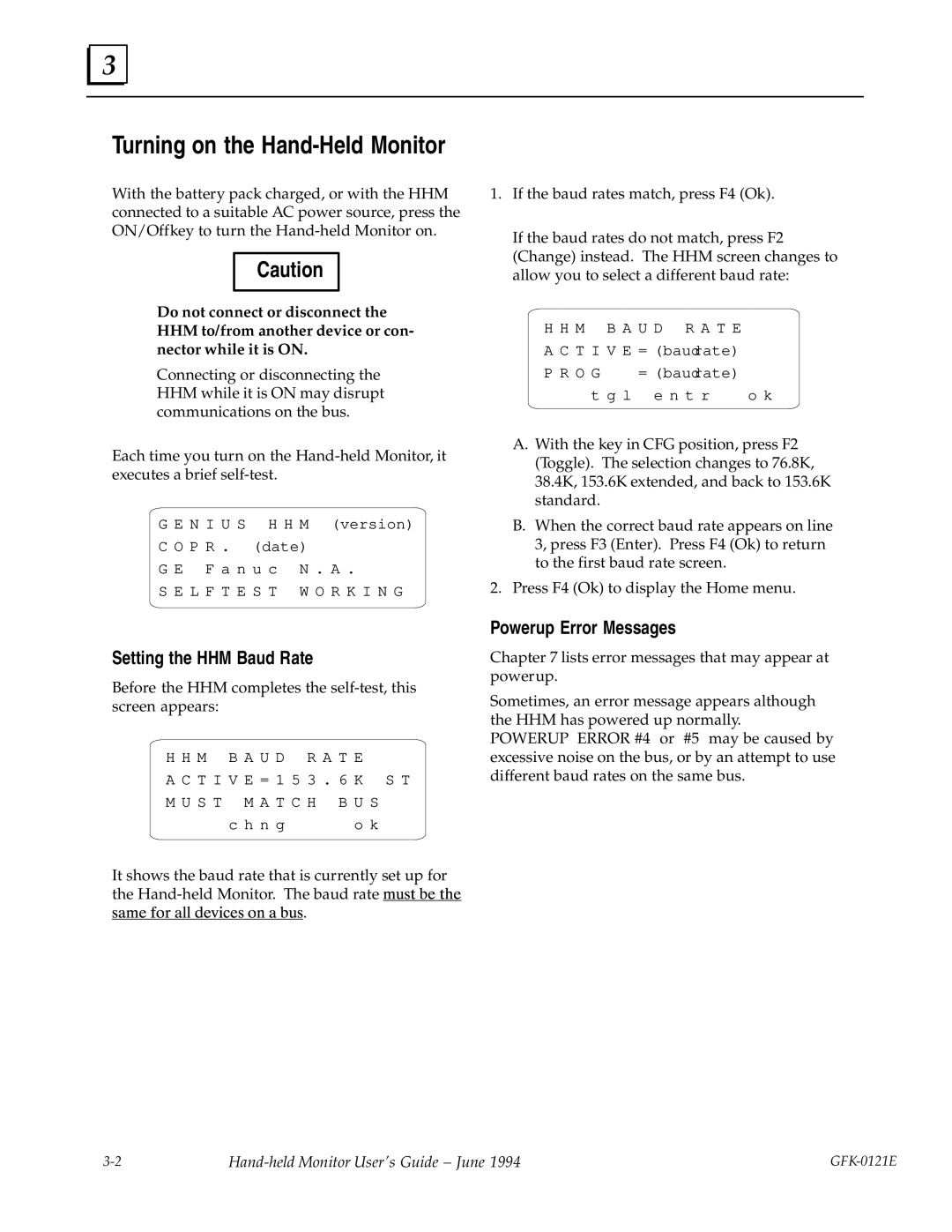3 |
Turning on the Hand-Held Monitor
With the battery pack charged, or with the HHM connected to a suitable AC power source, press the ON/Offkey to turn the
Caution
Do not connect or disconnect the HHM to/from another device or con- nector while it is ON.
Connecting or disconnecting the HHM while it is ON may disrupt communications on the bus.
Each time you turn on the
G E N I U S | H H M | (version) | ||
C O P R . | (date) |
| ||
G E F a n u c | N . A . | |||
S E L F T E S T | W O R K I N G | |||
|
|
|
|
|
1.If the baud rates match, press F4 (Ok).
If the baud rates do not match, press F2 (Change) instead. The HHM screen changes to allow you to select a different baud rate:
H H M B A U D R A T E |
| |
A C T I V E = (baudrate) |
| |
P R O G | = (baudrate) |
|
t g l | e n t r | o k |
|
|
|
A.With the key in CFG position, press F2 (Toggle). The selection changes to 76.8K, 38.4K, 153.6K extended, and back to 153.6K standard.
B.When the correct baud rate appears on line 3, press F3 (Enter). Press F4 (Ok) to return to the first baud rate screen.
2.Press F4 (Ok) to display the Home menu.
Setting the HHM Baud Rate
Before the HHM completes the
H H M B A U D R A T E
A C T I V E = 1 5 3 . 6 K S T
M U S T M A T C H B U S
c h n g | o k |
|
|
It shows the baud rate that is currently set up for the
Powerup Error Messages
Chapter 7 lists error messages that may appear at powerup.
Sometimes, an error message appears although the HHM has powered up normally.
POWERUP ERROR #4 or #5 may be caused by excessive noise on the bus, or by an attempt to use different baud rates on the same bus.