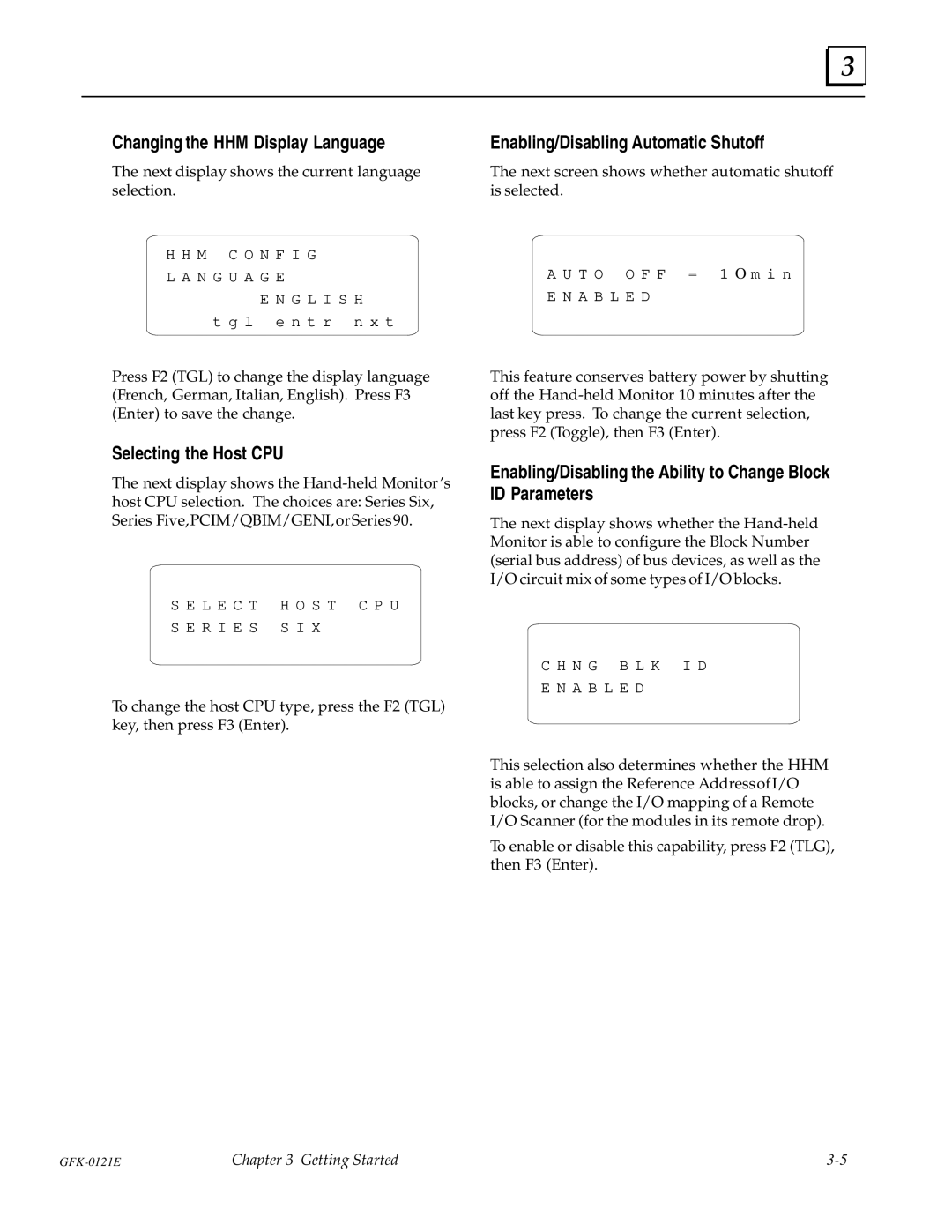3
Changing the HHM Display Language
The next display shows the current language selection.
H H M C O | N F I G |
L A N G U A G E | |
| E N G L I S H |
t g l | e n t r n x t |
|
|
Press F2 (TGL) to change the display language (French, German, Italian, English). Press F3 (Enter) to save the change.
Selecting the Host CPU
The next display shows the
S E L E C T H O S T C P U
S E R I E S S I X
To change the host CPU type, press the F2 (TGL) key, then press F3 (Enter).
Enabling/Disabling Automatic Shutoff
The next screen shows whether automatic shutoff is selected.
A U T O O F F = 1 O m i n
E N A B L E D
This feature conserves battery power by shutting off the
Enabling/Disabling the Ability to Change Block ID Parameters
The next display shows whether the
C H N G B L K I D
E N A B L E D
This selection also determines whether the HHM is able to assign the Reference AddressofI/O blocks, or change the I/O mapping of a Remote I/O Scanner (for the modules in its remote drop).
To enable or disable this capability, press F2 (TLG), then F3 (Enter).
Chapter 3 Getting Started |