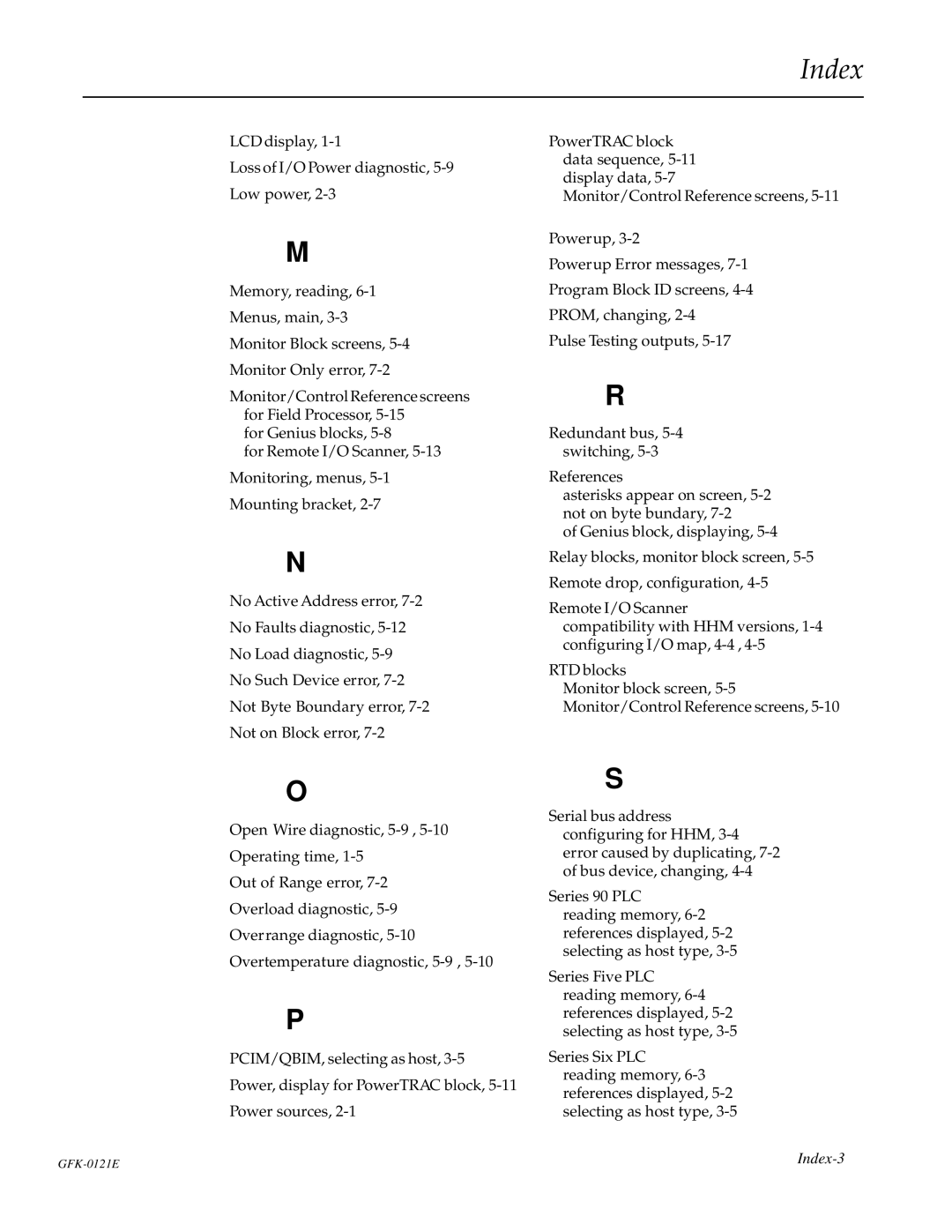Index
LCD display,
Loss of I/O Power diagnostic,
M
Memory, reading,
Monitor/Control Reference screens for Field Processor,
for Genius blocks,
for Remote I/O Scanner,
N
No Active Address error,
PowerTRAC block data sequence,
Monitor/Control Reference screens,
Powerup,
Powerup Error messages,
Program Block ID screens,
PROM, changing,
Pulse Testing outputs,
R
Redundant bus,
References
asterisks appear on screen,
of Genius block, displaying,
Relay blocks, monitor block screen,
Remote drop, configuration,
Remote I/O Scanner
compatibility with HHM versions,
RTD blocks
Monitor block screen,
O
Open Wire diagnostic,
Out of Range error,
P
PCIM/QBIM, selecting as host,
S
Serial bus address configuring for HHM,
Series 90 PLC reading memory,
Series Five PLC reading memory,
Series Six PLC reading memory,
| |
|