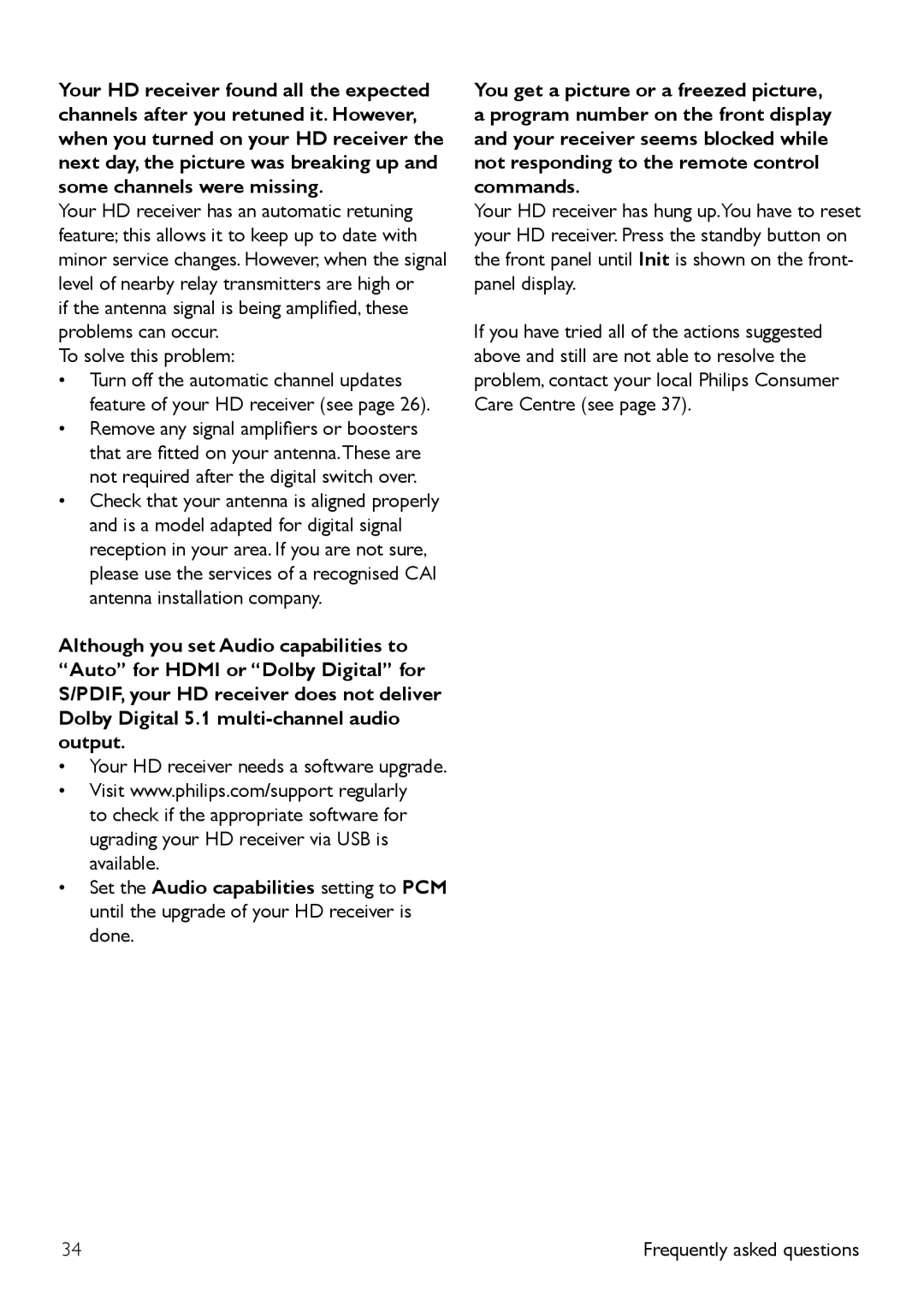Your HD receiver found all the expected channels after you retuned it. However, when you turned on your HD receiver the next day, the picture was breaking up and some channels were missing.
Your HD receiver has an automatic retuning feature; this allows it to keep up to date with minor service changes. However, when the signal level of nearby relay transmitters are high or
if the antenna signal is being amplified, these problems can occur.
To solve this problem:
•Turn off the automatic channel updates feature of your HD receiver (see page 26).
•Remove any signal amplifiers or boosters that are fitted on your antenna.These are not required after the digital switch over.
•Check that your antenna is aligned properly and is a model adapted for digital signal reception in your area. If you are not sure, please use the services of a recognised CAI antenna installation company.
Although you set Audio capabilities to “Auto” for HDMI or “Dolby Digital” for S/PDIF, your HD receiver does not deliver Dolby Digital 5.1
•Your HD receiver needs a software upgrade.
•Visit www.philips.com/support regularly to check if the appropriate software for ugrading your HD receiver via USB is available.
•Set the Audio capabilities setting to PCM until the upgrade of your HD receiver is done.
You get a picture or a freezed picture, a program number on the front display and your receiver seems blocked while not responding to the remote control commands.
Your HD receiver has hung up.You have to reset your HD receiver. Press the standby button on the front panel until Init is shown on the front- panel display.
If you have tried all of the actions suggested above and still are not able to resolve the problem, contact your local Philips Consumer Care Centre (see page 37).
34 | Frequently asked questions |