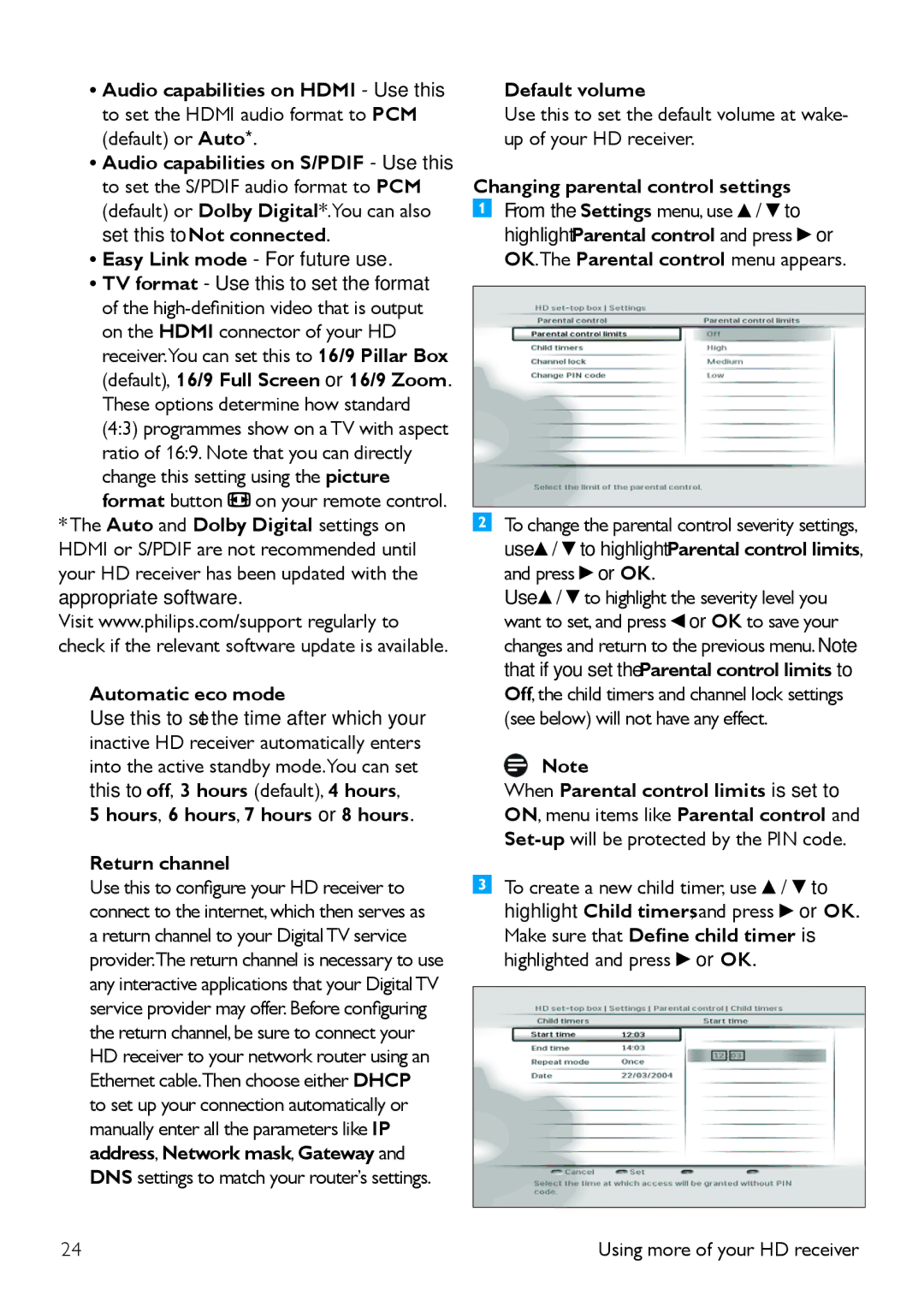•Audio capabilities on HDMI - Use this to set the HDMI audio format to PCM (default) or Auto*.
•Audio capabilities on S/PDIF - Use this to set the S/PDIF audio format to PCM (default) or Dolby Digital*.You can also set this to Not connected.
•Easy Link mode - For future use.
•TV format - Use this to set the format of the
(default), 16/9 Full Screen or 16/9 Zoom.
These options determine how standard (4:3) programmes show on a TV with aspect ratio of 16:9. Note that you can directly change this setting using the picture format button ![]() on your remote control.
on your remote control.
* The Auto and Dolby Digital settings on HDMI or S/PDIF are not recommended until your HD receiver has been updated with the appropriate software.
Visit www.philips.com/support regularly to check if the relevant software update is available.
Automatic eco mode
Use this to set the time after which your inactive HD receiver automatically enters into the active standby mode.You can set this to off, 3 hours (default), 4 hours,
5 hours, 6 hours, 7 hours or 8 hours.
Return channel
Use this to configure your HD receiver to connect to the internet, which then serves as a return channel to your DigitalTV service provider.The return channel is necessary to use any interactive applications that your DigitalTV service provider may offer. Before configuring the return channel, be sure to connect your HD receiver to your network router using an Ethernet cable.Then choose either DHCP to set up your connection automatically or manually enter all the parameters like IP address, Network mask, Gateway and DNS settings to match your router’s settings.
Default volume
Use this to set the default volume at wake- up of your HD receiver.
Changing parental control settings ![]() From the Settings menu, use
From the Settings menu, use ![]() /
/ ![]() to highlight Parental control and press
to highlight Parental control and press ![]() or OK.The Parental control menu appears.
or OK.The Parental control menu appears.
To change the parental control severity settings, use ![]() /
/ ![]() to highlight Parental control limits, and press
to highlight Parental control limits, and press ![]() or OK.
or OK.
Use ![]() /
/ ![]() to highlight the severity level you want to set, and press
to highlight the severity level you want to set, and press ![]() or OK to save your changes and return to the previous menu. Note that if you set the Parental control limits to Off, the child timers and channel lock settings (see below) will not have any effect.
or OK to save your changes and return to the previous menu. Note that if you set the Parental control limits to Off, the child timers and channel lock settings (see below) will not have any effect.
Note
When Parental control limits is set to ON, menu items like Parental control and
To create a new child timer, use ![]() /
/ ![]() to highlight Child timers, and press
to highlight Child timers, and press ![]() or OK. Make sure that Define child timer is highlighted and press
or OK. Make sure that Define child timer is highlighted and press ![]() or OK.
or OK.
24 | Using more of your HD receiver |