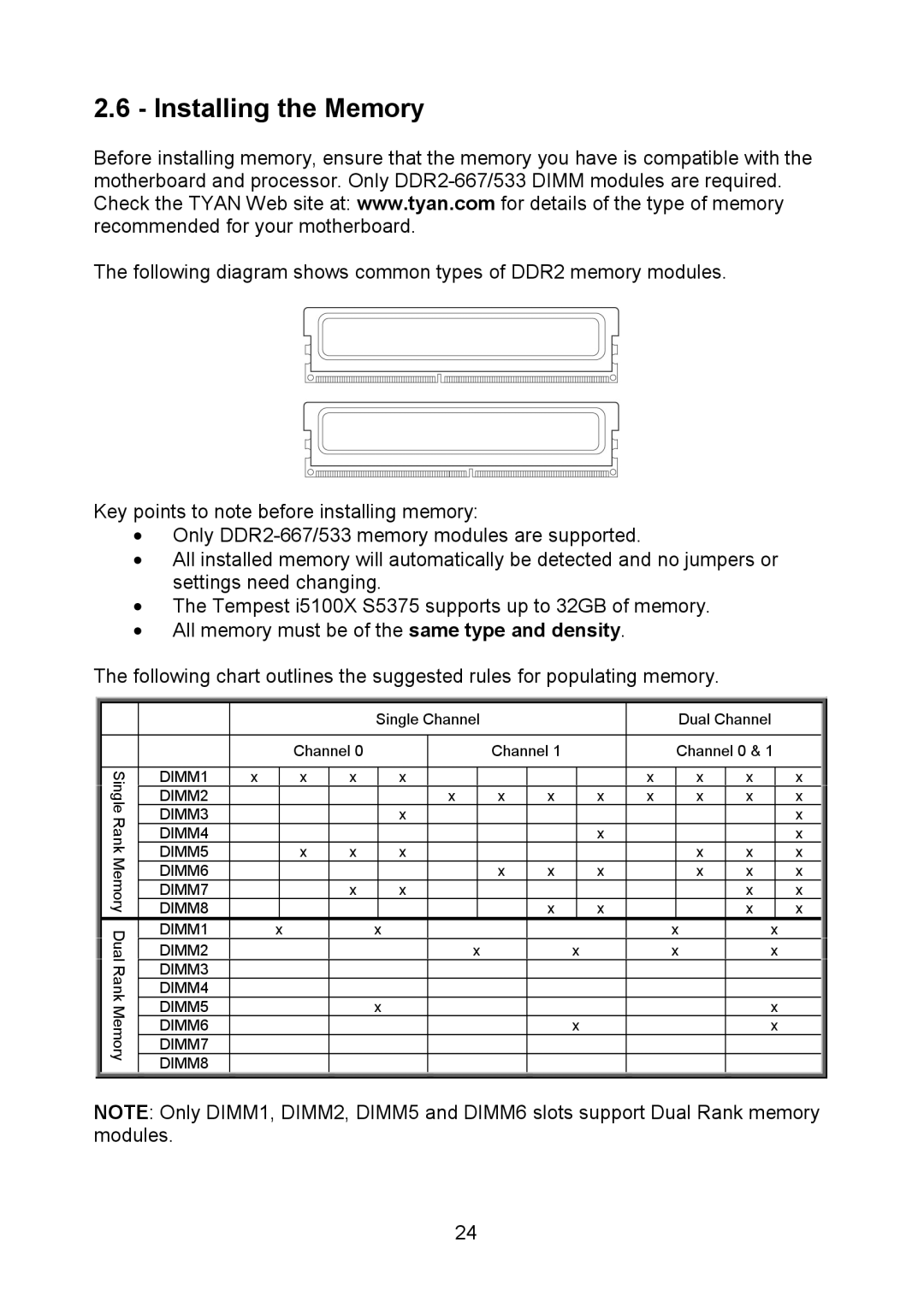2.6 - Installing the Memory
Before installing memory, ensure that the memory you have is compatible with the motherboard and processor. Only
The following diagram shows common types of DDR2 memory modules.
Key points to note before installing memory:
•Only
•All installed memory will automatically be detected and no jumpers or settings need changing.
•The Tempest i5100X S5375 supports up to 32GB of memory.
•All memory must be of the same type and density.
The following chart outlines the suggested rules for populating memory.
Single Rank Memory Dual Rank Memory
|
|
|
|
|
| Single Channel |
|
|
|
|
|
|
| Dual Channel |
|
|
| |||||||
|
|
| Channel 0 |
|
|
|
|
|
| Channel 1 |
|
|
|
|
| Channel 0 & 1 | ||||||||
|
|
|
|
|
|
|
|
|
|
|
|
|
| |||||||||||
DIMM1 | x |
| x |
| x |
|
| x |
|
|
|
|
|
|
| x |
|
| x |
| x |
|
| x |
|
|
|
|
|
|
|
|
|
|
| ||||||||||||||
DIMM2 |
|
|
|
|
|
|
|
| x |
| x | x |
| x | x |
|
| x |
| x |
|
| x | |
DIMM3 |
|
|
|
|
|
|
| x |
|
|
|
|
|
|
|
|
|
|
|
|
|
| x | |
DIMM4 |
|
|
|
|
|
|
|
|
|
|
|
|
|
| x |
|
|
|
|
|
|
|
| x |
DIMM5 |
|
| x |
| x |
|
| x |
|
|
|
|
|
|
|
|
| x |
| x |
|
| x | |
DIMM6 |
|
|
|
|
|
|
|
|
|
|
| x | x |
| x |
|
|
| x |
| x |
|
| x |
DIMM7 |
|
|
|
| x |
|
| x |
|
|
|
|
|
|
|
|
|
|
| x |
|
| x | |
DIMM8 |
|
|
|
|
|
|
|
|
|
|
|
| x |
| x |
|
|
|
|
| x |
|
| x |
DIMM1 |
| x |
|
| x |
|
|
|
|
|
| x |
|
| x | |||||||||
DIMM2 |
|
|
|
|
|
|
|
| x |
|
| x |
| x |
|
| x | |||||||
DIMM3 |
|
|
|
|
|
|
|
|
|
|
|
|
|
|
|
|
|
|
|
|
|
|
|
|
DIMM4 |
|
|
|
|
|
|
|
|
|
|
|
|
|
|
|
|
|
|
|
|
|
|
|
|
DIMM5 |
|
|
|
|
| x |
|
|
|
|
|
|
|
|
|
|
| x | ||||||
DIMM6 |
|
|
|
|
|
|
|
|
|
|
|
|
| x |
|
|
|
|
|
| x | |||
DIMM7 |
|
|
|
|
|
|
|
|
|
|
|
|
|
|
|
|
|
|
|
|
|
|
|
|
DIMM8 |
|
|
|
|
|
|
|
|
|
|
|
|
|
|
|
|
|
|
|
|
|
|
|
|
NOTE: Only DIMM1, DIMM2, DIMM5 and DIMM6 slots support Dual Rank memory modules.
24