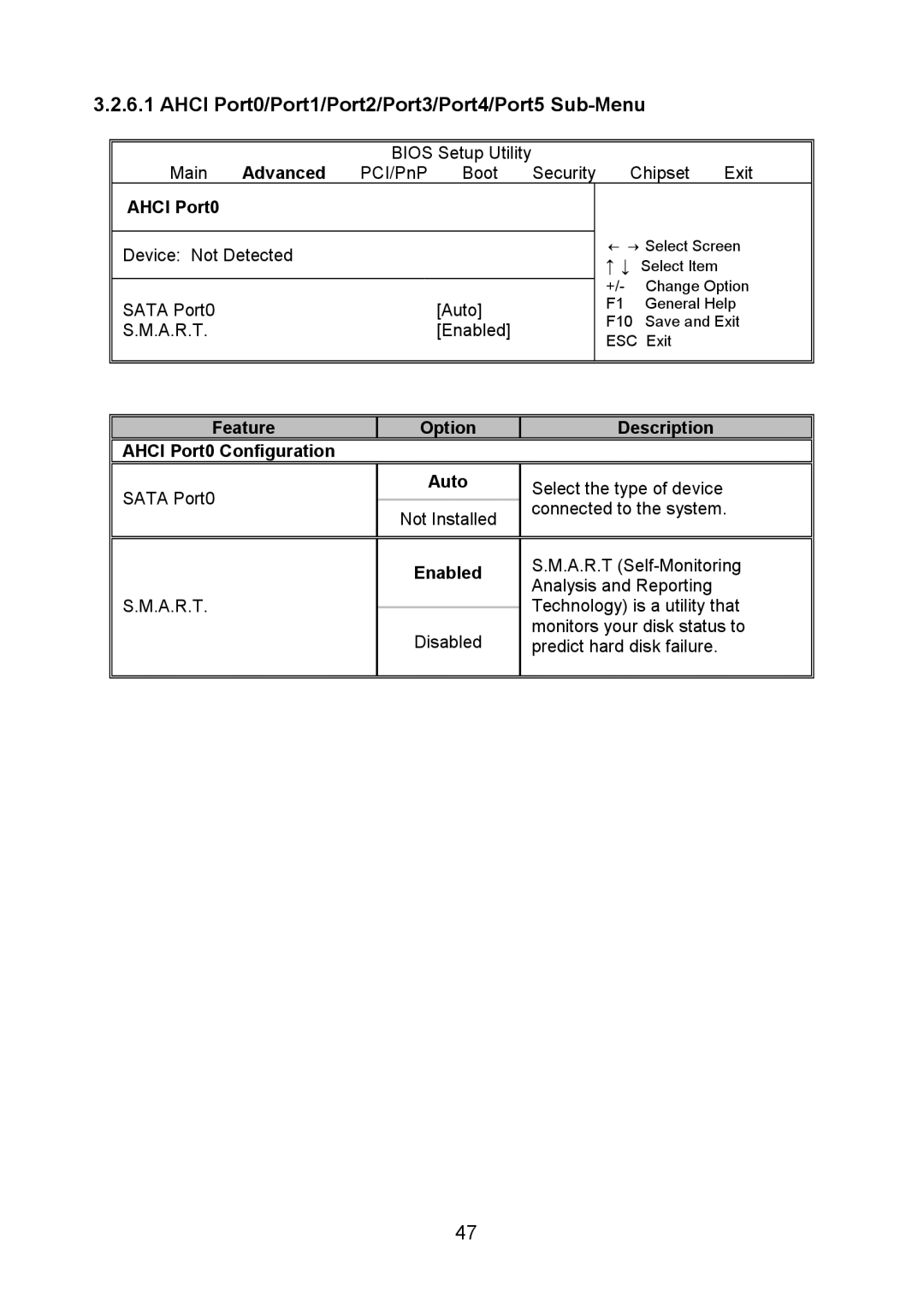3.2.6.1 AHCI Port0/Port1/Port2/Port3/Port4/Port5 Sub-Menu
| Advanced |
| BIOS Setup Utility |
|
|
|
|
| ||
Main | PCI/PnP | Boot | Security | Chipset | Exit | |||||
AHCI Port0 |
|
|
|
|
|
|
|
|
|
|
|
|
|
|
|
|
|
| ← → Select Screen | ||
Device: Not Detected |
|
|
|
|
|
| ||||
|
|
|
|
|
| ↑↓ Select Item |
| |||
|
|
|
|
|
|
|
|
| ||
|
|
|
|
|
|
|
| +/- | Change Option | |
SATA Port0 |
|
|
| [Auto] |
|
| F1 | General Help | ||
|
|
|
|
| F10 | Save and Exit | ||||
S.M.A.R.T. |
|
|
| [Enabled] |
|
| ||||
|
|
|
|
| ESC | Exit |
| |||
|
|
|
|
|
|
|
|
| ||
|
|
|
|
|
|
|
| |||
|
|
|
|
|
|
|
| |||
Feature |
| Option |
|
|
| Description |
| |||
AHCI Port0 Configuration |
|
|
|
|
|
|
|
|
| |
SATA Port0
Auto
Not Installed
Select the type of device connected to the system.
S.M.A.R.T.
Enabled
Disabled
S.M.A.R.T
47